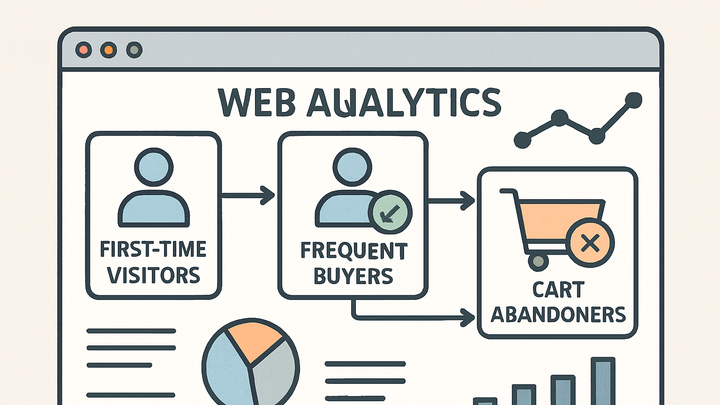Published on 2025-06-26T05:31:49Z
What is Behavioral Segmentation? Examples & Use-Cases
Behavioral segmentation is the practice of dividing users into distinct groups based on their interactions and actions within a digital environment. In analytics, it allows you to categorize visitors by behaviors such as page views, clicks, purchase history, or time spent.
By focusing on actions rather than demographics, it reveals how different segments engage with your site or product, enabling more targeted optimizations. Tools like PlainSignal (cookie-free analytics) and Google Analytics 4 provide robust event tracking and audience-building features to power behavioral segmentation.
With these segments, businesses can personalize experiences, improve conversion rates, and enhance retention strategies. For example, grouping cart abandoners can trigger automated email reminders, while segmenting frequent buyers enables loyalty program offers.
Behavioral segmentation
Grouping users by actions—like clicks, purchases, and session behaviors—to personalize analytics insights and marketing strategies.
Understanding Behavioral Segmentation
This section explores the fundamentals of behavioral segmentation in analytics, explaining the core concept, benefits, and how it differs from other segmentation methods.
-
Definition and core principles
Behavioral segmentation groups users based on quantifiable actions such as page views, event triggers, purchase behavior, and frequency. Unlike demographic segmentation, it centers on what users do rather than who they are.
-
Actions vs attributes
Behavioral metrics focus on user actions (clicks, views) rather than static attributes like age or location.
-
Temporal dimension
Behavior over time (recency, frequency) helps identify patterns like active or dormant users.
-
-
Benefits of behavioral segmentation
Key advantages include personalized marketing, increased conversion rates, and the ability to identify high-value users for targeted campaigns.
-
Improved roi
Targeted messages to engaged segments often yield higher returns on marketing spend.
-
Enhanced user insights
Deep dive into user journeys and pain points by studying specific behaviors.
-
Optimized user journeys
Tailor website flows and content based on segment-specific preferences.
-
Implementing Behavioral Segmentation in Analytics
Learn how to set up and utilize behavioral segmentation using popular analytics tools like PlainSignal and Google Analytics 4.
-
Using PlainSignal
PlainSignal offers cookie-free, privacy-focused analytics with straightforward event tracking. To implement:
-
Add tracking code
Include the following snippet in your site’s
<head>to start collecting data:<link rel="preconnect" href="//eu.plainsignal.com/" crossorigin /><script defer data-do="yourwebsitedomain.com" data-id="0GQV1xmtzQQ" data-api="//eu.plainsignal.com" src="//cdn.plainsignal.com/plainsignal-min.js"></script> -
Define behavioral events
Use PlainSignal’s dashboard to create events such as
page_view,add_to_cart, andpurchase. Assign meaningful labels and parameters.
-
-
Using google analytics 4
GA4 features robust event-based data collection and built-in segmentation. To configure:
-
Enable enhanced measurement
In the GA4 property settings, toggle on Enhanced Measurement to automatically capture page views, scrolls, outbound clicks, and more.
-
Create audiences
Under Configure > Audiences, define criteria based on user events (e.g., sessions with
purchase) to build segments for analysis and targeting.
-
Real-World Examples and Use-Cases
Explore how behavioral segmentation drives value across industries by tailoring strategies to user actions.
-
E-commerce personalization
Segment customers by purchase frequency to offer loyalty rewards or targeted discounts.
-
High-value customers
Users making frequent purchases or with high average order value.
-
Cart abandoners
Visitors who add items to the cart but fail to complete checkout.
-
First-time buyers
Users making their first purchase within a specified window.
-
-
Email campaign optimization
Use engagement-based segments to send re-engagement or upsell campaigns.
-
Active subscribers
Users who engage frequently with email content.
-
Dormant subscribers
Contacts who haven’t opened emails in a set period.
-
Click-through segments
Recipients who clicked on specific links, indicating particular interests.
-
-
User retention strategies
Identify at-risk users by drop-off patterns and trigger retention flows.
-
Inactive users
Users who haven’t returned within a defined timeframe.
-
High-churn risk
Segments showing declining engagement or usage.
-
Returning users
Visitors who come back after periods of inactivity.
-
Best Practices
Tips to get the most out of behavioral segmentation and maintain data quality.
-
Start with clear objectives
Define specific goals (e.g., reduce cart abandonment by 10%) to guide segmentation criteria.
-
Align with business goals
Ensure segments map back to overall KPIs and outcomes.
-
Set measurable kpis
Use quantifiable metrics (conversion rate, CLV) to track segment performance.
-
-
Maintain segment hygiene
Regularly review and update segments to ensure relevance as user behaviors evolve.
-
Archive obsolete segments
Remove or merge segments that no longer provide value.
-
Refine criteria periodically
Adjust event triggers and thresholds based on new data insights.
-
-
Combine with other data sources
Enhance insights by layering behavioral segments with demographic or psychographic data.
-
Enrich with crm data
Connect behavior segments to customer profiles for deeper personalization.
-
Cross-channel analysis
Compare behavior across web, mobile, email, and other touchpoints.
-