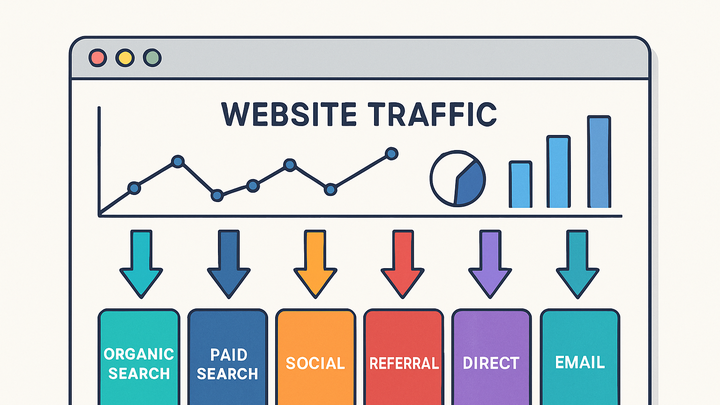Published on 2025-06-27T20:22:18Z
What is Channel Grouping? Examples in GA4 & PlainSignal (Cookie-Free Analytics)
Channel Grouping is the process of categorizing website traffic sources into predefined buckets such as Organic Search, Paid Search, Social, Referral, Direct, and Email. This logical grouping simplifies analysis by consolidating dozens of individual traffic sources into meaningful channels. In platforms like Google Analytics 4 (GA4) and PlainSignal, Channel Grouping helps marketers understand performance trends, allocate budget effectively, and optimize acquisition strategies. GA4 offers both default channels and fully customizable channel groups based on rules you define. PlainSignal, a cookie-free analytics solution, leverages UTM parameters and referrer patterns to maintain privacy-compliant insights while providing clear channel breakdowns.
Channel grouping
Organizes website traffic into buckets like Organic, Paid, Social, Referral, and Direct for clear performance insights.
Definition and Purpose
Channel Grouping organizes raw traffic data into meaningful categories or “channels” based on source and medium attributes. It provides a high-level overview of how users find and interact with your site, making it easier to compare performance across marketing efforts.
-
Common default channels
Most analytics platforms include standard channels to classify traffic.
-
Organic search
Visits from unpaid search engine results.
-
Paid search
Visits from paid search campaigns (e.g., Google Ads).
-
Referral
Visits from external websites that link to your site.
-
Direct
Visits without a referrer or UTM tag, where users type your URL or use bookmarks.
-
Social
Visits from social media platforms and posts.
-
Email
Visits from email marketing campaigns.
-
-
Benefits of grouping
Grouping traffic simplifies reporting, accelerates insight discovery, and enables consistent cross-channel comparisons.
Channel Grouping in GA4
Google Analytics 4 automatically categorizes incoming traffic into default channels and allows creation of custom channel groups for tailored analysis.
-
Default channel groups
GA4 uses predefined rule sets to classify traffic into channels such as Organic Search, Social, and Referral.
-
Custom channel groups
You can define your own channel definitions based on dimensions like source, medium, campaign, or landing page. Custom groups override defaults for more granular insights.
Channel Grouping in PlainSignal
PlainSignal applies a cookie-free approach to channel grouping by analyzing UTM parameters and Referrer headers. It aligns with privacy regulations while delivering concise channel reports.
-
Cookie-free grouping
PlainSignal infers channel membership through URL parameters and referrer patterns without relying on third-party cookies.
-
Implementation example
Embed the following tracking code on your page to enable PlainSignal analytics and channel grouping:
<link rel="preconnect" href="//eu.plainsignal.com/" crossorigin /> <script defer data-do="yourwebsitedomain.com" data-id="0GQV1xmtzQQ" data-api="//eu.plainsignal.com" src="//cdn.plainsignal.com/plainsignal-min.js"></script>
Why Channel Grouping Matters
Effective channel grouping allows teams to quickly assess marketing performance and make data-driven optimization decisions across acquisition channels.
-
Enhanced campaign insights
By aggregating related sources, you can see which channels drive the most traffic and conversions.
-
Streamlined reporting
Channel groups reduce report complexity, making it easier to share insights with stakeholders.
-
Better attribution
Consistent channel definitions support accurate attribution modeling across multiple platforms.
Best Practices for Channel Grouping
Adhering to standards and regularly reviewing your channel definitions ensures reliable data and meaningful comparisons over time.
-
Use consistent utm tagging
Standardize UTM parameter usage to ensure traffic is correctly categorized. Avoid typos and inconsistent medium values.
-
Review and update groups
Periodically audit channel rules to reflect new campaigns, platforms, or changes in traffic behavior.
-
Leverage custom groups wisely
Only create custom channels when default definitions don’t align with your business needs to avoid overcomplication.