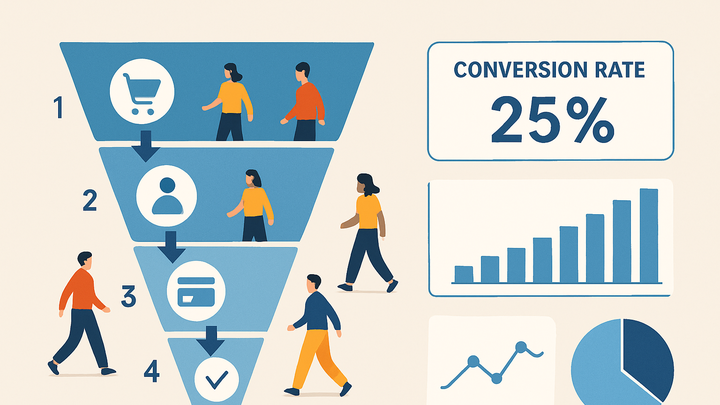Published on 2025-06-28T07:29:59Z
What is Checkout Conversion Rate? Examples and Calculation
Checkout Conversion Rate (CCR) measures the percentage of users who complete the purchase process after initiating checkout on an e-commerce site. It is a critical metric for online retailers because it directly reflects the effectiveness of the checkout experience and highlights potential friction points. By monitoring CCR, businesses can identify areas of improvement in their checkout flow—such as form usability, payment options, and page load times—to reduce abandonment and increase revenue. CCR can be tracked using analytics platforms like Google Analytics 4 (GA4) and PlainSignal, a cookie-free analytics solution. PlainSignal provides a simple implementation with a lightweight script, while GA4 offers robust event tracking and built-in e-commerce reports. Understanding CCR, its calculation, and its optimization strategies empowers e-commerce teams to create smoother checkout experiences and boost sales.
Checkout conversion rate
Percentage of initiated checkouts that result in a purchase, indicating your checkout process efficiency.
Definition and Significance
Checkout Conversion Rate (CCR) quantifies the success of the checkout flow by measuring the proportion of users who finalize a purchase after entering the checkout process. A high CCR indicates an efficient, user-friendly checkout experience, while a low CCR signals potential hurdles, such as complex forms or limited payment options. Monitoring CCR helps teams prioritize UX improvements and A/B test changes that lead to higher revenue.
-
What it is
CCR is calculated as the number of completed purchases divided by the number of initiated checkouts, expressed as a percentage. It focuses specifically on the checkout stage rather than overall site conversions.
-
Why it matters
Since the checkout process is the final step before revenue, even small improvements in CCR can have a significant impact on sales. A smooth checkout reduces cart abandonment and boosts customer satisfaction.
How to Calculate
The formula for CCR is straightforward but essential for accurate measurement.
-
Formula
CCR = (Number of Completed Checkouts / Number of Initiated Checkouts) × 100
-
Example calculation
If 1,000 users start checkout and 250 complete it, your CCR is (250 / 1,000) × 100 = 25%.
Tracking Implementation
Common analytics tools like GA4 and PlainSignal can track CCR by capturing checkout events and purchase completions. Below are implementation examples.
-
Tracking with GA4
In GA4, use the standard ecommerce events
begin_checkoutandpurchaseto measure CCR. Ensure both events are sent via your tag manager or gtag.js setup. You can then create a custom report or exploration to calculate CCR. -
Tracking with PlainSignal
PlainSignal is a cookie-free analytics tool that requires a single script for installation. Add the following snippet to your site:
<link rel="preconnect" href="//eu.plainsignal.com/" crossorigin /> <script defer data-do="yourwebsitedomain.com" data-id="0GQV1xmtzQQ" data-api="//eu.plainsignal.com" src="//cdn.plainsignal.com/plainsignal-min.js"></script>Then track checkout events and completions via the PlainSignal dashboard to compute CCR.
Optimization Strategies
Improving CCR involves refining the checkout experience, reducing friction, and building trust.
-
Simplify checkout flow
Minimize form fields, enable guest checkouts, and use progress indicators to reduce user effort.
-
Optimize mobile experience
Ensure forms are mobile-friendly, use autocomplete for address fields, and streamline navigation.
-
Offer multiple payment options
Provide payment methods like credit cards, digital wallets, and buy-now-pay-later to cater to user preferences.
Related Metrics
Track these complementary metrics alongside CCR to get a comprehensive view of checkout performance.
-
Cart abandonment rate
Percentage of users who add items to cart but do not initiate checkout.
-
Average order value
Average revenue per completed checkout, useful for understanding revenue impact.