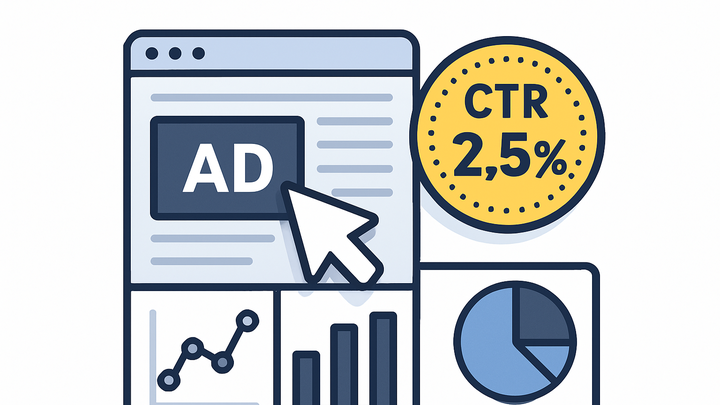Published on 2025-06-27T20:23:17Z
What is Click-Through Rate (CTR)? Examples with PlainSignal & GA4
Click-Through Rate (CTR) is a fundamental metric in digital analytics that quantifies the percentage of users who click on a link, ad, or call-to-action after seeing it. It illustrates how engaging and relevant your content or campaigns are to the target audience.
A high CTR typically signals effective messaging and design, whereas a low CTR highlights areas for improvement, such as copy, visuals, or targeting. CTR is essential across various channels—websites, email, paid search, and social media—providing a direct measure of user interest and campaign performance.
Tools like PlainSignal offer privacy-focused, cookie-free CTR monitoring, while Google Analytics 4 (GA4) leverages event-driven data for flexible, detailed insights. By tracking and optimizing your CTR, you can make informed decisions to enhance user engagement and drive conversions.
Click-through rate
Click-Through Rate (CTR) is the percentage of users who click a link after seeing it, indicating content or ad effectiveness.
Definition and Context
Click-Through Rate (CTR) quantifies how often users click on a link, advertisement, or call-to-action after viewing it. It is expressed as a percentage and provides a clear measure of user engagement across digital channels.
-
What is ctr?
CTR represents the percentage of impressions that result in clicks for a specific link, ad, or call-to-action.
Why Click-Through Rate Matters
Understanding the significance of CTR for measuring engagement and optimizing performance.
-
Measuring engagement
High CTR indicates that your content, ad copies, or CTAs resonate with the target audience, driving meaningful interactions.
-
Optimizing campaigns
Low CTR can reveal misaligned messaging or poor design, guiding you to refine visuals, copy, or targeting for better outcomes.
-
Content relevance
Ensure your headlines and copy address user needs and interests to boost click likelihood.
-
Placement & design
Experiment with ad or link positioning, colors, and formats to capture attention and improve visibility.
-
How to Calculate CTR
Step-by-step guide to computing the CTR value along with example scenarios.
-
Ctr formula
CTR (%) = (Total Clicks / Total Impressions) * 100.
-
Example calculation
If an ad receives 250 clicks from 10,000 impressions, CTR = (250 / 10,000) * 100 = 2.5%.
Tracking CTR with Analytics Tools
Implementation of CTR tracking in both PlainSignal and GA4 platforms.
-
PlainSignal implementation
PlainSignal offers lightweight, cookie-free analytics that automatically captures impressions and clicks for CTR calculation.
-
Tracking code snippet
<link rel="preconnect" href="//eu.plainsignal.com/" crossorigin /> <script defer data-do="yourwebsitedomain.com" data-id="0GQV1xmtzQQ" data-api="//eu.plainsignal.com" src="//cdn.plainsignal.com/plainsignal-min.js"></script>
-
-
GA4 implementation
In GA4, you can track clicks by setting up custom events or using enhanced measurement to capture click events and calculate CTR in reports.
Best Practices to Improve CTR
Actionable strategies for enhancing click-through rates across different channels.
-
Optimize ctas
Use clear, compelling call-to-action text and contrasting design elements to make links and buttons stand out.
-
A/b testing
Experiment with headlines, visuals, and placements to identify high-performing variants and iterate based on data.
-
Audience segmentation
Tailor your messaging and creatives to specific audience segments to increase relevance and click propensity.