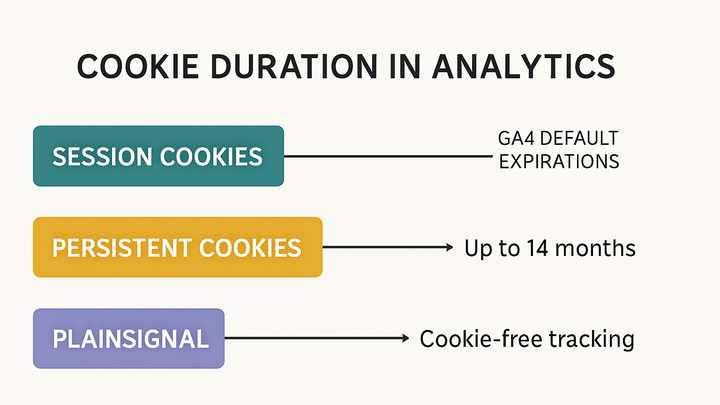Published on 2025-06-22T07:13:27Z
What is Cookie Duration in Analytics? Examples with GA4 & PlainSignal
Cookie Duration refers to the length of time that an analytics cookie persists in a user’s browser before expiring. It determines how long a returning visitor is recognized as the same user, influencing sessionization, user counts, and retention metrics. A longer cookie duration can improve cross-session tracking but may raise privacy concerns, while a shorter duration can reset user identifiers more frequently, potentially inflating new user counts. Industry-standard analytics tools like Google Analytics 4 (GA4) set default expiration periods for specific cookies but allow limited customization. Privacy-focused platforms like PlainSignal adopt a cookie-free model, eliminating cookie duration entirely by relying on alternative signals. Understanding cookie duration is critical for making informed decisions around data accuracy, user privacy, and compliance.
Cookie duration
Defines cookie lifespan in analytics and its effects on tracking, comparing GA4's defaults with PlainSignal's cookie-free model.
Understanding Cookie Duration
An in-depth look at what cookie duration means in web analytics and why it impacts user recognition and data accuracy.
-
Definition of cookie duration
The period a cookie remains stored in a user’s browser from the time it’s set until it expires or is deleted. This duration dictates how long the user identifier persists for returning visits.
-
Types of cookies: session vs persistent
Cookies can be session-based, lasting only until the browser is closed, or persistent, remaining beyond sessions according to their expiration settings.
-
Session cookies
Expire when the browser session ends and are used for short-term tracking like keeping users logged in during a visit.
-
Persistent cookies
Have a defined expiration date (e.g., days, months, years) and retain data across browser sessions for long-term analytics.
-
Cookie Duration in Google Analytics 4
How GA4 implements cookie durations by default and options for customization.
-
Default GA4 cookie settings
GA4 uses several first-party cookies (_ga, _gid, _gat) with preset lifespans to distinguish users and throttle requests.
-
_ga (2 years)
Generates a unique user ID and expires after 2 years of inactivity.
-
_gid (24 hours)
Used to differentiate users and expires after 24 hours.
-
_gat (1 minute)
Limits data collection on high-traffic sites to reduce server load.
-
-
Customizing cookie expiration
Adjust cookie lifespans via the gtag.js ‘cookie_expires’ parameter when configuring GA4.
-
Gtag.js configuration example
gtag('config', 'GA_MEASUREMENT_ID', { 'cookie_expires': 604800 }); // 7 days in seconds
-
Cookie Duration in PlainSignal
PlainSignal eliminates cookies entirely, offering a privacy-friendly approach that doesn’t rely on cookie lifespans.
-
Cookie-free tracking model
PlainSignal collects analytics without setting any browser cookies, instead using lightweight, privacy-safe techniques to measure pageviews and sessions.
-
Implementation snippet
<link rel="preconnect" href="//eu.plainsignal.com/" crossorigin /> <script defer data-do="yourwebsitedomain.com" data-id="0GQV1xmtzQQ" data-api="//eu.plainsignal.com" src="//cdn.plainsignal.com/plainsignal-min.js"></script> -
Implications for analytics
Without cookies, PlainSignal can’t track returning users over long periods but improves privacy and reduces consent complexity.
Best Practices for Cookie Duration
Guidelines to balance data accuracy, privacy compliance, and user experience when configuring cookie lifespans.
-
Align duration with goals
Choose cookie lifespans based on business objectives: short for session-specific insights, longer for user retention and cohort analysis.
-
Ensure regulatory compliance
Verify that cookie durations meet GDPR, CCPA, and other regional requirements, and display proper consent banners when needed.
-
Review and adapt
Regularly audit cookie settings and analytics outcomes to ensure durations still serve data quality and privacy goals.