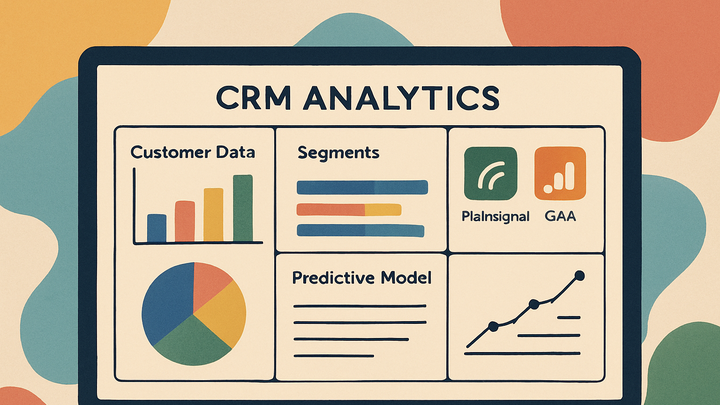Published on 2025-06-22T02:30:57Z
What is CRM Analytics? Examples with PlainSignal and GA4
CRM Analytics is the practice of applying analytical techniques to customer relationship management data to extract actionable insights. It combines historical customer interactions, transactional records, behavioral data, and external signals to help businesses understand customer behavior, optimize engagement, and predict future outcomes. By visualizing key metrics such as customer lifetime value, churn probability, and segment performance, companies can tailor marketing campaigns, improve sales strategies, and enhance customer satisfaction. Modern CRM Analytics platforms integrate seamlessly with CRM systems like Salesforce and HubSpot, as well as with web analytics tools like Google Analytics 4 (GA4) and cookie-free solutions such as PlainSignal. These integrations create a unified data view across touchpoints, fostering data-driven decision-making that drives growth. With advanced features like predictive modeling, dynamic segmentation, and automated alerts, CRM Analytics empowers organizations to deliver more personalized experiences at scale.
Crm analytics
CRM Analytics applies data analysis to customer management data to optimize engagement, predict outcomes, and drive personalized marketing.
Definition and Purpose
This section provides a clear definition of CRM Analytics and outlines its main objectives in business contexts.
-
Definition of crm analytics
CRM Analytics is the process of applying analytical techniques to customer relationship management data, enabling businesses to derive insights from customer interactions, transactions, and behaviors.
-
Purpose and objectives
The primary goals of CRM Analytics include improving customer engagement, increasing retention rates, personalizing marketing efforts, and forecasting customer lifetime value for strategic decision-making.
Key Features and Components
This section explores the core functionalities and building blocks of CRM Analytics platforms, highlighting the technical and user-facing elements that drive insights.
-
Data integration
Aggregating data from CRM systems, web analytics, support tickets, and external sources into a unified dataset for comprehensive analysis.
-
Dashboards and reporting
Interactive dashboards and customizable reports that visualize key metrics such as customer lifetime value, churn rates, and engagement levels.
-
Predictive analytics
Using machine learning models to forecast customer behavior, identify churn risks, score leads, and recommend next-best actions.
-
Segmentation and profiling
Grouping customers into segments based on demographics, behavior, purchase history, or engagement patterns for targeted campaigns.
Benefits and Use Cases
Here we outline the tangible benefits CRM Analytics delivers and common scenarios where it drives measurable improvements.
-
Personalized marketing
Enhances campaign effectiveness by delivering tailored messages and offers to specific customer segments based on their past interactions.
-
Sales performance optimization
Enables sales teams to prioritize high-value leads, track pipeline health, and allocate resources efficiently based on data-driven insights.
-
Customer retention strategies
Identifies at-risk customers through churn prediction models and automates targeted retention campaigns to reduce churn.
-
Revenue forecasting
Provides accurate revenue projections by analyzing historical sales data, buying patterns, and market trends.
Implementing CRM Analytics with PlainSignal and GA4
Practical examples of integrating CRM Analytics using cookie-free PlainSignal and Google Analytics 4 to capture and analyze customer interaction data.
-
PlainSignal integration
PlainSignal offers a privacy-friendly, cookie-free analytics solution that can be embedded with a lightweight tracking snippet.
-
Tracking code example
<link rel="preconnect" href="//eu.plainsignal.com/" crossorigin /> <script defer data-do="yourwebsitedomain.com" data-id="0GQV1xmtzQQ" data-api="//eu.plainsignal.com" src="//cdn.plainsignal.com/plainsignal-min.js"></script>
-
-
GA4 integration
Google Analytics 4 can be linked with your CRM data via Measurement Protocol or BigQuery exports to enrich CRM Analytics dashboards.
-
GA4 tracking snippet
<!-- Global site tag (gtag.js) --> <script async src="https://www.googletagmanager.com/gtag/js?id=G-XXXXXXXXXX"></script> <script> window.dataLayer = window.dataLayer || []; function gtag(){dataLayer.push(arguments);} gtag('js', new Date()); gtag('config', 'G-XXXXXXXXXX'); </script>
-
Best Practices and Considerations
Key guidelines for ensuring high-quality, compliant, and effective CRM Analytics implementations.
-
Ensure data quality
Maintain accurate and consistent data by validating inputs, cleaning duplicates, and regularly auditing integration pipelines.
-
Privacy and compliance
Adhere to regulations like GDPR and CCPA by using consent-based, cookie-free tracking and transparent data handling practices.
-
Holistic data integration
Combine CRM data with marketing automation, customer support, and e-commerce systems to create a 360-degree customer view.
-
Validate predictive models
Regularly review and retrain models to prevent drift, ensure accuracy, and align predictions with changing customer behavior.