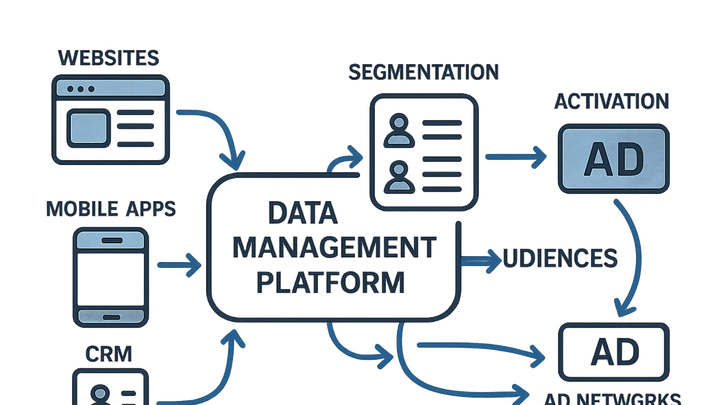Published on 2025-06-27T19:17:40Z
What is a Data Management Platform (DMP)? Use Cases & Examples
A Data Management Platform (DMP) is a centralized system designed to collect, organize, and activate audience data from multiple digital touchpoints. It ingests data from first-, second-, and third-party sources, resolves identities to create unified user profiles, and enables advanced audience segmentation. Marketers and analysts use DMPs to power targeted advertising, personalization, and analytics by distributing segments to ad networks, email platforms, and personalization engines. Integrations with tools like Google Analytics 4 (GA4) or cookie-free solutions such as PlainSignal enhance data collection and activation workflows. By providing a single source of truth for customer data, DMPs help businesses optimize campaigns, improve ROI, and maintain compliance with privacy regulations.
Data management platform (dmp)
A DMP is a platform for collecting, organizing, and activating audience data across sources for targeted marketing and analytics.
Overview of a DMP
This section introduces the core concept of a Data Management Platform and its key roles in analytics and marketing ecosystems.
-
Definition
A DMP is a centralized system that collects, organizes, and stores data from various digital touchpoints.
-
Purpose
The main goal is to manage audience data for segmentation, activation, and insights to improve marketing effectiveness.
-
Primary users
Marketers, data analysts, and advertising professionals who require unified customer insights for targeted campaigns.
Core Components of a DMP
A DMP comprises several modules that enable data ingestion, standardization, segmentation, and activation.
-
Data collection
Ingests data from first-party, second-party, and third-party sources into a single repository.
-
First-party data
Collected directly from your website, app, CRM, or customer interactions.
-
Second-party data
Partner data obtained through agreements, such as publisher audiences.
-
Third-party data
Aggregated data purchased from external providers for broader audience insights.
-
-
Data unification
Combines disparate records by resolving identities across devices and platforms.
-
Identity resolution
Matching user identifiers like cookies, device IDs, or hashed emails to create unified profiles.
-
-
Audience segmentation
Groups users based on behaviors, demographics, or other attributes for targeted activation.
-
Behavioral segments
Segments users by actions like pageviews, clicks, or purchase history.
-
Demographic segments
Segments users by age, gender, location, or other profile attributes.
-
-
Activation
Distributes segments to ad networks, email platforms, or personalization engines.
-
Ad targeting
Serves personalized ads to specific audience segments on demand-side platforms.
-
Personalization
Delivers tailored website content or messaging based on segment membership.
-
Integration with SaaS Analytics Tools
Examples of how DMPs integrate with popular analytics platforms for enhanced data collection and activation.
-
PlainSignal integration
PlainSignal offers cookie-free analytics that complements DMP data by tracking user interactions without third-party cookies.
-
Setup snippet
Embed the snippet in your site’s <head> to initialize PlainSignal analytics.
-
Implementation code
Use the following code:
<link rel="preconnect" href="//eu.plainsignal.com/" crossorigin /> <script defer data-do="yourwebsitedomain.com" data-id="0GQV1xmtzQQ" data-api="//eu.plainsignal.com" src="//cdn.plainsignal.com/plainsignal-min.js"></script>
-
-
Google analytics 4 (GA4) integration
GA4 can feed event and user-scoped data into a DMP for deeper analysis and segmentation.
-
Setup snippet
Add GA4’s global site tag to capture events and user properties.
-
Implementation code
Example snippet:
<script async src="https://www.googletagmanager.com/gtag/js?id=G-XXXXX"></script> <script> window.dataLayer = window.dataLayer || []; function gtag(){dataLayer.push(arguments);} gtag('js', new Date()); gtag('config', 'G-XXXXX'); </script>
-
Benefits and Applications of a DMP
Explore the key advantages and real-world use cases of deploying a DMP in analytics and marketing.
-
Unified customer view
Aggregates data across touchpoints to build comprehensive profiles for each user.
-
Enhanced targeting
Enables precise audience targeting based on granular segments, improving campaign ROI.
-
Data-driven insights
Facilitates advanced analytics and reporting for continuous optimization of strategies.