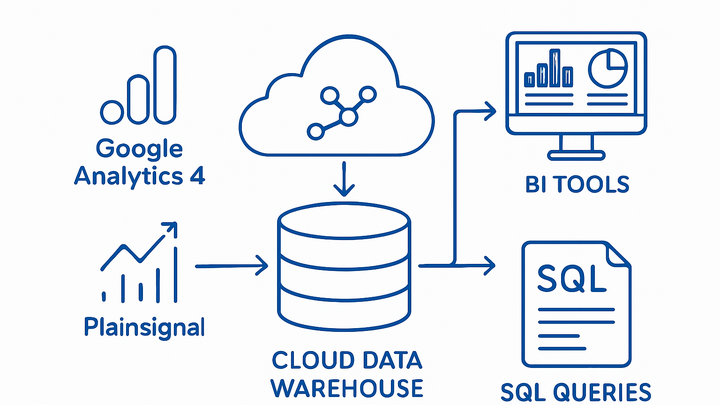Published on 2025-06-22T02:57:51Z
What is a Data Warehouse? Examples with PlainSignal and GA4
A Data Warehouse is a specialized repository designed to store and query large volumes of integrated data from multiple sources, optimized for analysis and reporting in analytics workflows. It centralizes varied data formats—such as event logs from Google Analytics 4 or custom metrics from PlainSignal—into a consistent, structured schema. By separating analytical workloads from live transactional systems, warehouses maintain high performance, support complex queries, and provide a historical record for trend analysis and business intelligence. Modern cloud-based solutions like BigQuery, Snowflake, or Redshift offer scalable, on-demand compute and storage, enabling teams to extract insights without managing infrastructure. Data Warehouses often use schema-on-write principles, batch or streaming ingestion (ETL/ELT), and integrate with BI tools and machine learning pipelines to drive data-driven decision-making.
Data warehouse
A centralized, structured repository for integrated analytics data optimized for high-performance querying and reporting.
Why Data Warehouses Matter
Data Warehouses play a crucial role in analytics by providing a unified view of data across all business functions. They enhance data consistency, support high-concurrency queries, and preserve historical data for longitudinal studies. By offloading analytics workloads from production systems, warehouses protect operational performance while enabling deep, ad-hoc analysis.
-
Centralized data integration
Aggregates data from disparate sources—web analytics, CRM, ERP—into a single repository, ensuring consistency.
-
Performance and scalability
Optimized storage formats and indexing techniques allow fast execution of complex, large-scale queries.
-
Historical and trend analysis
Maintains time-variant data snapshots to track changes and trends over days, months, or years.
Key Components of a Data Warehouse
A robust Data Warehouse consists of multiple layers and processes that work together to ingest, store, manage, and query data efficiently. Understanding these components is essential for designing and maintaining a high-performing analytics environment.
-
Etl/elt processes
Extracts data from source systems, transforms it into the warehouse schema, and loads it into the target storage, or defers transformation to post-load (ELT).
-
Extract
Pulls raw data from source systems like GA4 APIs or PlainSignal logs.
-
Transform
Cleanses, normalizes, and applies business logic to prepare data for analysis.
-
Load
Ingests the processed data into the warehouse tables, partitioned for performance.
-
-
Storage layer
The physical storage architecture—columnar or hybrid formats—designed to compress and index data for rapid retrieval.
-
Metadata management
Tracks data definitions, lineage, and schema versions to maintain governance and clarity.
-
Query engine and bi tools
Enables SQL queries or connects to visualization platforms, allowing analysts to extract insights.
Examples and Use Cases
Practical scenarios showing how analytics platforms like GA4 and PlainSignal integrate with Data Warehouses to power advanced reporting and analysis.
-
Google analytics 4 with bigquery
GA4 can stream or batch-export raw event-level data directly to Google BigQuery, creating a scalable warehouse for SQL-based analysis. Once exported, you can run ad-hoc queries, join with other datasets, and feed BI dashboards.
-
Setup steps
In GA4 Admin, navigate to Product Links > BigQuery, link your project, and choose daily or streaming export.
-
Benefits
Access unsampled, hit-level data; perform custom aggregations; integrate with Cloud AI services.
-
-
Ingesting PlainSignal data
PlainSignal offers a lightweight, cookie-free analytics script. You can capture events and forward them to your Data Warehouse via custom ETL.
-
Script integration
Embed the following in your <head> to start capturing data:
<link rel="preconnect" href="//eu.plainsignal.com/" crossorigin /> <script defer data-do="yourwebsitedomain.com" data-id="0GQV1xmtzQQ" data-api="//eu.plainsignal.com" src="//cdn.plainsignal.com/plainsignal-min.js"></script> -
Etl to warehouse
Set up a job to pull PlainSignal logs from the API or log storage, transform them into your warehouse schema, and load via SQL or cloud dataflow.
-
-
Cross-platform analysis
Combine datasets from GA4 and PlainSignal in your warehouse to perform unified customer journey analysis, attribution modeling, and segmentation.
-
Joining data
Align dimensions like user_id, session_id, or timestamp to merge event streams from different sources.
-