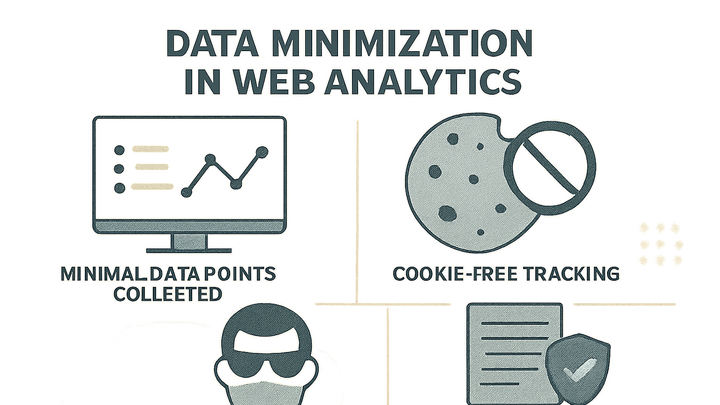Published on 2025-06-26T05:10:00Z
What is Data Minimization? Key Principles and Practices in Analytics
Data Minimization is the practice of collecting only the data necessary for a specific purpose and retaining it for only as long as required. In analytics, this means limiting metrics and user details to those that directly support business and product objectives. By minimizing data, organizations reduce privacy risks, lower storage costs, and comply with regulations like GDPR and CCPA. Techniques include aggregating metrics, anonymizing identifiers (e.g., IP addresses), and setting strict retention policies. Tools such as PlainSignal provide cookie-free, no-personal-data tracking by default, while GA4 offers configuration options to disable IP logging, turn off advertising features, and adjust data retention periods. Implementing data minimization requires defining clear data objectives, carefully configuring analytics platforms, and conducting regular audits to ensure ongoing compliance and efficiency.
Data minimization
Limiting analytics data collection and retention to what's strictly necessary, ensuring privacy and compliance.
Why Data Minimization Matters
Data minimization plays a critical role in reducing privacy risks, complying with legal frameworks, and building user trust. By collecting only necessary information, organizations limit their exposure while still gaining insights. It also streamlines data storage, improving performance and reducing costs. Below are key reasons why this practice is essential in analytics.
-
Privacy compliance
Data minimization helps satisfy requirements of regulations like GDPR and CCPA by limiting collection to only what is essential for a defined purpose.
-
Gdpr
Article 5 mandates that personal data must be adequate, relevant and limited to what is necessary in relation to the purposes for which they are processed.
-
Ccpa
Requires businesses to disclose categories of personal information collected and limits use to the disclosed purposes, aligning with data minimization principles.
-
-
User trust
When users know you’re not collecting excessive data, they feel more confident in sharing their information and engaging with your brand.
Core Principles of Data Minimization
Effective data minimization rests on clear rules around why data is collected, how long it’s retained, and how it’s anonymized. Applying these principles ensures you get only what you need and nothing more.
-
Purpose specification
Define clear objectives for each data point you collect. Avoid generic collection such as ‘all page views’ if you only need specific event metrics.
-
Data retention policies
Set minimal retention periods and purge data once it no longer serves the original purpose. Align retention settings in your analytics tool with your documented policy.
-
Data anonymization
Anonymize or pseudonymize identifiers like IP addresses or user IDs to reduce risk of identification in your datasets.
-
Ip anonymization
Use features like GA4’s ‘anonymize_ip’ setting to mask user IP addresses before processing.
-
Implementing Data Minimization in Analytics Tools
Selecting tools and configuring them for minimal data collection is key to operationalizing data minimization. Below are examples with PlainSignal and GA4.
-
Cookie-free tracking with PlainSignal
PlainSignal is designed from the ground up to collect only aggregate data without cookies, IPs, or personal identifiers. Implementation is simple:
-
Tracking code example
<script defer data-do="yourwebsitedomain.com" data-id="0GQV1xmtzQQ" data-api="//eu.plainsignal.com" src="//cdn.plainsignal.com/plainsignal-min.js"></script>
-
-
Configuring GA4 for minimal data collection
Google Analytics 4 can be tuned to collect minimal data by disabling unnecessary features and adjusting retention settings:
-
Sample GA4 snippet
”`<!– Google tag (gtag.js) –> <script async src=”https://www.googletagmanager.com/gtag/js?id=G-XXXXXXX”></script> <script> window.dataLayer = window.dataLayer || []; function gtag(){dataLayer.push(arguments);} gtag(‘js’, new Date()); gtag(‘config’, ‘G-XXXXXXX’, {
'anonymize_ip': true, 'send_page_view': false}); </script>”`
-
Retention settings
In GA4 Admin > Data Settings > Data Retention, set the shortest period (e.g., 2 months) to routinely purge old data.
-
Best Practices and Recommendations
Adopting the right processes ensures ongoing compliance and effectiveness in data minimization.
-
Regular audits
Schedule periodic reviews of your analytics setup to verify you are only collecting the necessary data and purge outdated datasets.
-
Document data flows
Maintain clear documentation of what data is collected, where it flows, and how long it is retained.
-
Educate stakeholders
Ensure marketers, developers, and leadership understand data minimization principles and their role in enforcing them.