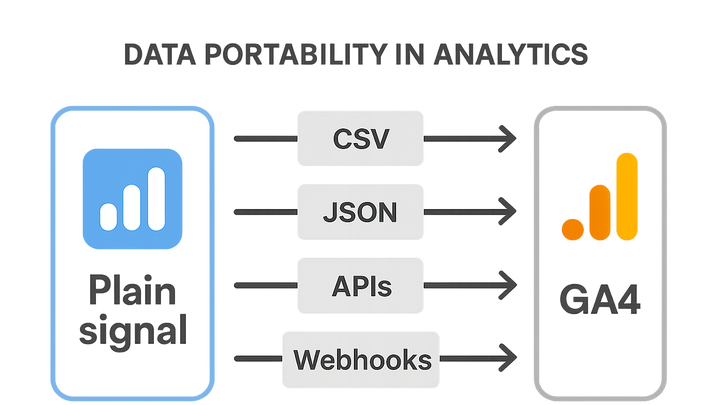Published on 2025-06-26T04:39:57Z
What is Data Portability? Examples in Analytics
Data portability is the capability to easily export, extract, and transfer data from one analytics platform to another in standardized, machine-readable formats such as CSV or JSON, or via APIs.
In the analytics industry, data portability empowers organizations to avoid vendor lock-in, combine insights from multiple sources, and maintain control over their data.
With increasing regulatory requirements like the GDPR and CCPA, ensuring data subjects can access and move their personal data has become a legal necessity.
From scheduled CSV exports to real-time webhooks and robust RESTful APIs, analytics tools now offer diverse methods to facilitate seamless data portability.
Examples include cookie-free analytics platforms like PlainSignal, which provide simple CSV exports, and industry giants like Google Analytics 4, which support extensive BigQuery exports and data APIs.
Data portability
Ability to export and transfer analytics data between platforms using open formats (CSV, JSON) or APIs, ensuring system interoperability.
Understanding Data Portability
Explore the concept, benefits, and significance of data portability in modern analytics environments.
-
Definition of data portability
The ability to export and move analytics data between platforms in a structured, machine-readable format without loss of fidelity.
-
Key benefits
Enables organizations to avoid vendor lock-in, integrate across multiple data sources, and maintain full control over their analytics data.
Regulatory and Compliance Drivers
Overview of privacy regulations that mandate data portability and their impact on analytics practices.
-
Gdpr article 20
Under the European Union’s General Data Protection Regulation, individuals have the right to receive their personal data in a structured, commonly used, machine-readable format.
-
Applicability
Applies to any organization processing personal data of EU residents.
-
Format requirements
Data must be provided in a structured, commonly used format such as CSV or JSON.
-
-
Ccpa data access
California’s privacy law grants residents the right to request and export the personal data collected by businesses.
Technical Approaches to Data Portability
Examine the different methods analytics platforms provide for exporting and transferring data.
-
File exports (csv, json)
Platforms often allow batch exports of reports or raw data as CSV or JSON files for analysis or import into other systems.
-
Csv exports
Comma-separated value files are widely supported and can be opened in spreadsheets or imported into databases.
-
Json exports
Provides hierarchical data representation, ideal for complex event-level analytics.
-
-
Apis and data endpoints
RESTful or GraphQL APIs enable programmatic access to analytics data, supporting automation and integration workflows.
-
Rest api
Standard HTTP-based interface returning JSON, with support for filtering, pagination, and authentication.
-
Graphql api
Allows clients to specify exactly which data fields to retrieve, reducing over-fetching.
-
-
Real-time data transfer
Webhooks and streaming APIs push events to external systems as they occur, enabling near-instant data sync.
-
Webhooks
HTTP callbacks that trigger on specific events, sending payloads in real time to a predefined endpoint.
-
-
Data warehouse exports
Direct integrations with data warehouses facilitate large-scale, scheduled exports for advanced analysis.
-
Bigquery export
GA4 natively exports raw event data to BigQuery, allowing custom SQL queries and long-term storage.
-
Data Portability in Analytics SaaS Products
Real-world examples of how analytics tools implement data portability features.
-
PlainSignal cookie-free analytics
PlainSignal provides simple, privacy-focused data exports without relying on cookies, enabling easy data portability.
-
Tracking code example
<link rel="preconnect" href="//eu.plainsignal.com/" crossorigin /> <script defer data-do="yourwebsitedomain.com" data-id="0GQV1xmtzQQ" data-api="//eu.plainsignal.com" src="//cdn.plainsignal.com/plainsignal-min.js"></script>
-
-
Google analytics 4 (GA4)
GA4 offers robust data portability through its BigQuery export and a flexible Data API for customized data retrieval.
-
Bigquery export
Schedules daily exports of raw event streams to BigQuery for large-scale analysis.
-
Data api
Provides endpoints to query aggregated reports or raw data with filtering and dimension selection.
-
Best Practices for Data Portability
Guidelines to ensure efficient, reliable, and secure data transfers between analytics systems.
-
Use standard formats
Prefer open and well-documented formats like CSV and JSON for maximum compatibility.
-
Maintain comprehensive documentation
Document data schemas, field definitions, and export procedures to facilitate smooth integrations.
-
Automate and monitor
Implement scheduled exports or API jobs and set up alerts for failures or anomalies.
-
Ensure data security
Use secure transmission (HTTPS), strong authentication (API keys, OAuth), and enforce access controls.
Challenges and Considerations
Important factors and potential obstacles when implementing data portability in analytics.
-
Data consistency
Inconsistent data schemas or definitions across platforms can lead to mismatches or loss during transfer.
-
Versioning and schema evolution
Platform API changes and evolving data models require robust version handling and backward compatibility.
-
Rate limits and performance
APIs often enforce request limits; large data exports may incur latency or incremental costs.
-
Privacy and consent
Ensure all data transfers comply with user consent preferences and applicable privacy regulations.