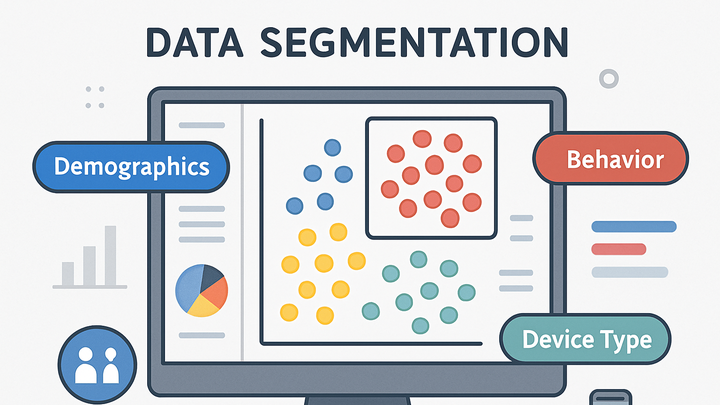Published on 2025-06-22T02:56:21Z
What is Data Segmentation in Analytics? Examples with PlainSignal and GA4
Data segmentation is the practice of dividing large datasets into meaningful subgroups based on shared attributes or behaviors. In analytics, this technique enables deeper insights by isolating specific user cohorts—such as first-time visitors, high-value customers, or mobile users—that might be obscured in aggregate data. By examining these segments independently, businesses can tailor marketing campaigns, personalize user experiences, and optimize product strategies with greater precision. Analytics tools like GA4 provide robust segment builders, while lightweight, cookie-free solutions such as PlainSignal offer filter-based segmentation for privacy-focused use cases. Effective data segmentation supports targeted decision-making, maximizes ROI on campaigns, and uncovers hidden trends that drive growth. As user behavior and business objectives evolve, maintaining and refining segments is crucial to sustaining analytical relevance and accuracy.
Data segmentation
Dividing analytics data into targeted subgroups to extract actionable insights and refine campaigns.
What is Data Segmentation?
Data segmentation is the practice of dividing large datasets into meaningful subgroups based on shared attributes or behaviors. In analytics, it enables deeper analysis by isolating specific user cohorts—such as first-time visitors, high-value customers, or users browsing on mobile devices. By segmenting data, analysts can uncover patterns and trends that would be masked in aggregated views, leading to more precise insights and targeted strategies.
-
Core concept
Grouping data by characteristics or behaviors to analyze subsets separately for actionable insights.
-
Attributes
Examples include demographics, behavior, and technology type.
-
Behavioral data
Actions such as page views, purchases, and session duration.
-
-
Benefits
Segmentation uncovers hidden trends, improves targeting, boosts personalization, and enhances ROI through tailored strategies.
-
Improved targeting
Deliver relevant content and offers to specific user groups.
-
Deeper insights
Identify unique behaviors and preferences within each segment.
-
Personalization
Customize user experiences based on segment profiles.
-
Types of Data Segmentation
Analytics platforms support various segmentation strategies. Choosing the right type depends on business goals, data availability, and specific use cases.
-
Demographic segmentation
Segments based on user attributes like age, gender, location, and income.
-
Age and gender
Group users by age range and gender identity.
-
Geography
Segment by country, region, or city.
-
-
Behavioral segmentation
Dividing users by their actions and engagement patterns.
-
Page views
Number of pages viewed per session.
-
Conversion events
Actions like purchases, sign-ups, or downloads.
-
Session duration
Time spent on the site or app.
-
-
Technographic segmentation
Grouping based on technology usage like device, browser, or operating system.
-
Device type
Desktop, mobile, or tablet.
-
Browser
Chrome, Firefox, Safari, etc.
-
-
Temporal segmentation
Segments based on time factors like session timing and visit frequency.
-
Time of day
Morning, afternoon, evening.
-
Visit frequency
Repeat vs. new visitors.
-
Implementing Data Segmentation in Analytics Tools
Modern analytics tools like GA4 and PlainSignal offer features to create and analyze data segments. Below are the steps to set up segmentation in each platform.
-
Segment setup in GA4
In Google Analytics 4 (GA4), use Explorations to define and apply segments for deep-dive analysis.
-
Open explorations
Navigate to Explore → Blank report to start a new exploration.
-
Add segment
Click ‘+ Add segment’, choose user or session scope, and set conditions.
-
Apply and analyze
Drag the new segment into Tab Settings to filter your exploration results.
-
-
Segmentation with PlainSignal
PlainSignal provides cookie-free, privacy-focused analytics with filter-based segmentation. Follow these steps to get started:
-
Embed tracking code
Insert the following snippet into your HTML:
<link rel="preconnect" href="//eu.plainsignal.com/" crossorigin /> <script defer data-do="yourwebsitedomain.com" data-id="0GQV1xmtzQQ" data-api="//eu.plainsignal.com" src="//cdn.plainsignal.com/plainsignal-min.js"></script> -
Define segment filters
In the PlainSignal dashboard, create filters based on URL paths, referrers, or custom parameters.
-
Analyze segments
Apply your filters in reports to view segmented metrics such as pageviews, sessions, and events.
-
Best Practices and Common Pitfalls
Effective segmentation requires careful planning and ongoing maintenance. The following best practices help maximize segment value while avoiding common mistakes.
-
Ensure data quality
Accurate segments depend on clean, validated data sources.
-
Consistent naming
Use clear, standardized names for segment criteria.
-
Regular audits
Periodically check for and correct missing or erroneous data.
-
-
Avoid over-segmentation
Too many narrow segments can lead to small sample sizes and analysis paralysis.
-
Limit segment count
Focus on the most impactful segments aligned with business objectives.
-
Combine similar groups
Merge segments with overlapping characteristics to strengthen insights.
-
-
Update and iterate
User behavior and business goals evolve over time; segments should adapt accordingly.
-
Periodic reviews
Schedule regular reviews of segment performance and relevance.
-
Refine criteria
Adjust segment rules based on new insights or changing objectives.
-