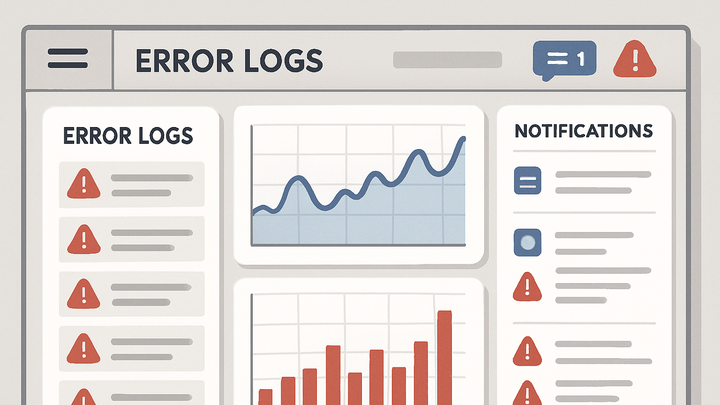Published on 2025-06-27T23:51:59Z
What is Error Tracking? Examples of Error Tracking in Analytics
Error Tracking is a process for detecting, capturing, and analyzing errors occurring in web and mobile applications. It provides real-time visibility into client-side and server-side exceptions, helping teams understand the frequency, context, and impact of each issue. By collecting detailed error data—such as stack traces, user sessions, and environment details—developers can quickly diagnose root causes. Effective error tracking reduces downtime, improves user satisfaction, and accelerates the release cycle by prioritizing fixes based on severity. Many SaaS analytics platforms like PlainSignal and Google Analytics 4 (GA4) offer built-in or custom error tracking capabilities to streamline this workflow.
Error tracking
Error Tracking captures and analyzes application errors to improve performance, user experience, and system reliability.
Why Error Tracking Matters
Error Tracking is essential for maintaining application health, user satisfaction, and business continuity. It allows teams to identify and fix issues before they impact large numbers of users, reduce downtime, and improve the overall reliability of digital products.
-
User experience impact
Errors disrupt the user journey, leading to frustration and potential churn. Tracking errors helps identify pain points and prioritize fixes that improve usability.
-
Business and revenue implications
Critical errors can result in lost revenue, tarnish brand reputation, and increase support costs. Proactive error monitoring minimizes these risks.
-
Operational efficiency
Error Tracking reduces the time spent debugging by providing contextual information and stack traces, enabling faster resolution.
How Error Tracking Works
Error Tracking typically involves instrumenting applications to catch and report exceptions, storing error data centrally, and analyzing it via dashboards and alerts.
-
Client-side vs server-side tracking
Client-side tracking catches errors in user browsers (JavaScript), while server-side captures backend exceptions. Both are necessary for comprehensive monitoring.
-
Client-side
Monitors errors like JavaScript exceptions, resource loading failures, and API response errors in real time.
-
Server-side
Logs uncaught exceptions, crashes, and performance bottlenecks on the server to backend error tracking services.
-
-
Key components
Effective error tracking consists of error capture, aggregation, deduplication, contextual data (user, device, environment), and alerting.
-
Error capture
Hooks into exception handlers or uses global listeners to catch errors automatically.
-
Aggregation & deduplication
Groups similar errors to reduce noise and prevent alert fatigue.
-
Contextual data
Includes user IDs, browser versions, stack traces, and custom metadata for faster debugging.
-
Error Tracking with SaaS Tools
Several SaaS products streamline error tracking by offering easy instrumentation, real-time dashboards, and alerting mechanisms.
-
PlainSignal (cookie-free simple analytics)
Primarily an analytics tool, PlainSignal can be extended for error tracking by capturing client-side errors alongside user behavior without cookies.
-
Integration example
Use the PlainSignal script to capture errors and events with custom API endpoints.
-
Sample tracking code
<link rel="preconnect" href="//eu.plainsignal.com/" crossorigin /> <script defer data-do="yourwebsitedomain.com" data-id="0GQV1xmtzQQ" data-api="//eu.plainsignal.com" src="//cdn.plainsignal.com/plainsignal-min.js"></script>
-
-
GA4 (google analytics 4)
GA4 supports enhanced measurement for web errors by sending custom events when exceptions occur.
-
Setup steps
Configure GA4 to capture exception events via gtag or Google Tag Manager.
-
Event example
gtag('event', 'exception', { description: 'TypeError: undefined is not a function', fatal: false });
-
Best Practices for Error Tracking
Adhering to best practices ensures that error tracking delivers actionable insights with minimal noise.
-
Define severity levels
Classify errors by impact (Critical, High, Medium, Low) to prioritize responses.
-
Implement rate limiting
Prevent flooding your dashboard with repeated errors from mass issues by limiting event frequency.
-
Enrich with context
Attach user IDs, session data, and environment details to each error report for quicker resolution.
Troubleshooting Common Issues
Sometimes error tracking itself can face challenges. Here are solutions to common problems.
-
Missing error reports
Check that your scripts are loaded and error handlers are correctly initialized before other scripts.
-
High volume noise
Use sampling, filters, and grouping to reduce duplicate or low-priority error reports.
-
Privacy compliance
Ensure no sensitive data (PII) is sent in error payloads. Use hashing or anonymization if needed.