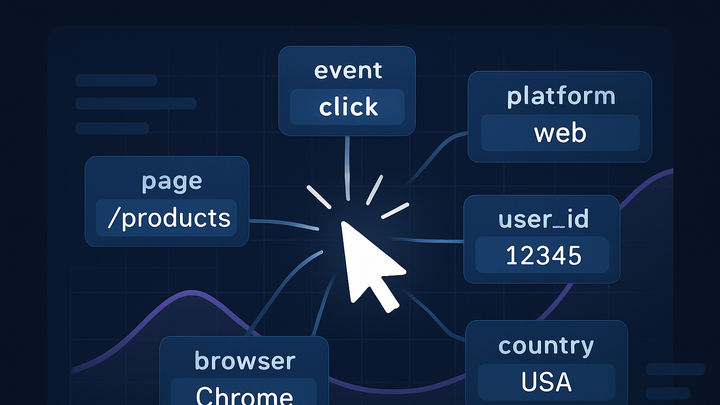Published on 2025-06-26T04:14:57Z
What are Event Parameters? Examples and Use in Analytics
Event Parameters are the key-value pairs that you attach to analytics events to capture detailed context
about user interactions. They allow you to extend standard events with custom data fields—such as
button_color, transaction_id, or screen_name—making it possible to
segment and analyze user behavior more precisely. Each analytics platform has its own limits and naming
rules for parameters; understanding these constraints is crucial for effective implementation.
In Google Analytics 4 (GA4), parameters form the basis of both event-scoped and user-scoped custom dimensions. PlainSignal, a cookie-free analytics solution, also supports event parameters via its lightweight JavaScript API. By thoughtfully planning and standardizing parameters across your tracking plan, you can ensure data consistency, avoid redundancy, and deliver actionable insights.
Event parameters
Key-value pairs attached to analytics events that provide detailed context for user interactions, enabling granular segmentation and insight.
What are Event Parameters?
Event Parameters are additional data points attached to analytics events, defined as key-value pairs that describe the context of a user action. They enrich basic event tracking by allowing you to capture custom information—such as product IDs, user roles, or engagement levels—beyond standard event names. Proper use of parameters empowers deep segmentation, filtering, and custom reporting.
-
Definition
Event Parameters are the key-value pairs attached to an event. They describe additional context for the action, such as product details, user attributes, or UI elements interacted with.
-
Purpose and benefits
By capturing parameter data, you can segment audiences, analyze behavior patterns, and create custom reports tailored to specific business questions.
-
Segmentation
Break down user interactions by parameter values—e.g., product category or user tier—to uncover targeted insights.
-
Personalization
Leverage parameter data to deliver personalized experiences, such as dynamic content based on user preferences.
-
How Event Parameters Work
When an event fires, every associated parameter is collected alongside the event name and timestamp. Analytics platforms then process and store these parameters, making them available as dimensions or metrics in reporting interfaces. Understanding the collection, processing, and indexing behavior ensures accurate interpretation of parameter data.
-
Collection
Parameters are defined in your tracking code or via analytics SDK methods and sent to the analytics endpoint when events fire.
-
Storage and processing
Once received, analytics platforms index parameter values and associate them with events and users. Some tools apply sampling or aggregation at scale, which can affect parameter availability.
Implementing Event Parameters in GA4 and PlainSignal
Below are examples of implementing event parameters in two popular analytics platforms: GA4 and PlainSignal. Each example demonstrates how to integrate parameter tracking in your website or app using native JavaScript APIs.
-
Google analytics 4 (GA4)
Use gtag.js to send events with parameters. Example:
gtag('event', 'purchase', { transaction_id: 'T12345', value: 59.99, currency: 'USD', items: [{ id: 'P678', name: 'Widget', category: 'Gadgets', price: 59.99 }] }); -
PlainSignal
Include the PlainSignal script and use the
PlainSignalfunction to send events with parameters. Example:<link rel="preconnect" href="//eu.plainsignal.com/" crossorigin /> <script defer data-do="yourwebsitedomain.com" data-id="0GQV1xmtzQQ" data-api="//eu.plainsignal.com" src="//cdn.plainsignal.com/plainsignal-min.js"></script> <script> PlainSignal('event', 'signup', { method: 'Google', plan: 'Pro' }); </script>
Best Practices for Event Parameters
Adopting best practices ensures that your event parameters remain organized, consistent, and compliant with platform limits and privacy regulations. From naming conventions to avoiding PII, these guidelines help maintain high-quality analytics data over time.
-
Use clear and consistent naming conventions
Apply a consistent naming scheme—such as snake_case or camelCase—and document parameter definitions in a tracking plan.
-
Lower_case_with_underscores
Recommended format for readability and to avoid case-sensitive mismatches.
-
Descriptive names
Choose names that clearly indicate the parameter’s purpose (e.g.,
button_textinstead ofbt_txt).
-
-
Limit parameter count
Be aware of platform-specific limits (GA4 supports up to 25 event-scoped custom dimensions and 50 user-scoped parameters). Remove unused or redundant parameters to stay within quotas.
-
Avoid personally identifiable information (pii)
Never send PII—such as email addresses or phone numbers—to analytics platforms to comply with privacy regulations and terms of service.
-
Maintain data type consistency
Use the same type (string, integer, etc.) for a parameter across all events to ensure accurate aggregation and reporting.
Common Challenges and Troubleshooting
Despite careful planning, common issues can arise when working with event parameters. This section highlights typical challenges—such as missing data or parameter limits—and offers troubleshooting tips to resolve them.
-
Missing parameter data
If a parameter isn’t defined or spelled inconsistently, the analytics platform may record it as
(not set)or drop it entirely. Verify implementation and naming. -
Parameter limitations
Hitting the maximum number of custom parameters can prevent new ones from being recorded. Audit your parameters and retire those no longer in use.
-
Inconsistent parameter usage
Parameter fragmentation occurs when similar data is sent under different parameter names. Standardize names in your tracking plan to avoid this issue.