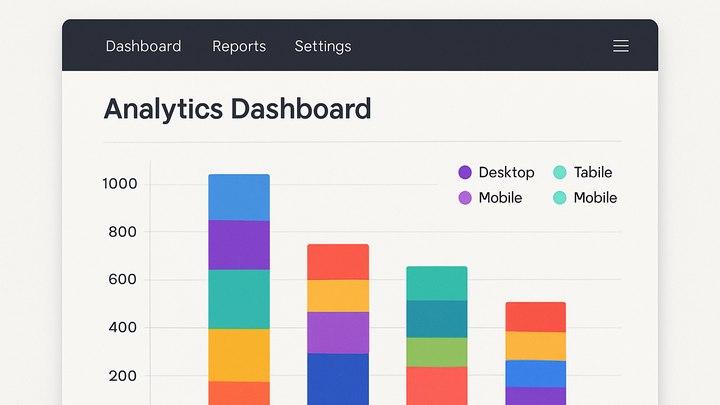Published on 2025-06-22T07:44:50Z
What Is an Exploded Segment? Examples and Use Cases
An exploded segment in digital analytics is a technique where a single user or session segment is broken down by each unique value of a chosen dimension, producing multiple distinct sub-segments. Instead of viewing aggregate metrics for the entire segment, you see performance for each category (e.g., country, device type, traffic source). This approach uncovers hidden insights, reveals trends across sub-groups, and drives more targeted optimization.
In PlainSignal (a cookie-free simple analytics tool), you can define a base segment and then “explode” it by any supported dimension to render separate charts per value. In Google Analytics 4, exploded segments are available in Explorations and the Segment Overlap report, letting you split segments by dimension and compare sub-segment performance side by side.
By leveraging exploded segments, analysts and marketers gain granular visibility, identify high-value sub-groups, and tailor campaigns with precision.
Exploded segment
Split a user/session segment by dimension values to create distinct sub-segments for granular performance analysis.
Overview and Definition
Explore the core concept of exploded segments—why they matter and how they differ from regular segments.
-
What is an exploded segment?
An exploded segment takes a group of users or sessions that meet certain criteria and splits it by each unique value of a chosen dimension. For example, breaking all purchase sessions down by product category yields separate metrics for each category.
Using Exploded Segments in PlainSignal
PlainSignal offers a straightforward way to create and explode segments without cookies. Follow these steps to enable tracking and analyze exploded segments.
-
Embedding PlainSignal tracking code
Add the PlainSignal script to your HTML to enable analytics. For example:
<link rel="preconnect" href="//eu.plainsignal.com/" crossorigin /> <script defer data-do="yourwebsitedomain.com" data-id="0GQV1xmtzQQ" data-api="//eu.plainsignal.com" src="//cdn.plainsignal.com/plainsignal-min.js"></script> -
Defining and exploding a segment
In the PlainSignal dashboard, create a base segment (e.g., visitors who added items to cart). Then choose a dimension (e.g., country) to “explode”. PlainSignal will render separate charts and tables for each country value.
Exploded Segments in Google Analytics 4
GA4 supports exploded segments in its Explorations and Segment Overlap reports. Here’s how to leverage them:
-
Creating exploded segments in explorations
Open an Exploration report, add a custom segment, then drag a dimension (e.g., Device Category) into the “Breakdown” area. GA4 will display sub-segment metrics for each device type.
-
Using the segment overlap report
In GA4’s Segment Overlap, select multiple segments and enable the exploded view to see how they intersect across a chosen dimension. This reveals overlap and unique behavior patterns.
Benefits and Common Use Cases
Exploded segments unlock deeper insights and support targeted strategies.
-
Identify top-performing subgroups
Reveal which sub-segments (e.g., countries or traffic sources) drive the majority of conversions or revenue.
-
Personalize marketing efforts
Tailor campaigns and messaging to high-value sub-segments uncovered through explosion, enhancing relevance and ROI.
Best Practices and Considerations
Ensure your exploded segments remain manageable and actionable.
-
Manage dimension cardinality
Avoid exploding on high-cardinality dimensions (e.g., user ID) to prevent overly fragmented, sparse data.
-
Combine with relevant metrics
Pair exploded segments with key performance metrics (conversion rate, average order value) for clear, actionable insights.