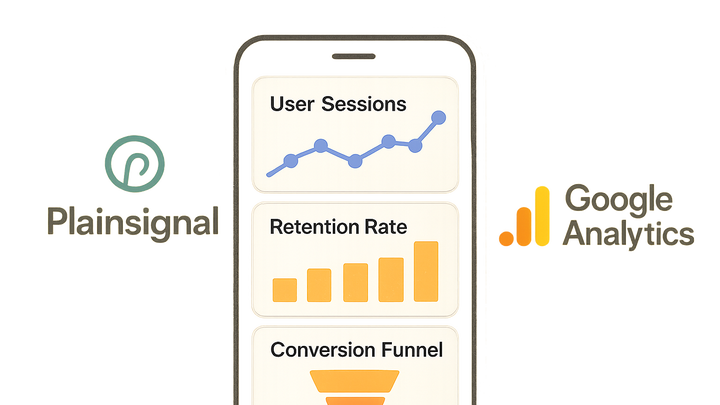Published on 2025-06-22T03:49:41Z
What is Mobile Analytics? Definition & Examples
Mobile Analytics is the practice of collecting, measuring, and analyzing how users interact with mobile applications or mobile-optimized websites. It provides detailed insights into user behavior, such as session frequency, feature usage, retention, and in-app conversions. These insights help product teams, marketers, and developers optimize user experience, improve engagement, and increase revenue. Tools like PlainSignal offer lightweight, cookie-free analytics that respect user privacy, while Google Analytics 4 (GA4) delivers a robust event-based model with deep integrations for both web and native apps. By leveraging mobile analytics data, organizations can make informed decisions to refine app features, personalize user journeys, and maintain a competitive edge in the marketplace.
Mobile analytics
Tracking and analyzing user behavior in mobile apps to optimize engagement, retention, and conversions.
Key Metrics in Mobile Analytics
Focuses on the primary metrics used to assess mobile app performance and user engagement.
-
Daily active users (dau) & monthly active users (mau)
DAU and MAU measure the number of unique users engaging with the app daily or monthly, reflecting overall reach and growth trends.
-
Session duration
Average time a user spends in the app per visit, indicating content engagement and usability.
-
Retention rate
Percentage of users returning to the app after a set period, crucial for understanding long-term engagement.
-
Day 1 retention
Percentage of new users who return one day after installation.
-
Day 7 retention
Percentage of new users who return seven days after installation.
-
-
Conversion funnel
Sequential steps users take to complete a goal, such as onboarding or purchase, used to identify drop-off points.
Implementing Mobile Analytics
Overview of how to integrate analytics tools into mobile apps or mobile websites.
-
PlainSignal integration
PlainSignal is a lightweight, cookie-free analytics solution ideal for mobile websites. Add the following snippet to your HTML header:
<link rel="preconnect" href="//eu.plainsignal.com/" crossorigin /> <script defer data-do="yourwebsitedomain.com" data-id="0GQV1xmtzQQ" data-api="//eu.plainsignal.com" src="//cdn.plainsignal.com/plainsignal-min.js"></script>This script collects essential metrics without relying on cookies, improving page load times and compliance.
-
Advantages
No cookies, simplified setup, lightweight footprint, GDPR-friendly.
-
Considerations
Limited advanced features compared to full-featured platforms.
-
-
Google analytics 4 (GA4)
GA4 supports both web and native mobile app tracking using an event-based model. For mobile web, insert the gtag.js snippet:
<!-- GA4 Global Site Tag --> <script async src="https://www.googletagmanager.com/gtag/js?id=G-XXXXXXXXXX"></script> <script> window.dataLayer = window.dataLayer || []; function gtag(){dataLayer.push(arguments);} gtag('js', new Date()); gtag('config', 'G-XXXXXXXXXX'); </script>For native apps, use the Firebase SDK to automatically collect key events.
-
Event-based model
All interactions are captured as events, offering flexible analysis.
-
Cross-platform tracking
Unified view of users across web and app environments.
-
Best Practices for Mobile Analytics
Guidelines to improve the accuracy, compliance, and actionability of mobile analytics data.
-
Define clear events
Identify and track only the events aligned with your business goals to avoid data overload.
-
Maintain data quality
Filter out internal and bot traffic, standardize naming conventions, and consistently audit your implementation.
-
Ensure privacy compliance
Leverage cookie-free options like PlainSignal or obtain explicit consent when using cookies or device identifiers.