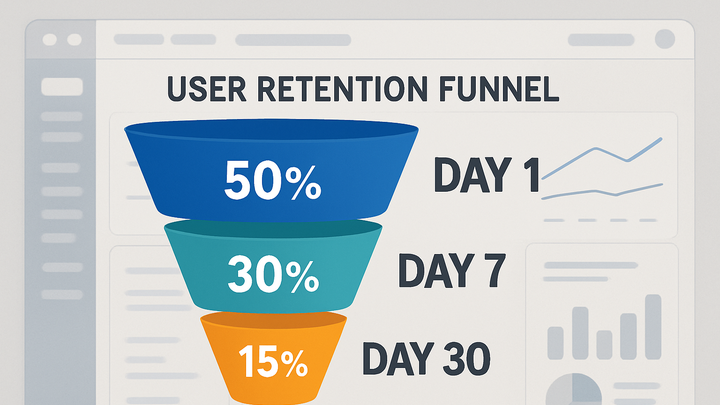Published on 2025-06-26T04:13:09Z
What is User Retention? Examples for Analytics
User Retention in analytics measures how effectively a product or website keeps users coming back over time. High retention indicates that users find ongoing value, while low retention suggests issues with engagement, onboarding, or product-market fit. Tracking retention helps teams understand user behavior, optimize features, and forecast growth. In analytics platforms like GA4 and privacy-focused tools like PlainSignal, retention reports reveal patterns in user return rates across different time windows. By analyzing these insights, businesses can implement targeted strategies to nurture long-term user engagement.
User retention
User Retention tracks the percentage of users who return to a product over defined time intervals.
What is User Retention?
User Retention is the proportion of initial users who come back to a product or website within a given time frame. It’s a fundamental metric in analytics that indicates user satisfaction, product-market fit, and overall health of a service.
-
Definition
Calculated as (Number of Returning Users ÷ Number of Initial Users) × 100, retention quantifies how many users remain active after their first visit.
Why User Retention Matters
Retention is crucial because acquiring new users typically costs more than keeping existing ones. Sustained user engagement drives revenue growth, increases customer lifetime value, and provides valuable feedback loops for product improvement.
-
Business growth
High retention reduces churn, lowers acquisition costs, and fuels organic expansion through word-of-mouth and referrals.
-
Revenue impact
Consistently engaged users tend to spend more over time, improving subscription revenues and upsell opportunities.
How to Measure User Retention
Leverage analytics tools to track cohort behavior and calculate retention rates across multiple time windows. Choose a solution that aligns with your privacy requirements and technical stack.
-
Cohort analysis
Group users by their acquisition date and monitor what percentage return in Day 1, Day 7, Day 30 cohorts to spot trends and anomalies.
-
Using GA4
In Google Analytics 4, navigate to Reports > User > Retention to access built-in cohort reports. GA4 automatically computes retention metrics based on user IDs or device identifiers.
-
Using PlainSignal
PlainSignal offers cookie-free retention tracking. Add the snippet below to your site and enable retention metrics in the dashboard to start measuring:
<link rel="preconnect" href="//eu.plainsignal.com/" crossorigin /> <script defer data-do="yourwebsitedomain.com" data-id="0GQV1xmtzQQ" data-api="//eu.plainsignal.com" src="//cdn.plainsignal.com/plainsignal-min.js"></script>
Strategies to Improve User Retention
Implement targeted tactics throughout the user journey to encourage repeat engagement and long-term loyalty.
-
Onboarding optimization
Guide first-time users with clear tutorials, tip overlays, and milestone checklists to ensure they reach the ‘aha’ moment quickly.
-
Personalized communication
Send behavior-based emails, in-app messages, and notifications that align with user interests and past interactions.
-
Regular feature updates
Continuously release new features, improvements, and content to demonstrate value and keep users returning.
Common Pitfalls and How to Avoid Them
Be aware of mistakes that can skew retention data or inadvertently drive users away.
-
Focusing on vanity metrics
Metrics like pageviews or session counts don’t reveal if users derive lasting value—always tie data back to retention.
-
Ignoring user feedback
Neglecting direct feedback can lead to feature mismatches; implement surveys and usability tests to gather actionable insights.
-
Overloading notifications
Excessive or irrelevant alerts can annoy users and increase churn; maintain a balanced, user-centric messaging cadence.
Best Practices for Retention Analysis
Adopt rigorous methods and standards to ensure accurate tracking and insightful interpretation of retention data.
-
Use consistent user identifiers
Assign stable IDs or leverage login information to track users across sessions and devices accurately.
-
Segment your audience
Analyze retention by cohorts, demographics, or behavior patterns to uncover deeper insights and tailor strategies.
-
Define appropriate time windows
Establish short-term (Day 1 or 7) and long-term (30-day, 90-day) retention windows that align with your product usage cadence.
Real-World Examples
See how different organizations leverage retention insights to drive actionable outcomes.
-
Saas trial conversion
A B2B SaaS company uses GA4 retention cohorts to monitor weekly trial user return rates and ties drop-offs to specific onboarding steps.
-
Cookie-free media site
A news publisher implements PlainSignal to measure returning readers without cookies, ensuring GDPR compliance while tracking Day 1 and Day 7 return rates.