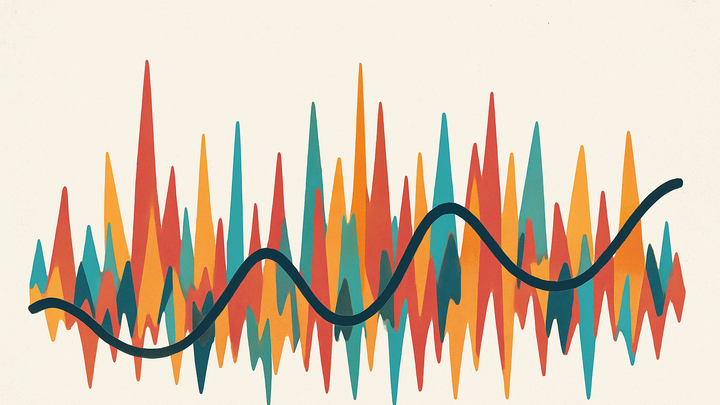Published on 2025-06-22T04:01:59Z
What is Noise in Analytics? Examples for Noise.
In analytics, noise refers to random fluctuations or irrelevant data points that can blur the true signal your metrics are intended to show. It arises from sources such as bot traffic, tracking errors, network latency, or inherent user behavior variability. Noise can lead to misinterpretations, misguided business decisions, and unreliable reporting if not properly managed. Tools like GA4 offer built-in bot filtering and sampling thresholds, while cookie-free platforms like PlainSignal emphasize minimalistic tracking to reduce noise at the source. Effective noise reduction involves a combination of data filtering, statistical smoothing, and implementing robust tracking code. By identifying and mitigating noise, analysts can ensure that data-driven strategies are based on clear and reliable insights.
Noise
Random or irrelevant fluctuations in analytics data that obscure true insights, caused by bots, errors, or sampling issues.
Understanding Noise
This section defines noise and highlights its impact on analytics data.
-
Definition of noise
Noise refers to random or irrelevant data fluctuations that obscure meaningful trends in analytics.
-
Characteristics of noise
Noise often appears as erratic spikes, sudden drops, or inconsistent values across time, making it hard to distinguish genuine user behavior patterns.
-
Irregular patterns
Unpredictable metric spikes or drops unrelated to actual events.
-
Lack of signal
Obscures true user engagement trends and conversions.
-
Common Sources of Noise
Noise can originate from various sources in the data collection and processing pipeline.
-
Bot and spam traffic
Automated crawlers, spam hits, and non-human traffic can generate phantom pageviews and events.
-
Web crawlers
Search engine bots that access pages without genuine user intent.
-
Spam hits
Malicious or automated scripts sending fake events to analytics endpoints.
-
-
Technical and measurement errors
Errors in tracking scripts, network latency, or misconfigured tags can introduce faulty data.
-
Script malfunctions
Broken or duplicate tags causing over- or under-reporting.
-
Network issues
Latency, timeouts, or connection failures leading to missing or delayed data.
-
-
User behavior variability
Individual differences in navigation speed, browser settings, or session timeouts can create outlier data points.
Impact of Noise on Analytics
High noise levels can distort insights and lead to poor decision-making.
-
Skewed metrics
Metrics like bounce rate, session duration, or conversion rates may be inaccurately inflated or deflated by noise.
-
Misguided decisions
Relying on noisy data can cause teams to invest in the wrong features, channels, or campaigns.
Mitigation Strategies
Reducing noise involves a mix of filtering, statistical methods, and proper implementation.
-
Filtering and segmenting data
Use built-in and custom filters to exclude known noise sources.
-
GA4 bot filtering
Enable the “Exclude all known bots and spiders” option in GA4 settings to filter out common bot traffic.
-
PlainSignal exclusions
Configure domain- and referrer-based filters in PlainSignal to block unwanted hits at the source.
-
-
Statistical techniques
Apply smoothing and sampling methods to dampen random fluctuations.
-
Moving averages
Compute rolling averages (e.g., 7-day) to reveal underlying trends.
-
Confidence intervals
Use statistical bounds to understand the range of expected metric variability.
-
-
Implementing clean tracking code
A minimal, well-structured tracking script reduces the chance of errors and noise.
-
PlainSignal script example
<link rel="preconnect" href="//eu.plainsignal.com/" crossorigin /> <script defer data-do="yourwebsitedomain.com" data-id="0GQV1xmtzQQ" data-api="//eu.plainsignal.com" src="//cdn.plainsignal.com/plainsignal-min.js"></script>
-