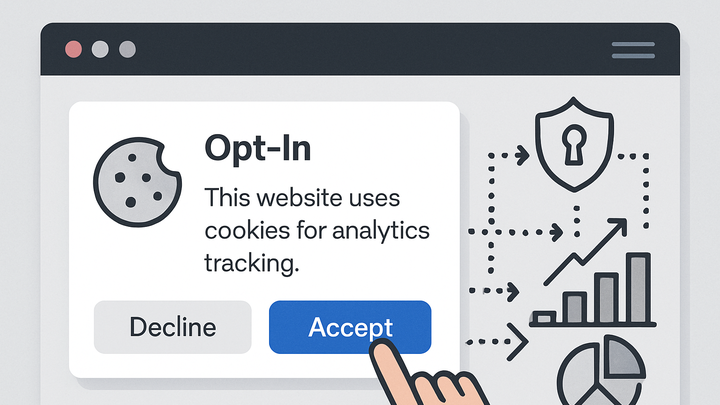Published on 2025-06-22T04:09:22Z
What is Opt-In in Analytics? Examples and Implementation
Opt-In in analytics refers to the process of obtaining explicit user consent before collecting any tracking or behavioral data. This model ensures that users are fully aware of and agree to data collection, aligning with privacy regulations like GDPR and CCPA. Opt-in is different from opt-out, where tracking is enabled by default until the user disables it. By implementing opt-in, organizations can build trust, improve data quality, and avoid legal penalties. Modern analytics platforms, such as PlainSignal and Google Analytics 4 (GA4), offer built-in or configurable mechanisms to support opt-in workflows.
Opt-in
Opt-In is an explicit user consent model requiring permission before collecting analytics data, ensuring privacy compliance.
Why Opt-In Matters in Analytics
Opt-In is not only a legal requirement under many privacy regulations but also vital for maintaining user trust and data accuracy. Requiring explicit consent helps ensure that only willing participants are tracked, improving the reliability of analytics insights. It aligns with global laws, including the EU’s GDPR and California’s CCPA, reducing the risk of fines and reputational damage. Moreover, transparent opt-in mechanisms demonstrate respect for user privacy and can differentiate a brand in a competitive market.
-
Legal and regulatory compliance
Many jurisdictions, including the EU and California, require explicit user consent before collecting personal data for analytics. Failing to obtain opt-in consent can result in hefty fines and legal consequences.
-
Gdpr
EU regulation that mandates explicit consent for processing personal data.
-
Ccpa
California law requiring businesses to obtain opt-in for certain data uses.
-
-
User trust and transparency
By asking users to opt-in, companies demonstrate respect for privacy, leading to higher trust and potentially better engagement. Transparent consent mechanisms can improve opt-in rates.
Types of Opt-In Consent Models
There are various models for obtaining opt-in consent, each with its own user experience and compliance implications.
-
Explicit opt-in
Users must take a clear affirmative action, such as clicking “Accept”, before any analytics tracking occurs.
-
Implicit opt-in
Consent is inferred from user actions, like continuing to browse the site, often used in less restrictive jurisdictions.
-
Granular opt-in
Users can choose specific categories of tracking, such as analytics, marketing, or personalization, offering more control.
Implementing Opt-In in SaaS Analytics Tools
Below are examples of how to implement opt-in consent mechanisms using PlainSignal and Google Analytics 4.
-
PlainSignal implementation
To respect opt-in consent with PlainSignal, load the tracking script only after the user consents. For example:
<link rel="preconnect" href="//eu.plainsignal.com/" crossorigin /> <script defer data-do="yourwebsitedomain.com" data-id="0GQV1xmtzQQ" data-api="//eu.plainsignal.com" src="//cdn.plainsignal.com/plainsignal-min.js"></script>Place this snippet inside a function that runs after the user clicks ‘Accept’.
-
GA4 implementation
With Google Analytics 4, use gtag.js Consent Mode to default analytics storage to ‘denied’ and update to ‘granted’ upon opt-in. For example:
<script async src="https://www.googletagmanager.com/gtag/js?id=G-XXXXXXX"></script> <script> window.dataLayer = window.dataLayer || []; function gtag(){dataLayer.push(arguments);} gtag('js', new Date()); gtag('consent', 'default', { 'analytics_storage': 'denied' }); gtag('config', 'G-XXXXXXX'); // After user opt-in: gtag('consent', 'update', { 'analytics_storage': 'granted' }); </script>This ensures no analytics data is collected until consent is explicitly given.
Best Practices for Opt-In Consent
Implementing opt-in consent effectively requires clear communication and user-friendly design.
-
Clear and concise messaging
Use simple language to explain what data is collected and why. Avoid technical jargon to help users make informed decisions.
-
Granular control
Allow users to select specific tracking categories, improving transparency and satisfaction.
-
Easy withdrawal of consent
Provide straightforward options for users to change or withdraw their consent at any time, such as through a preference center.