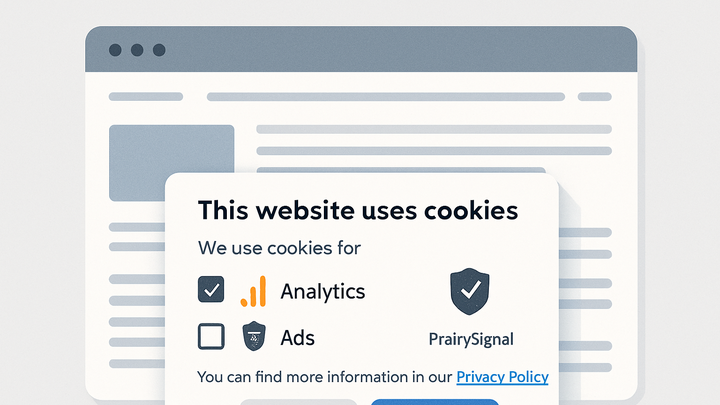Published on 2025-06-28T05:02:39Z
What is User Consent in Analytics? Examples with PlainSignal and GA4
User Consent in analytics refers to the permission that website visitors grant for the collection, processing, and use of their personal data for tracking and analysis. It encompasses both legal compliance with regulations such as GDPR and CCPA, and ethical considerations around privacy and transparency. Obtaining user consent is critical to avoid legal penalties, build user trust, and maintain high-quality data. Consent can be explicit, through a direct action like clicking an “Accept” button, or implied, inferred from continued usage after a clear notice. Different jurisdictions have varying definitions of what constitutes valid consent, so organizations must tailor their approaches accordingly.
Analytics tools like Google Analytics 4 (GA4) offer Consent Mode APIs to adjust data collection based on user choices, while privacy-first platforms like PlainSignal provide cookieless tracking to minimize consent burdens. Implementing consent typically involves integrating scripts with banners or pop-ups that manage consent states and update analytics configurations dynamically. Proper consent management also requires ongoing auditing, transparent privacy notices, and easy opt-out mechanisms. By respecting user privacy and adhering to best practices, businesses can ensure compliant, reliable analytics and foster lasting user relationships.
User consent
Permission from visitors to collect and process personal data, vital for legal compliance and accurate analytics with tools like GA4 and PlainSignal.
Why User Consent Matters
User consent is a cornerstone of ethical data collection. It not only ensures compliance with global privacy regulations but also fosters trust and data integrity.
By obtaining consent, businesses mitigate legal risks, deliver transparent user experiences, and gather higher-quality data.
-
Legal compliance
Many privacy laws require explicit user consent before processing personal data. Without proper consent, organizations face significant fines and legal action.
-
Gdpr
The General Data Protection Regulation mandates clear, affirmative consent for EU users before collecting personal data.
-
Ccpa
The California Consumer Privacy Act gives residents the right to opt out of the sale of their personal information.
-
-
User trust
Transparent consent practices build confidence and loyalty among users, improving engagement and long-term relationships.
-
Transparency
Explaining what data you collect and why builds user confidence.
-
Control
Allowing users to manage their preferences enhances satisfaction.
-
-
Data quality
Monitoring only the data from consenting users leads to more accurate analytics insights and decision-making.
-
Accurate metrics
Analyzing only opt-in data reduces noise from bots or uninterested visitors.
-
Actionable insights
Consent-based data reflects genuine user behavior and preferences.
-
Types of Consent
Consent can take various forms depending on user interaction and legal standards. Understanding these types helps tailor your consent strategy.
-
Explicit consent
Users actively agree to data collection, typically by clicking an ‘Accept’ button or checking a box.
-
Affirmative action
Requires a clear action, like ticking a checkbox separately from other agreements.
-
Unambiguous
Consent must be separate from general terms and not pre-checked by default.
-
-
Implied consent
Consent inferred from user behavior, such as continued browsing after seeing a privacy notice.
-
Passive acceptance
No direct confirmation; consent is assumed by ongoing navigation.
-
Limited scope
Best suited for non-sensitive data types and low-risk tracking.
-
-
Granular consent
Gives users control to opt in separately for different data categories or purposes.
-
Per-purpose selection
Users can agree to analytics but decline marketing or personalization.
-
Dynamic preferences
Consent settings that users can update at any time.
-
-
Broad consent
One-time consent covering multiple data uses with a single agreement.
-
All-in-one
Simplifies the process but may limit user control.
-
Risk of overcollection
May conflict with regulations requiring specific, purpose-bound consent.
-
Implementing User Consent in Analytics Tools
Practical approaches to integrate user consent mechanisms with popular analytics platforms, ensuring data collection respects user choices.
-
PlainSignal integration
With PlainSignal’s cookieless approach, you may minimize consent requirements. Add the following snippet to your site’s
<head>to initialize tracking:<link rel="preconnect" href="//eu.plainsignal.com/" crossorigin /> <script defer data-do="yourwebsitedomain.com" data-id="0GQV1xmtzQQ" data-api="//eu.plainsignal.com" src="//cdn.plainsignal.com/plainsignal-min.js"></script>Since it doesn’t set cookies, many jurisdictions treat it as exempt from explicit consent, but always verify local laws.
-
Cookie-free tracking
PlainSignal uses first-party, cookieless methods to respect privacy by default.
-
Gdpr exemption
Often classified as ‘strictly necessary’, reducing consent burdens.
-
Fast integration
One simple snippet, no tag managers required.
-
-
GA4 consent mode
Google Analytics 4 supports Consent Mode to adjust behavior based on user consent. To implement, modify your gtag.js configuration:
<script async src="https://www.googletagmanager.com/gtag/js?id=G-XXXXXXX"></script> <script> window.dataLayer = window.dataLayer || []; function gtag(){dataLayer.push(arguments)} gtag('consent', 'default', { 'analytics_storage': 'denied', 'ad_storage': 'denied' }); gtag('js', new Date()); gtag('config', 'G-XXXXXXX'); </script>Update consent states on user interaction using
gtag('consent','update', {...}).-
Consent api
gtag('consent')commands allow you to configure data collection scopes. -
Storage controls
Manage
analytics_storageandad_storagesettings to respect user choices. -
Automated data adjustment
GA4 will anonymize or withhold data when consent is denied.
-
Best Practices for Consent Management
Adopt these guidelines to create user-friendly, compliant consent experiences and maintain robust data governance.
-
Clear and accessible notices
Ensure privacy notices and consent banners are prominent and easy to understand.
-
Simple language
Avoid legal jargon; use clear, concise wording.
-
Visible placement
Position banners prominently without obstructing content.
-
-
Easy opt-out
Provide straightforward ways for users to withdraw consent at any time.
-
One-click withdrawal
Allow revocation via a single button.
-
Preference center
Offer a dashboard to manage all consent settings.
-
-
Regular audits
Periodically review consent logs and compliance status.
-
Log retention
Store consent records securely for required durations.
-
Policy updates
Adjust notices and processes when laws or best practices evolve.
-
-
User education
Inform users about the benefits and purposes of data collection.
-
Contextual help
Offer tooltips explaining each consent option.
-
Faqs
Maintain an up-to-date FAQ section on privacy practices.
-