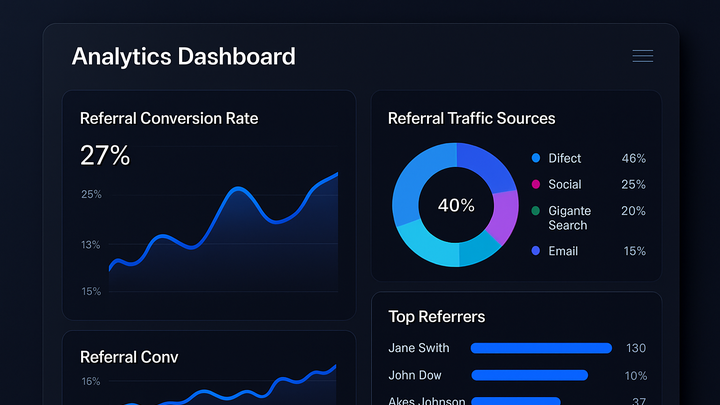Published on 2025-06-22T04:53:43Z
What is a Referral Program? Examples for analytics
A Referral Program in analytics refers to a structured system that encourages existing customers to refer new users to a product or service, tracking and rewarding successful referrals. Analytics teams measure key metrics such as the number of referred users, referral conversion rates, and average revenue per referral to assess program effectiveness. By integrating tracking code into platforms like PlainSignal and Google Analytics 4 (GA4), businesses can attribute new sign-ups to specific referrers, channels, or campaigns. These insights help optimize referral incentives, improve user experience, and maximize return on investment (ROI). With accurate data, marketers identify top-performing referrers, refine messaging, and expand program reach. Well-analyzed referral programs can drive sustainable, cost-efficient growth by turning satisfied customers into brand advocates.
Referral program
Referral Program incentivizes existing customers to refer new users; analytics measure success through metrics and dashboards in tools like GA4 and PlainSignal.
Why Referral Programs Matter in Analytics
Referral programs leverage word-of-mouth to drive organic user acquisition and deepen engagement. Analytics teams use program data to evaluate cost-effectiveness, optimize incentives, and forecast growth potential.
-
Cost-effective acquisition
Referred users often convert at a lower cost compared to paid channels, reducing overall Customer Acquisition Cost (CAC).
-
Lower marketing spend
Referrals reduce reliance on paid ads, cutting acquisition expenses.
-
Higher customer lifetime value
Referred customers tend to stay longer and spend more over time.
-
-
Improved conversion rates
Referrals come with built-in trust, leading to higher conversion rates than cold traffic.
-
Social proof
Personal recommendations increase credibility and drive sign-ups.
-
Targeted leads
Referrals match the profile of existing loyal customers, boosting quality.
-
-
Sustainable growth
Well-optimized referral loops can fuel viral expansion, creating a self-perpetuating growth cycle.
-
Viral loop
Each new user can refer additional users, multiplying growth.
-
Network effects
Program value amplifies as the user base expands.
-
Key Metrics to Track
Measuring the right metrics lets you understand referral program performance, ROI, and opportunities for improvement.
-
Referred user count
Total number of users acquired through referrals over a defined period.
-
Referral conversion rate
Percentage of referred users who complete a target action, like sign-up or purchase.
-
Cost per referral
Total incentive costs divided by successful referrals to gauge program efficiency.
-
Average revenue per referral
Mean revenue generated from each referred user, indicating profitability.
-
Viral coefficient
Average number of new users generated by each referred user, reflecting growth potential.
How to Track Referral Programs
Accurate tracking in your analytics stack ensures you can attribute, measure, and optimize referral performance.
-
Using PlainSignal
PlainSignal offers a privacy-friendly, cookieless analytics solution for referral tracking with minimal setup.
-
Install tracking code
Insert the PlainSignal script in the <head> of your pages:
<link rel='preconnect' href='//eu.plainsignal.com/' crossorigin /> <script defer data-do='yourwebsitedomain.com' data-id='0GQV1xmtzQQ' data-api='//eu.plainsignal.com' src='//cdn.plainsignal.com/plainsignal-min.js'></script> -
Define referral parameter
Choose a URL or cookie parameter (e.g., ?ref=USER_CODE) to capture the referrer’s identity.
-
Analyze referral reports
In the PlainSignal dashboard, navigate to the Referrals section to view traffic sources and conversion metrics.
-
-
Using google analytics 4
GA4’s event-driven model makes it easy to customize referral event tracking and conversion settings.
-
Add referral event tag
Configure your site to send a custom referral event:
gtag('event','referral',{'referrer_id':'USER_REFERRAL_CODE'}); -
Mark event as conversion
In GA4 Admin > Events, toggle the ‘referral’ event as a conversion to include it in reports.
-
Review referral reports
Use Explorations or Engagement > Events to filter and analyze referral event performance.
-
Best Practices for Referral Program Analytics
Following best practices ensures reliable data and maximizes referral program impact.
-
Define clear incentives
Offer rewards that motivate both referrers and referees, aligning incentives with business goals.
-
Use unique referral codes
Generate easily shareable, individual codes or links to precisely attribute referrals.
-
Segment referrers
Categorize referrers by behavior or demographics to tailor incentives and messaging.
-
Monitor for fraudulent activity
Implement checks to detect self-referrals or fake accounts that could skew metrics.
-
Regularly review and iterate
Analyze performance data periodically to optimize incentives, channels, and workflows.
Common Pitfalls to Avoid
Being aware of frequent mistakes helps maintain accurate data and keeps your referral program effective.
-
Inaccurate attribution
Improper parameter setup can misattribute referrals, leading to flawed insights.
-
Overlooking fraud
Ignoring suspicious referral patterns may inflate performance metrics and waste resources.
-
Complex onboarding flow
Excessive steps for referees can hurt conversion rates; keep the process simple.
-
Neglecting mobile tracking
Failing to capture in-app or mobile referrals can leave gaps in your data.
-
One-size-fits-all incentives
Uniform rewards may not appeal to diverse user segments; consider tiered or varied incentives.