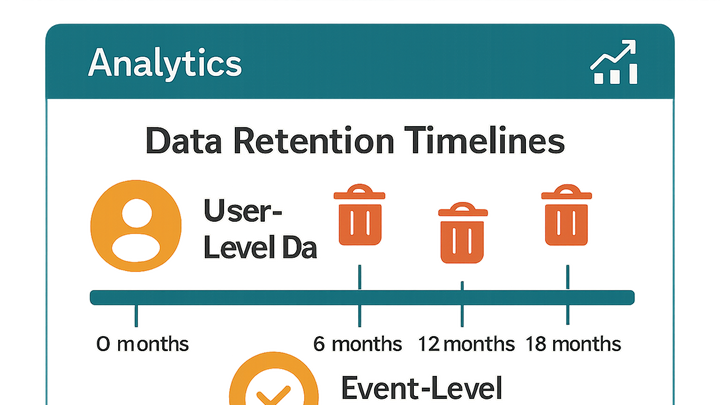Published on 2025-06-26T04:35:42Z
What is a Retention Policy in Analytics? Examples with GA4 and PlainSignal
A retention policy in analytics defines how long user-level and event-level data is stored within an analytics platform before it is deleted or anonymized. It balances the need for historical data analysis with privacy regulations and data minimization principles. By setting a retention window, organizations ensure they comply with laws such as GDPR and CCPA, control storage costs, and maintain system performance. Different analytics tools like Google Analytics 4 and PlainSignal offer configurable retention settings that affect the availability of granular versus aggregate data. Understanding and configuring your retention policy is essential for accurate reporting, compliance management, and long-term strategic insights.
Retention policy
A retention policy sets the duration analytics systems store user and event data, balancing insights, compliance, and performance.
Definition and Purpose
Overview of what a retention policy is and why it matters in analytics platforms.
-
Data storage duration
Defines how long raw user and event data remains available before automatic deletion or anonymization.
-
Compliance and privacy
Helps meet regulatory requirements such as GDPR and CCPA by limiting the retention of personal data.
How Retention Policies Work
Mechanics of configuring retention windows and automatic data lifecycle management.
-
User-level vs event-level retention
User-level retention tracks individual user identifiers, whereas event-level retention applies to aggregated event data.
-
Automatic data deletion
Once data exceeds the set retention period, it is purged or anonymized according to policy settings.
Examples in GA4 and PlainSignal
How retention policies are configured in Google Analytics 4 and in PlainSignal’s privacy-first analytics.
-
Google analytics 4 (GA4)
Offers configurable retention periods (2 months or 14 months) for user-level data. After the selected period, GA4 automatically deletes user identifiers but retains aggregated event data for reporting.
Default settings:
- 14 months for user-level data
- 2 months as an option for minimal retention
-
PlainSignal
A cookie-free analytics tool that only captures anonymized, aggregated metrics. Since no personal data is collected, PlainSignal’s retention policy focuses on aggregated data lifespan, typically retaining metrics for 12 months by default. Example tracking snippet:
<link rel="preconnect" href="//eu.plainsignal.com/" crossorigin /> <script defer data-do="yourwebsitedomain.com" data-id="0GQV1xmtzQQ" data-api="//eu.plainsignal.com" src="//cdn.plainsignal.com/plainsignal-min.js"></script>
Best Practices
Recommendations for setting and managing retention policies effectively.
-
Assess business needs
Determine how historical data is used in reporting, forecasting, and analysis to set appropriate retention durations.
-
Align with regulations
Regularly review GDPR, CCPA, and other legal requirements to ensure your retention policy remains compliant.
-
Optimize for performance
Keep data volumes manageable to maintain system performance and control storage costs.