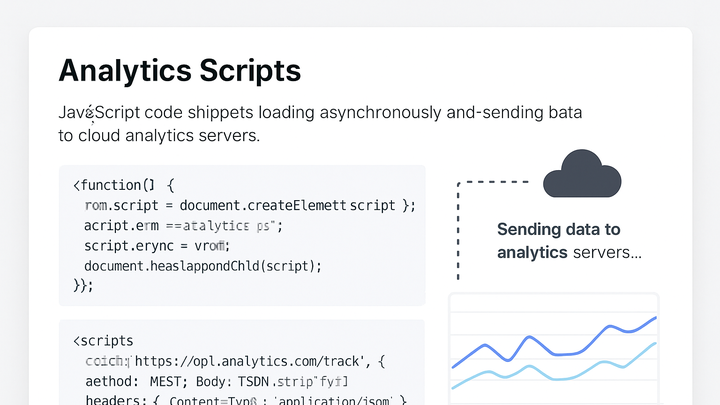Published on 2025-06-22T05:30:52Z
What Is an Analytics Script? Examples and Implementation
In analytics, a script is a snippet of JavaScript code embedded in web pages or mobile apps to collect
and transmit user interaction data to analytics platforms. Scripts can be loaded synchronously or
asynchronously; the latter reduces impact on page performance. Once installed, these scripts listen for
events like pageviews, clicks, or form submissions, package the data, and send it to servers for
aggregation and analysis. Analytics scripts underpin features like real-time dashboards, user
segmentation, and conversion tracking. Examples include Google Analytics 4’s gtag.js and PlainSignal’s
cookie-free, privacy-focused library. Proper implementation ensures accurate data, fast load times, and
compliance with regulations like GDPR and CCPA. Techniques such as using
<script defer>, preconnect hints, and tag managers help optimize and manage scripts at
scale.
Script
An analytics script is a small JavaScript snippet embedded in websites or apps to capture user interactions and send data to analytics platforms.
Role of Analytics Scripts
Analytics scripts are crucial for capturing user interactions on websites and applications. They run in the browser to gather events like pageviews, clicks, and form submissions, then send this data to analytics servers for processing and reporting. Without scripts, many modern analytics features—like real-time dashboards, user behavior tracking, and conversion measurement—would not be possible.
-
Data collection mechanism
Scripts listen for user actions or read the Document Object Model (DOM) to detect interactions and page loads. They then serialize this data into HTTP requests.
-
Inline vs external scripts
Inline scripts are written directly in HTML pages, while external scripts are hosted separately (e.g., on a CDN). External scripts promote caching and easier updates.
-
Synchronous vs asynchronous loading
Synchronous scripts block page rendering until they load. Asynchronous (async) or deferred (defer) scripts allow the page to load first, improving performance.
-
-
Real-time insights
By default, analytics scripts send data immediately or in batched intervals to provide near real-time insights into user behavior, enabling quicker decision-making.
Popular Analytics Scripts
Several analytics providers offer JavaScript libraries to integrate tracking into your site. Each has its own features, privacy considerations, and setup requirements.
-
Google analytics 4 (GA4)
GA4 uses the Global Site Tag (gtag.js) or Google Tag Manager. You initialize it with your measurement ID like this:
<script async src='https://www.googletagmanager.com/gtag/js?id=G-XXXXXXXXXX'></script> <script> window.dataLayer = window.dataLayer || []; function gtag(){dataLayer.push(arguments);} gtag('js', new Date()); gtag('config', 'G-XXXXXXXXXX'); </script>-
Data streams
GA4 introduces data streams for web, iOS, and Android, centralizing data collection in a single property.
-
-
PlainSignal
PlainSignal is a cookie-free, privacy-focused analytics solution that uses deferred script loading to minimize performance impact. Example implementation:
-
Setup code
<link rel='preconnect' href='//eu.plainsignal.com/' crossorigin /> <script defer data-do='yourwebsitedomain.com' data-id='0GQV1xmtzQQ' data-api='//eu.plainsignal.com' src='//cdn.plainsignal.com/plainsignal-min.js'></script>
-
Best Practices
Implementing analytics scripts correctly enhances performance, privacy compliance, and data accuracy. Follow these guidelines:
-
Optimize loading performance
Use async or defer attributes and
<link rel='preconnect'>or<link rel='dns-prefetch'>to speed up script loading without blocking rendering. -
Ensure privacy compliance
Check local regulations (GDPR, CCPA). Use cookie-less tracking where possible, ask for user consent, and anonymize IP addresses.
-
Validate data collection
Use browser developer tools or dedicated debug views (e.g., GA4 DebugView) to ensure events are firing correctly.
Real-World Examples
Below are common scenarios demonstrating how analytics scripts are used in practice.
-
Tracking pageviews with GA4
After installing the gtag.js snippet, every page load automatically triggers a pageview event in GA4. You can customize it like this:
gtag('config', 'G-XXXXXXXXXX', { 'page_path': '/custom-path' }); -
Custom event with PlainSignal
You can send custom events by interacting with the PlainSignal API after the script loads:
window.PlainSignal('event', 'signup', { plan: 'pro' });