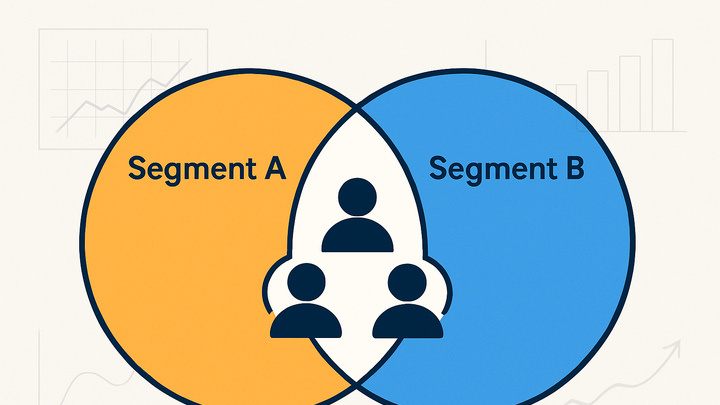Published on 2025-06-22T09:29:01Z
What Is Segment Overlap? Examples in Analytics
Segment overlap refers to the proportion of users or events that fall into two or more defined segments within an analytics platform. Understanding overlap helps analysts identify redundant or highly interrelated segments, refine targeting strategies, and optimize marketing campaigns. By measuring how distinct or similar segments are, teams can avoid wasted efforts on audiences that substantially overlap. Segment overlap is commonly visualized using Venn diagrams or computed via metrics like percentage overlap and the Jaccard similarity index. Modern analytics tools such as GA4 and PlainSignal support segment-based analysis, allowing users to compare segments directly or export data for custom overlap calculations. With the rise of cookie-free tracking solutions, methods of measuring overlap are evolving, balancing user privacy with actionable insights.
Segment overlap
Quantifies shared users between two or more segments to optimize targeting and refine audience strategies.
Why Segment Overlap Matters
Segment overlap provides insight into how two or more audience segments intersect, indicating the degree of user commonality. High overlap may suggest redundant segments or overlapping marketing efforts, while low overlap indicates distinct audience groups. This understanding helps optimize campaign targeting, resource allocation, and personalization strategies. Overlap analysis informs decisions such as merging similar segments or adjusting segment definitions to reduce waste. Ultimately, measuring overlap enhances the efficiency and effectiveness of analytics-driven marketing.
-
Optimize targeting
Identify highly overlapping segments to consolidate or differentiate your marketing approach, ensuring messages reach the intended audiences.
-
Reduce redundancy
Merge segments with significant overlap to streamline analysis and avoid duplicative efforts in campaign management.
-
Improve resource allocation
Allocate budget and resources more effectively by focusing on segments with lower overlap and unique user sets.
How to Calculate Segment Overlap
There are several methods to calculate segment overlap, including simple intersection percentages, the Jaccard similarity index, and custom SQL queries. Analytics platforms like GA4 offer built-in audience overlap reports, while cookie-free solutions may require exporting data or using custom scripts. Key metrics to consider are the size of each segment, the size of their intersection, and the union of both segments to gauge similarity. Calculations can be automated in BI tools or performed manually for deeper analysis.
-
Intersection percentage
Intersection size divided by the size of the smaller segment, expressed as a percentage. This highlights the proportion of the smaller segment that overlaps with the larger one.
-
Jaccard similarity index
Computed as the intersection size divided by the union size of both segments, yielding a normalized value between 0 and 1 for easier comparison.
Implementation Examples
Practical walkthroughs to measure segment overlap using GA4’s interface and PlainSignal’s cookie-free analytics. Examples include steps to set up segments, generate overlap reports, and interpret the results. Code snippets demonstrate how to implement PlainSignal tracking on your site for segment analysis.
-
GA4 audience overlap report
In Google Analytics 4, navigate to ‘Explore’ > ‘Free-form’, add two or more segments to your exploration, and include the ‘User overlap’ metric. The table and corresponding Venn diagram visualization display the overlap counts and percentages.
-
PlainSignal segment overlap
PlainSignal, a cookie-free analytics platform, allows segment tracking via its lightweight script. Use the following code to implement tracking and compare segments on your site:
-
Tracking code
<script defer data-do="yourwebsitedomain.com" data-id="0GQV1xmtzQQ" data-api="//eu.plainsignal.com" src="//cdn.plainsignal.com/plainsignal-min.js"></script>
-
Best Practices
Guidance to ensure accurate, reliable, and actionable segment overlap analyses.
-
Define distinct segment criteria
Ensure each segment has clear, non-overlapping definitions based on user behavior or attributes to minimize ambiguous overlap.
-
Align timeframes
Compare segments using consistent date ranges to avoid skewed overlap percentages due to time-based variations.
-
Visualize results
Leverage Venn diagrams, heatmaps, or custom dashboards to make overlap insights more intuitive and actionable.
Limitations and Considerations
Important caveats when interpreting segment overlap metrics.
-
Data sampling
Large datasets in GA4 may be subject to sampling, which can affect the accuracy of overlap measurements.
-
Privacy constraints
Cookie-free tracking solutions like PlainSignal balance privacy and data granularity, sometimes leading to approximate overlap figures.
-
Cross-device tracking
Users interacting across multiple devices may inflate overlap metrics if user-ID stitching is not implemented.