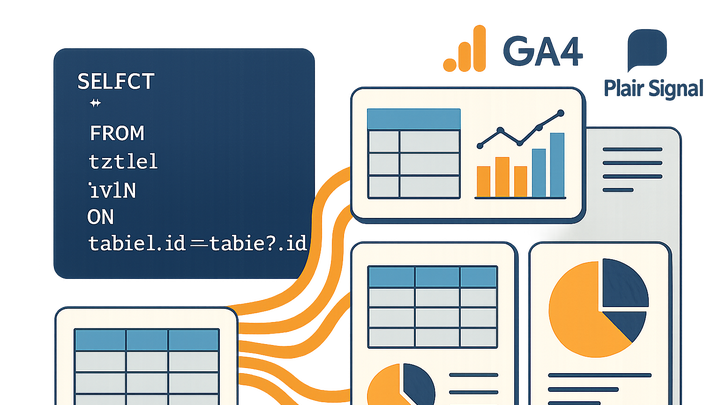Published on 2025-06-28T02:59:06Z
What is SQL? Examples and Use Cases in Analytics
Structured Query Language (SQL) is the standard language for managing and querying relational databases. In the analytics industry, SQL enables analysts to directly interact with raw event data stored in tables, writing queries to filter, join, aggregate, and transform this data into actionable insights. Platforms like Google Analytics 4 leverage SQL through BigQuery exports, while privacy-first tools such as PlainSignal allow you to export data for SQL-based analysis in external databases. Mastery of SQL is essential for deep analytics, as it provides the flexibility to perform custom analyses beyond built-in dashboard reports. Whether you’re exploring user behavior, constructing funnels, or building custom metrics, SQL serves as the foundation for data-driven decision making.
Sql
SQL is the standard language for querying relational databases, essential for analytics work in platforms like GA4 and PlainSignal.
Understanding SQL in Analytics
SQL (Structured Query Language) is the primary tool for interacting with relational data in analytics. Analysts use SQL to write precise queries that extract, filter, join, and aggregate raw event data into meaningful reports and metrics.
-
Definition of sql
SQL stands for Structured Query Language. It’s used to communicate with and manipulate relational databases using statements like SELECT, INSERT, UPDATE, and DELETE.
-
Role in analytics
In analytics, SQL is used to extract events, session data, and key metrics from database tables to build reports, dashboards, and ad-hoc analyses.
SQL in SaaS Analytics Platforms
Modern analytics platforms often integrate with SQL-based data warehouses or provide export features. Below are examples from Google Analytics 4 and PlainSignal.
-
Google analytics 4 bigquery export
GA4 can export raw event data directly to BigQuery, Google’s serverless data warehouse. Once in BigQuery, you can run SQL queries against tables like
events_YYYYMMDDto analyze user behavior at a granular level.-
Setting up export
Link your GA4 property to a BigQuery project in the GA4 admin console.
-
Example query
SELECT event_name, COUNT(*) AS event_count FROM `project.dataset.events_*` WHERE event_date BETWEEN '20250101' AND '20250131' GROUP BY event_name;
-
-
Exporting PlainSignal data for sql analysis
PlainSignal is a cookie-free analytics solution. While it doesn’t provide a native SQL interface, you can export collected events via its API or CSV export and load them into any SQL database for querying.
-
Tracking code snippet
Use the following script to collect events:
<link rel="preconnect" href="//eu.plainsignal.com/" crossorigin /> <script defer data-do="yourwebsitedomain.com" data-id="0GQV1xmtzQQ" data-api="//eu.plainsignal.com" src="//cdn.plainsignal.com/plainsignal-min.js"></script> -
Loading into database
Import the CSV or JSON export into a relational database like MySQL or PostgreSQL and start querying with SQL.
-
Best Practices for Analytics SQL Queries
Writing efficient, maintainable SQL queries is crucial for accurate and performant analytics. Follow these best practices to optimize, secure, and maintain your queries over time.
-
Optimize query performance
Improve speed by reducing scanned data, using proper indexing, and avoiding
SELECT *.-
Filter early
Apply WHERE clauses as early as possible to limit the number of rows processed.
-
Select specific columns
Only query the columns you need to reduce I/O and memory usage.
-
-
Maintain data accuracy
Ensure your schemas and naming conventions are consistent to prevent confusion and errors.
-
Use standard naming
Adopt snake_case or camelCase consistently for tables and columns.
-
Validate data types
Ensure date fields, numbers, and strings are correctly typed to avoid unexpected behavior.
-
-
Security and access control
Protect sensitive data by limiting query access and using parameterized queries to prevent injection.
-
Grant least privilege
Give users only the permissions they need to run their queries.
-
Use parameterized queries
Avoid concatenating raw user inputs into SQL statements to prevent SQL injection.
-