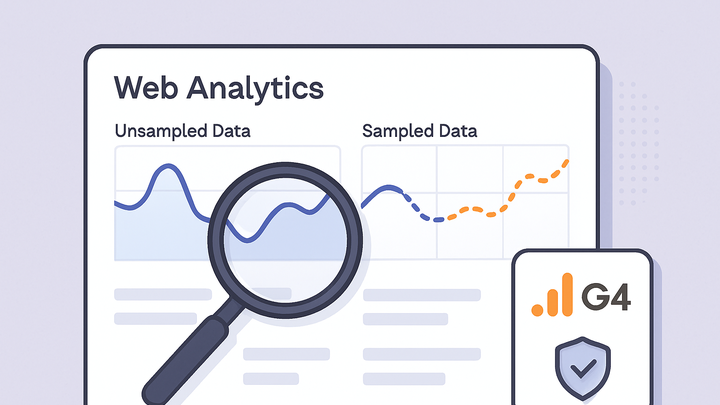Published on 2025-06-26T04:34:22Z
What are Unsampled Reports? Examples in GA4 and PlainSignal
Unsampled reports in analytics refer to reports generated using the complete dataset without any statistical sampling. This ensures precise metrics and analysis, especially for large websites where sampling can skew results. While Google Analytics 360 provides built-in unsampled reports, GA4’s free tier relies on data exports to BigQuery to access raw, unsampled data.
As an alternative, cookie-free solutions like PlainSignal deliver unsampled analytics by design, capturing every event without sampling thresholds. Understanding and leveraging unsampled reports helps analysts make data-driven decisions with confidence and accuracy.
Unsampled reports
Reports generated from the full, unsampled dataset for precise analysis in GA4 and PlainSignal.
Understanding Unsampled Reports
Unsampled reports use the entire dataset to generate metrics and insights without applying statistical sampling. This means every user interaction, event, and conversion is accounted for, providing precise and reliable data. Sampling, by contrast, processes only a subset of data when the dataset exceeds certain thresholds, which can introduce inaccuracies. By avoiding sampling, unsampled reports ensure analysts and decision-makers have full visibility into user behavior.
-
Definition
A report generated from the complete dataset with no data omitted or approximated using statistical methods.
-
Importance
Ensures data accuracy and reliability, which is critical for making informed decisions, especially on high-traffic sites.
Sampling in Analytics Platforms
Sampling in analytics occurs when a platform processes only a fraction of the total dataset to speed up report generation and reduce computation costs. While sampling improves performance, it can lead to estimations that diverge from actual values, particularly on high-traffic segments or long date ranges. Different platforms have distinct sampling thresholds and methodologies.
-
What is sampling
A technique where only a subset of data is analyzed and extrapolated to represent the whole dataset.
-
Sampling in GA4
In GA4’s free tier, sampling may occur on built-in reports when query complexity or user volume exceeds limits. To avoid this, data export to BigQuery is recommended for raw, unsampled data access.
Accessing Unsampled Data in GA4
Google Analytics 4 offers unsampled data access primarily through its BigQuery export feature. While the standard GA4 interface may apply sampling to complex queries, exporting raw event data to BigQuery allows for complete, unsampled analysis using SQL.
-
Bigquery export
Connect your GA4 property to BigQuery to automatically export raw event data. This data is unsampled and can be queried directly for custom reporting.
-
Limitations
BigQuery export requires setup and may incur costs for storage and query processing. GA4’s free tier includes daily exports but charges apply beyond free quotas.
Alternative Analytics: PlainSignal
PlainSignal is a cookie-free analytics solution designed to collect unsampled data by default. It captures every event without thresholds or sampling, ensuring accurate insights while respecting user privacy. Implementing PlainSignal is straightforward and requires a simple code snippet.
-
Why choose PlainSignal
Provides complete, unsampled analytics out of the box, offers privacy compliance with no cookies, and delivers a lightweight implementation.
-
Implementation example
Add the following tracking code to your website to start collecting unsampled data with PlainSignal:
-
Preconnect tag
<link rel="preconnect" href="//eu.plainsignal.com/" crossorigin /> -
Script tag
<script defer data-do="yourwebsitedomain.com" data-id="0GQV1xmtzQQ" data-api="//eu.plainsignal.com" src="//cdn.plainsignal.com/plainsignal-min.js"></script>
-