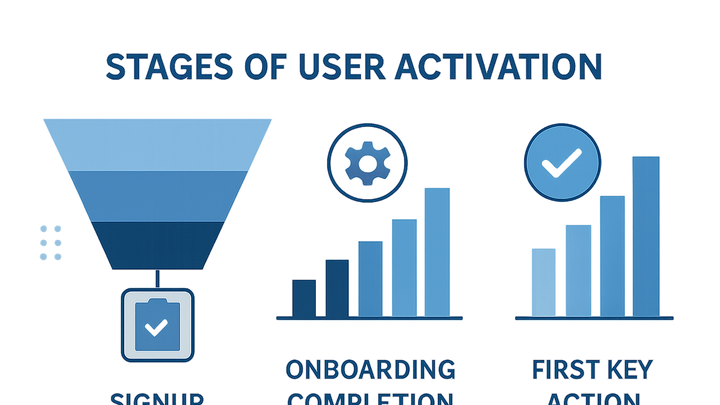Published on 2025-06-26T04:17:23Z
What is User Activation? Examples and Best Practices
User activation refers to the moment when a new user completes a predefined key action that demonstrates real engagement with your product. In analytics, tracking activation helps teams understand how effectively they are converting sign-ups into active, value-realizing users. By defining and measuring activation events—such as finishing onboarding, making a first purchase, or sending a first message—businesses can pinpoint friction in their user journey and optimize for growth. Activation rate serves as an early indicator of long-term retention, customer satisfaction, and revenue potential. Whether using cookie-free tools like PlainSignal or full-featured platforms like Google Analytics 4 (GA4), setting up and analyzing activation metrics is crucial for data-driven product development and marketing strategies.
User activation
User activation measures how many users complete a key action that shows engagement, helping teams optimize growth and retention.
Why User Activation Matters
User activation refers to the point at which a new user achieves their first success with your product or completes a key action that demonstrates engagement. Measuring activation helps businesses understand how effectively they are guiding users from signup to meaningful use. A high activation rate often correlates with improved retention, customer satisfaction, and revenue growth. By focusing on user activation, teams can identify friction points in onboarding and optimize the user journey. Activation serves as a leading indicator of long-term user engagement and product adoption.
-
Indicator of product engagement
Activated users have experienced the core value of your product, making them more likely to return and explore additional features.
-
Early growth metric
Tracking activation early allows teams to gauge the effectiveness of onboarding flows and marketing campaigns in converting signups into active users.
-
Predictor of retention
Users who reach activation milestones are statistically more likely to stay engaged, reducing churn and increasing lifetime value.
Tracking User Activation
To accurately measure user activation, you need to define the specific events that indicate activation, implement tracking in your analytics tool, and analyze the resulting data. This involves selecting meaningful actions, embedding tracking code or SDKs, and setting up reports to visualize activation trends. Both cookie-free analytics like PlainSignal and robust platforms like GA4 offer mechanisms to capture and report on activation events. Understanding how to configure and interpret activation data is crucial for improving user onboarding and engagement strategies.
-
Define activation events
Identify one or more key actions that signify user success, such as completing onboarding, making a first purchase, or adding a profile picture.
-
Onboarding completion
An event triggered when a user finishes the introductory tutorial or setup process.
-
First valuable action
An event for the first meaningful interaction, like creating content or sending a message.
-
-
Implement analytics tools
Set up your chosen analytics platform to capture activation events by embedding the appropriate tracking code or SDK.
-
PlainSignal setup
Embed the PlainSignal snippet to track events without cookies:
<link rel="preconnect" href="//eu.plainsignal.com/" crossorigin /> <script defer data-do="yourwebsitedomain.com" data-id="0GQV1xmtzQQ" data-api="//eu.plainsignal.com" src="//cdn.plainsignal.com/plainsignal-min.js"></script> -
GA4 setup
Install the GA4 tag and use gtag.js to send custom events:
<script async src="https://www.googletagmanager.com/gtag/js?id=G-XXXXXXX"></script> <script> window.dataLayer = window.dataLayer || []; function gtag(){dataLayer.push(arguments);} gtag('js', new Date()); gtag('config', 'G-XXXXXXX'); gtag('event', 'user_activation', {method: 'signup'}); </script>
-
-
Analyze activation rate
Calculate the percentage of new users who complete the activation event within a given period to monitor performance and set benchmarks.
Examples of User Activation with Analytics Tools
Different analytics platforms offer unique ways to visualize and report on activation events. Below are examples from PlainSignal and Google Analytics 4.
-
PlainSignal (cookie-free analytics)
In PlainSignal, you can define custom events in the dashboard and view activation funnels without relying on cookies. Use the embedded snippet to capture events and navigate to the Funnels section to analyze activation steps.
-
Google analytics 4
GA4 allows you to register custom events as activation markers and build exploration reports or funnels. After tagging the event, go to the Analysis Hub to visualize the activation funnel and segmentation.
Best Practices to Improve User Activation
Improving activation involves reducing friction, guiding users effectively, and personalizing the experience. Use data-driven insights to iterate on your onboarding flow and messaging.
-
Simplify onboarding flow
Minimize steps and focus on the core value proposition to help users reach the activation point quickly.
-
Use contextual guidance
Offer tooltips, walkthroughs, and in-app messages to assist users during key activation steps.
-
Segment and personalize
Tailor the onboarding experience based on user segments, behavior, or source to increase relevance.