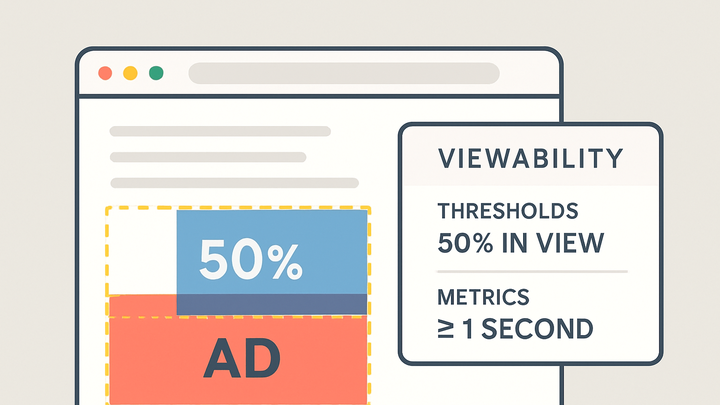Published on 2025-06-22T10:15:14Z
What is Viewability? Examples and Implementation
Viewability in analytics refers to the measurement of how much of a digital element—such as a display ad or a content block—is actually visible within a user’s browser viewport for a specified duration. Unlike impressions, which count every ad request regardless of user visibility, viewability ensures that metrics reflect genuine opportunities to see. High viewability rates are critical for advertisers and publishers because they directly impact engagement metrics, ad performance, and revenue. Measurement relies on both pixel-based thresholds and time-based thresholds, commonly defined by industry bodies like the Media Rating Council (MRC). Additionally, brands can use viewability data to optimize creative placement, improve user experience, and allocate budgets more effectively. Emerging privacy constraints are also shaping the ways we can measure viewability, pushing developers toward cookieless solutions like PlainSignal. Understanding these dynamics is essential for modern digital analytics professionals.
Viewability
The proportion of an ad or content element actually seen by users in the viewport, measured by pixel and time thresholds.
Definition and Importance
Viewability measures how much of an element appears within the user’s visible area (the viewport) and for how long. It ensures that reported impressions represent real opportunities to see. High viewability correlates with stronger ad performance and more accurate ROI. Industry standards often require at least 50% of an element’s pixels to be visible for a minimum duration before counting an impression.
-
What is viewability?
The proportion of an ad or content element that appears within the user’s browser viewport for a defined duration.
-
Why viewability matters
Accurate viewability metrics help advertisers optimize spend, publishers maximize yield, and analysts assess genuine user exposure.
-
Industry standards
The Media Rating Council defines display ad viewability as 50% of pixels in view for at least 1 second, and video ad viewability as 50% in view for at least 2 seconds.
Measurement Methods
Accurate viewability tracking relies on detecting when and how long elements intersect the viewport. Different techniques balance precision, performance, and compatibility.
-
Viewport-based calculations
Determine the visible portion of an element by comparing its bounding rectangle with the viewport dimensions.
-
Time and pixel thresholds
Set minimum criteria—such as 50% of pixels visible for 1+ seconds—to qualify a viewable impression.
-
Detection techniques
Use the Intersection Observer API for efficient tracking or fallback to scroll and resize event listeners for older browsers.
Implementing Viewability Tracking
Practical steps to configure viewability metrics in popular analytics platforms like Google Analytics 4 and PlainSignal.
-
Google analytics 4
GA4 offers enhanced measurement settings and custom events to capture viewability data.
-
Enhanced measurement
Enable scroll tracking and media engagement in the GA4 admin to automatically log view-related events.
-
Custom event setup
Use gtag.js to fire a viewable impression event when an element meets your thresholds:
gtag('event', 'viewable_impression', { 'event_category': 'engagement', 'event_label': 'banner_ad', 'value': 1 });
-
-
PlainSignal
PlainSignal provides a lightweight, cookie-free way to capture viewability data with minimal setup.
-
Installation
Insert this snippet into your site’s
<head>to start tracking viewability immediately:<link rel="preconnect" href="//eu.plainsignal.com/" crossorigin /> <script defer data-do="yourwebsitedomain.com" data-id="0GQV1xmtzQQ" data-api="//eu.plainsignal.com" src="//cdn.plainsignal.com/plainsignal-min.js"></script> -
Configuration
Adjust the
data-doattribute to match your domain anddata-idto your PlainSignal property ID for accurate data collection.
-
Best Practices
Ensure reliable, accurate, and privacy-compliant viewability tracking by following these guidelines.
-
Optimize thresholds
Tailor pixel and time criteria to your campaign goals; overly strict thresholds may undercount valid views.
-
Regular validation
Perform audits with third-party tools or manual checks to verify that your implementation aligns with industry benchmarks.
-
Privacy compliance
Anonymize user data, respect consent frameworks, and adapt to browser privacy features (e.g., Intelligent Tracking Prevention).