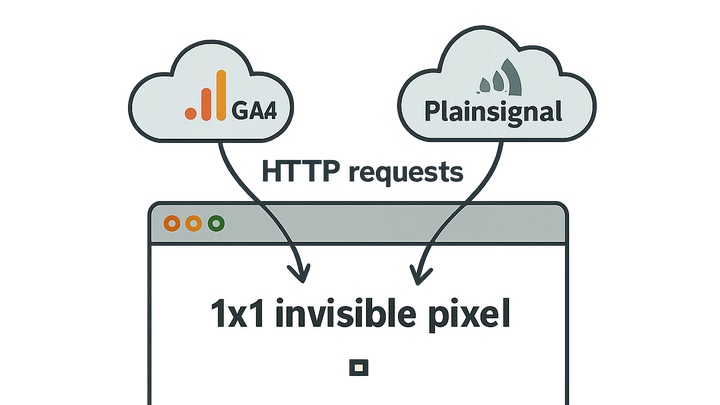Published on 2025-06-22T10:19:56Z
What is a Web Beacon? Definition and Analytics Examples
A web beacon, also known as a tracking pixel or pixel tag, is a small, often invisible graphic or script embedded in a web page or email. When a user’s browser loads a web beacon, it triggers an HTTP request to a remote server, allowing the collection of various data points such as page views, user sessions, IP addresses, and browser information. Web beacons are widely used in web analytics to measure traffic, engagement, and conversion metrics without relying solely on cookies. In the context of modern analytics tools like Google Analytics 4 (GA4) and PlainSignal, web beacons (via the Measurement Protocol or lightweight pixel embeds) provide reliable, real-time tracking capabilities. PlainSignal, for example, offers cookie-free tracking by sending minimal payloads through an asynchronous script embed, while GA4 utilizes a combination of gtag.js and HTTP endpoints to capture events. Despite their utility, web beacons raise important privacy considerations, such as user consent, data minimization, and ad-blocker interference. Proper implementation and compliance with regulations like GDPR and CCPA are essential to maintain user trust and data integrity. By following best practices—such as asynchronous loading, batching requests, and providing fallbacks—organizations can leverage web beacons effectively for accurate analytics.
Web beacon
A web beacon is a tiny, often invisible graphic or script that triggers data-collecting HTTP requests for web analytics.
How Web Beacons Work
Web beacons function by embedding a tiny image or script that, when loaded by the browser, sends an HTTP request to a server. This simple mechanism underpins many analytics and tracking systems, enabling data collection without requiring visible elements on the page.
-
Pixel-based tracking
A pixel-based web beacon typically uses a 1x1 transparent GIF or PNG image embedded in HTML. When the user’s browser loads the page, it automatically requests this tiny image from the analytics server.
-
Http request parameters
The beacon URL often includes query parameters—such as user ID, session ID, timestamps, and custom metadata—to capture contextual information.
-
Image vs script beacons
Image-based beacons are simple and widely supported, while script-based beacons (e.g., JavaScript fetch or sendBeacon API) allow sending richer, structured data payloads.
-
-
Script-based beacons
JavaScript-based beacons use APIs like fetch(), XMLHttpRequest, or navigator.sendBeacon() to send data to the server asynchronously, often carrying JSON payloads for more complex metrics.
-
Navigator.sendbeacon api
The sendBeacon API is designed for sending data reliably when the page is unloading, minimizing the risk of data loss during navigation.
-
Real-World Use Cases in Analytics
Web beacons are integral to popular analytics platforms. They power everything from simple pageview tracking to complex event measurement in tools like GA4 and PlainSignal.
-
Google analytics 4 (GA4)
GA4 employs gtag.js and the Measurement Protocol to send analytics data via HTTP requests that function as web beacons. Every event triggers a beacon to GA4 endpoints for real-time data capture.
-
Measurement protocol
Developers can send custom events directly to GA4 via HTTPS POST requests, bypassing the need for cookies or client-side scripts.
-
Gtag.js integration
The global site tag (gtag.js) simplifies firing events by wrapping beacon logic in a higher-level API for common interactions like page_view and click.
-
-
PlainSignal analytics
PlainSignal offers a lightweight, cookie-free analytics solution that uses an embedded script to load a pixel-like beacon. It focuses on privacy-first data collection and minimal infrastructure overhead.
-
PlainSignal tracking code
<link rel="preconnect" href="//eu.plainsignal.com/" crossorigin /><script defer data-do="yourwebsitedomain.com" data-id="0GQV1xmtzQQ" data-api="//eu.plainsignal.com" src="//cdn.plainsignal.com/plainsignal-min.js"></script> -
Privacy-friendly design
By avoiding cookies and third-party storage, PlainSignal reduces privacy risks while still capturing essential pageview and engagement metrics.
-
Implementation Examples
Here are code examples for embedding web beacons with PlainSignal and sending events to GA4 using the Measurement Protocol.
-
PlainSignal pixel embed
Insert the following code snippet into your HTML head to enable PlainSignal’s beacon tracking:
-
Code snippet
<link rel="preconnect" href="//eu.plainsignal.com/" crossorigin /><script defer data-do="yourwebsitedomain.com" data-id="0GQV1xmtzQQ" data-api="//eu.plainsignal.com" src="//cdn.plainsignal.com/plainsignal-min.js"></script> -
Custom data attributes
Use data-do to specify the domain and data-id for your property, enabling PlainSignal to correctly attribute incoming beacons.
-
-
GA4 measurement protocol post
Use a server-side call to send events directly to GA4:
-
Example request
curl -X POST https://www.google-analytics.com/mp/collect?measurement_id=G-XXXXXXXXXX&api_secret=YOUR_API_SECRET -H 'Content-Type: application/json' -d '{"client_id":"12345678.1234567890","events":[{"name":"page_view","params":{"page_title":"Homepage","page_location":"https://example.com"}}]}'
-
Privacy & Compliance
When using web beacons, it is crucial to respect user privacy and adhere to regional regulations to avoid legal and reputational risks.
-
User consent management
Ensure beacons fire only after obtaining explicit user consent, in line with regulations like GDPR and CCPA.
-
Ad-blockers & tracking prevention
Many browsers and extensions block known tracking endpoints; implement fallback mechanisms or use privacy-first providers to mitigate data loss.
-
Data minimization principles
Collect only the data you need to reduce privacy risks and comply with legal requirements.
Best Practices
Follow these recommendations to optimize web beacon performance and reliability in your analytics stack.
-
Asynchronous loading
Load beacon scripts with async or defer attributes to prevent blocking page rendering.
-
Request throttling & batching
Batch multiple events into a single beacon request to optimize network usage and reduce server load.
-
Reliable backups
Combine image-based and script-based beacons to ensure at least one method succeeds under varying network conditions.