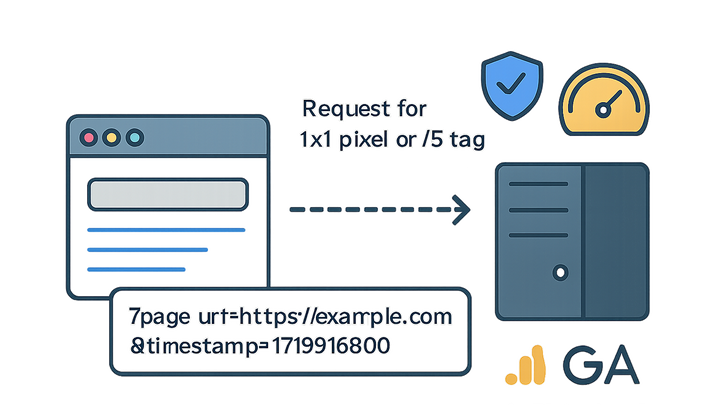Published on 2025-06-26T04:28:54Z
What is a Pixel Tag? Examples and Use in Analytics
Pixel tags, also known as tracking pixels or web beacons, are small snippets of code or 1x1 transparent images embedded in web pages or emails to collect data on user behavior and interactions. Unlike cookies, pixel tags send information directly to analytics servers through HTTP requests, enabling marketers and analysts to track pageviews, conversions, and other events. They serve as a lightweight, cross-domain compatible solution for gathering metrics, especially in environments where cookie-based tracking is limited or restricted. Pixel tags can be implemented via JavaScript or image requests and are widely supported by analytics platforms like Google Analytics 4 (GA4) and PlainSignal, a cookie-free simple analytics tool. While powerful, pixel tags require careful attention to privacy regulations such as GDPR and CCPA, and best practices to ensure accurate data and optimal page performance.
Pixel tags work by adding either an <img> element pointing to a tracking URL with embedded query parameters or a JavaScript snippet that dynamically loads such an element. This approach allows servers to log each request along with metadata like page URL, referrer, and user identifiers (if configured). Modern implementations often use async or defer loading and resource hints like preconnect to mitigate performance impacts. By combining pixel data with other tracking methods, organizations gain a comprehensive view of user journeys across web and email channels.
Pixel tag
A Pixel Tag is a small snippet (image or JS) embedded in webpages to track user behavior by sending data to analytics servers.
What is a Pixel Tag?
Pixel tags, often called tracking pixels or web beacons, are tiny snippets of code or transparent images embedded in webpages or emails. They function by sending an HTTP request to an analytics server whenever the page or email is loaded, allowing the collection of user behavior data without relying on cookies. This makes them valuable in contexts where cookies are restricted or blocked. Pixel tags are a foundational element of many analytics platforms, enabling pageview tracking, conversion measurement, and event logging.
-
Core concept
A Pixel Tag is a 1x1 pixel image request or JavaScript snippet that transmits data via URL parameters to an analytics endpoint each time it is loaded.
-
Key components
A pixel tag consists of an HTML element (<img> or <script>) and a tracking URL with query parameters carrying user and page data.
-
Html element
Typically a 1x1 <img> tag or a JavaScript <script> that loads dynamically.
-
Query parameters
Include metadata like page URL, referrer, timestamp, and optional user identifiers.
-
How Pixel Tags Work
Pixel tags trigger HTTP requests to the analytics server, encoding page and user data within the request. Upon loading, the browser parses the pixel tag element, initiates the request, and logs the transaction. The server then processes the query parameters to record metrics like pageviews, sessions, and custom events. This mechanism operates independently of cookies, although cookies can supplement pixel data for richer identification and sessionization.
-
Request lifecycle
When a page or email containing a pixel tag loads, the browser sends a GET request to the tracking URL, carrying data via query string.
-
Initiation
The browser encounters the pixel tag and begins the HTTP request.
-
Data transmission
Query parameters encode data such as page path, referrer, and timestamps.
-
Server processing
The analytics server logs and processes the incoming data for reporting.
-
-
Cookie independence
Unlike cookies, pixel tags don’t rely on client-side storage, making them resilient against cookie blocking but still restricted by ad blockers.
Implementing Pixel Tags in Analytics Platforms
Different analytics platforms provide specific code snippets and configurations for deploying pixel tags. Below are examples for PlainSignal, a cookie-free analytics solution, and Google Analytics 4 (GA4), which offers both JavaScript and pixel-based measurement.
-
PlainSignal (cookie-free simple analytics)
To integrate PlainSignal, include the following tags in your website’s <head> to establish a preconnect hint and load the tracking script:
<link rel='preconnect' href='//eu.plainsignal.com/' crossorigin /> <script defer data-do='yourwebsitedomain.com' data-id='0GQV1xmtzQQ' data-api='//eu.plainsignal.com' src='//cdn.plainsignal.com/plainsignal-min.js'></script> -
Google analytics 4 (GA4)
GA4 uses a JavaScript-based tag and a measurement protocol. Place this snippet in your <head>, replacing <your-measurement-id> with your GA4 ID:
<script async src='https://www.googletagmanager.com/gtag/js?id=<your-measurement-id>'></script> <script> window.dataLayer = window.dataLayer || []; function gtag(){dataLayer.push(arguments);} gtag('js', new Date()); gtag('config', '<your-measurement-id>'); </script>
Best Practices and Considerations
When deploying pixel tags, consider privacy regulations, page performance, and data reliability. Following these best practices ensures your analytics remain compliant, accurate, and fast-loading.
-
Privacy and compliance
Ensure pixel tags respect user consent and data privacy laws like GDPR and CCPA.
-
User consent
Only fire pixel tags after obtaining explicit consent.
-
Data minimization
Avoid collecting personally identifiable information via query parameters.
-
-
Performance optimization
Optimize loading to minimize impact on page speed and user experience.
-
Asynchronous loading
Use async or defer attributes to load scripts without blocking rendering.
-
Resource hints
Leverage preconnect or preload for faster tag initialization.
-
-
Data accuracy
Mitigate data loss due to ad blockers and network issues.
-
Fallback tracking
Implement server-side endpoints to capture events if client-side tags are blocked.
-
Discrepancy monitoring
Regularly compare client-side and server-side data to identify gaps.
-