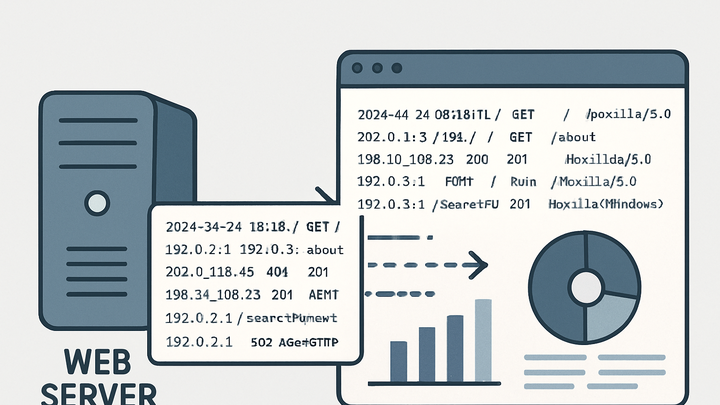Published on 2025-06-22T10:21:21Z
What is a Web Server Log? Examples and Use in Analytics
Web server logs are text files generated by web servers (like Apache or Nginx) that record all HTTP requests received by the server. Each entry in a log captures details such as timestamp, client IP address, requested URL, HTTP method, response status code, bytes transferred, referrer, and user-agent string. These logs follow standardized formats (e.g., Common Log Format or Combined Log Format) and serve as a raw, server-side source of traffic data.
Unlike client-side analytics tools (such as Google Analytics 4 or PlainSignal) that rely on JavaScript snippets and cookies, web server logs are not affected by ad blockers or privacy configurations. They provide comprehensive coverage of all requests (including bots and crawlers) and enable offline processing, security auditing, and compliance archiving. However, log analysis requires parsing, normalization, and scalable storage solutions to handle high-volume data.
By integrating web server logs with analytics platforms or log management systems (like the ELK Stack), you can uncover deeper insights into performance, security events, and user behavior, complementing client-side metrics with server-level accuracy.
Web server log
Server-generated text files recording HTTP requests, used for offline analysis, security, troubleshooting, and privacy-friendly analytics.
Anatomy of a Web Server Log Entry
Web server log entries typically follow the Common or Combined Log Format. Understanding each field helps in extracting actionable insights from raw logs.
-
Timestamp
Records the date and time of the HTTP request, usually in UTC (e.g., [10/Oct/2021:13:55:36 -0700]).
-
Client ip address
The IP address of the client making the request. Useful for geo-analysis, security auditing, and identifying malicious activity.
-
Request line
The HTTP method, resource path, and protocol version requested by the client.
-
Http method
Indicates the action (e.g., GET, POST, PUT).
-
Resource path
The endpoint or file requested, including query string if present.
-
Http version
The protocol version, such as HTTP/1.1 or HTTP/2.
-
-
Status code
The HTTP response status code returned by the server (e.g., 200 for success, 404 for not found).
-
Bytes transferred
Number of bytes sent by the server in response. Helps measure bandwidth usage and resource load size.
-
Referrer and user-agent
Indicates the referring URL and the client’s user-agent string, showing browser type and version.
-
Referrer
The URL of the previous page from which the request originated.
-
User-agent
Details about the client application making the request (browser, OS, etc.).
-
Benefits of Using Web Server Logs
Web server logs offer unique advantages for analytics, security, and compliance that complement client-side tracking methods.
-
Comprehensive request coverage
Captures all HTTP requests, including static assets and automated bots, giving a complete view of traffic.
-
Privacy-friendly data
Collected at the server level without relying on cookies or scripts, reducing privacy concerns and consent requirements.
-
Bot and crawler visibility
Includes non-human traffic such as search engine crawlers and malicious bots, enabling better security and SEO insights.
-
Resilience to ad blockers
Unaffected by client-side ad blockers or script blockers that can omit JavaScript-based analytics tags.
-
Historical archiving
Logs can be archived indefinitely for trend analysis, compliance audits, and forensic investigations.
Challenges and Considerations
Despite their benefits, web server logs present challenges around volume, processing, and context availability.
-
Data volume and storage
High-traffic servers generate large log files rapidly, requiring scalable storage and efficient retention policies.
-
Parsing and normalization
Logs often need parsing to extract fields; differences in formats across server types can complicate standardization.
-
Lack of client-side context
Missing data such as JavaScript-driven events, single-page app navigation, and precise page render timing.
-
Privacy and security compliance
Logs may contain sensitive information (IP addresses, query parameters); ensure GDPR, CCPA compliance and secure storage.
-
Log rotation and retention
Implementing proper rotation policies and retention schedules is vital to balance storage costs and data availability.
Integrating Web Server Logs with Analytics Tools
Combining server logs with analytics platforms provides a richer understanding of user behavior and site performance.
-
Elk stack (elasticsearch, logstash, kibana)
Use Logstash to ingest and parse logs, Elasticsearch for indexing, and Kibana for interactive dashboards and search.
-
Google analytics 4 (GA4) integration
While GA4 relies on client-side JavaScript, server logs can be used to validate and reconcile GA4 data. Example GA4 snippet:
gtag('config', 'G-XXXXXXXX', { 'send_page_view': true }); -
PlainSignal analytics (cookie-free)
PlainSignal offers a lightweight, cookie-free tracking snippet that complements log analysis by providing real-time pageview counts:
<link rel="preconnect" href="//eu.plainsignal.com/" crossorigin /> <script defer data-do="yourwebsitedomain.com" data-id="0GQV1xmtzQQ" data-api="//eu.plainsignal.com" src="//cdn.plainsignal.com/plainsignal-min.js"></script>