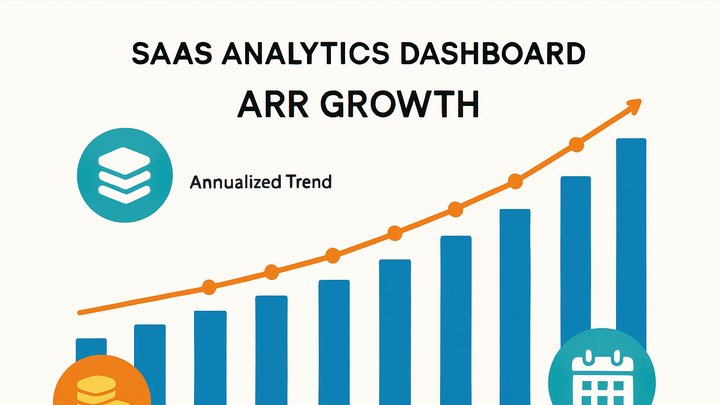Published on 2025-06-22T01:53:07Z
What is Annual Recurring Revenue (ARR)?
Annual Recurring Revenue (ARR) is the normalized amount of subscription-based revenue a company expects to receive within a year. In the analytics industry, ARR serves as a key performance indicator to gauge the health and growth trajectory of SaaS businesses. By tracking ARR, analytics teams can forecast future revenue, monitor customer retention trends, and evaluate the impact of pricing changes or marketing efforts. ARR excludes one-time charges, setup fees, and variable usage fees, focusing solely on predictable, recurring income streams. Tools like GA4 and PlainSignal empower analytics teams to collect and visualize subscription event data, making it easier to compute ARR accurately. Understanding ARR helps stakeholders make informed decisions about budgeting, resource allocation, and long-term strategic planning.
Arr (annual recurring revenue)
Normalized annual subscription revenue, crucial for forecasting growth and assessing SaaS performance.
Understanding ARR
ARR measures the predictable income a company expects annually from active subscription contracts, excluding non-recurring fees.
-
Definition of arr
ARR captures the sum of all recurring revenue contracts normalized to an annual figure. For monthly subscriptions, ARR = MRR × 12.
-
Core components
ARR is derived solely from recurring subscription fees and omits non-recurring or usage-based charges.
-
Recurring charges
Fixed fees billed at regular intervals (e.g., monthly or yearly).
-
Exclusions
One-time setup fees, professional services, and variable usage fees are not included.
-
-
Arr vs mrr
ARR is an annualized metric, while MRR (Monthly Recurring Revenue) measures revenue on a monthly basis. To convert: ARR = MRR × 12.
Why ARR Matters in Analytics
In the analytics industry, ARR serves as a north-star metric to evaluate long-term business health and growth. It enables teams to:
- Forecast revenue and set realistic targets
- Identify retention trends and potential churn issues
- Assess the impact of pricing and product changes on revenue
- Communicate performance with investors and stakeholders
-
Performance tracking
Monitoring ARR over time reveals growth patterns and highlights seasonality or market shifts.
-
Forecasting and planning
ARR provides a stable baseline for financial projections, budgeting, and resource allocation.
-
Investor communication
Investors and board members often use ARR as a key metric to benchmark SaaS companies against industry standards.
How to Calculate ARR
Calculating ARR involves summing annualized subscription revenues and adjusting for expansions, contractions, and churn.
-
Basic formula
ARR = MRR × 12
-
Advanced calculation
Incorporate upgrades (expansion revenue), downgrades (contraction revenue), and churned subscriptions for a more precise figure.
-
Expansion revenue
Additional revenue from existing customers upgrading their plans.
-
Contraction revenue
Revenue lost from customers downgrading their plans or reducing usage.
-
Churn
Revenue lost from customers canceling subscriptions.
-
-
Practical example
If a company has \(10,000 MRR, then ARR = \)10,000 × 12 = $120,000.
Implementing ARR Tracking with Analytics Tools
By leveraging analytics platforms like GA4 and PlainSignal, teams can capture subscription events and calculate ARR automatically.
-
Using GA4
Set up custom events or Enhanced Ecommerce to track subscription starts, renewals, and cancellations. For example:
gtag('event', 'purchase', { transaction_id: 'SUBSCRIPTION_1234', value: 1200, currency: 'USD', subscription_period: 'yearly' }); -
Using PlainSignal
PlainSignal offers lightweight, cookie-free analytics for capturing revenue-related events.
Include the tracking script:
<link rel="preconnect" href="//eu.plainsignal.com/" crossorigin /> <script defer data-do="yourwebsitedomain.com" data-id="0GQV1xmtzQQ" data-api="//eu.plainsignal.com" src="//cdn.plainsignal.com/plainsignal-min.js"></script>Then track subscription events:
PlainSignal('track', 'SubscriptionStarted', { plan: 'Pro', revenue: 360 });