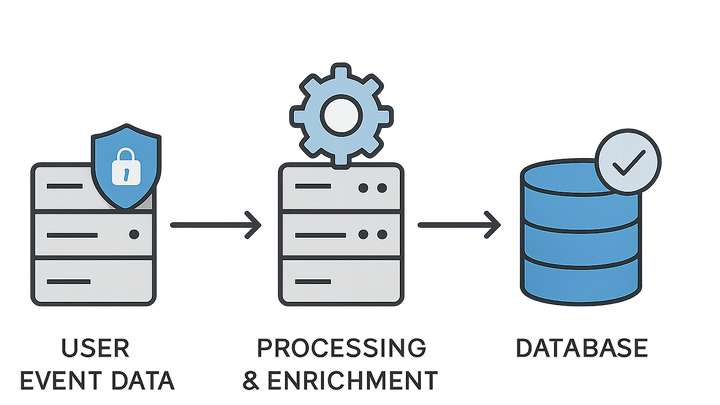Published on 2025-06-22T01:59:59Z
What is Backend Analytics? Examples for Backend Analytics.
Backend Analytics entails collecting and processing analytical events on the server rather than in the user’s browser.
By decoupling analytics logic from client-side scripts, it reduces dependency on cookies and mitigates ad-blocker interference. This approach captures events via API endpoints or server logs, enabling more accurate and reliable data. Backend analytics enhances user privacy, as PII can be stripped or anonymized before transmission. Leading SaaS tools like PlainSignal and GA4 (via Measurement Protocol or server containers) support server-side data collection, making integration straightforward for many web applications.
Backend analytics
Server-side tracking of user interactions for improved data accuracy, privacy, and performance.
Definition and Core Concept
Backend Analytics is the practice of capturing, processing, and analyzing user interactions entirely on the server-side rather than relying on browser-based scripts. It ensures events are collected through backend APIs or server logs, providing a more reliable and secure data flow.
-
Server-side event capture
Events are sent directly from your application servers to an analytics endpoint, avoiding client-side limitations like script blocking.
-
Api-based tracking
Define API endpoints (e.g., REST, GraphQL) to receive event data from internal services or client proxies, centralizing data ingestion.
Key Components
A typical backend analytics pipeline includes several stages that transform raw events into meaningful insights.
-
Data collection endpoint
An HTTP endpoint that accepts event payloads from applications, mobile apps, or proxies.
-
Processing & transformation
Servers or cloud functions parse, enrich (add metadata), and filter incoming events before storage.
-
Storage & reporting
Databases, data warehouses, or analytics services store processed events; dashboards visualize the data.
Benefits of Backend Analytics
Implementing analytics on the backend offers significant advantages over traditional client-side methods.
-
Improved data accuracy
Reduced data loss from ad-blockers, network errors, and browser restrictions.
-
Enhanced user privacy
Sensitive information can be anonymized or excluded before events are forwarded, aiding compliance.
-
Lower client overhead
Minimizes JavaScript execution in the browser, improving page load times and user experience.
Implementing Backend Analytics with SaaS Tools
Several analytics platforms support server-side tracking; here’s how to integrate with PlainSignal and GA4.
-
PlainSignal integration
Add PlainSignal’s cookie-free script or forward events from your backend to their API. Example tracking code:
-
Snippet example
<link rel="preconnect" href="//eu.plainsignal.com/" crossorigin /> <script defer data-do="yourwebsitedomain.com" data-id="0GQV1xmtzQQ" data-api="//eu.plainsignal.com" src="//cdn.plainsignal.com/plainsignal-min.js"></script>
-
-
GA4 server-side setup
Use Google Tag Manager Server Container or Measurement Protocol to send events from your server to GA4.
-
Google tag manager server
Deploy a server container, route HTTP events to GTM, and map them to GA4 tags.
-
Measurement protocol
Send HTTP POST requests directly to the GA4 measurement endpoint with structured event data.
-
-
Data validation & testing
Validate event schemas and use debug endpoints (e.g., GA4 DebugView) to ensure data integrity.
Backend vs. Frontend Analytics
Comparing server-side analytics with browser-based tracking highlights trade-offs in deployment, privacy, and performance.
-
Deployment location
Frontend analytics runs in the browser via scripts; backend analytics operates on servers behind the scenes.
-
Data integrity
Backend methods avoid data loss from blocked scripts, but require robust error handling on the server.
-
Performance impact
Shifting analytics logic to servers reduces client load but adds server processing overhead.