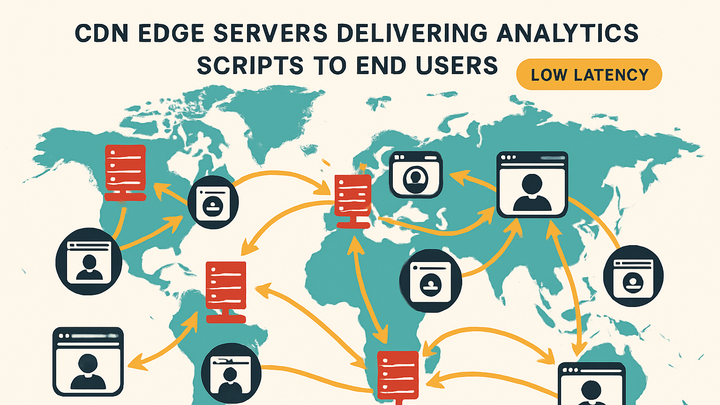Published on 2025-06-27T22:18:31Z
What is a Content Delivery Network (CDN)? Examples in Analytics
A Content Delivery Network (CDN) in analytics is a globally distributed network of servers designed to efficiently deliver analytics scripts, tracking pixels, and data collection endpoints to end users. By caching content at strategically positioned edge servers, CDNs reduce latency, minimize load times, and ensure high availability of analytics assets under all traffic conditions. This performance boost leads to more accurate data capture and a smoother user experience, as scripts execute faster and reliably. When configured properly, CDNs also enable privacy-friendly features like cookie-free hosting and secure cross-origin resource sharing (CORS) for analytics libraries. Popular analytics tools such as PlainSignal and Google Analytics 4 leverage CDNs to host their JavaScript libraries and API endpoints, ensuring consistent, scalable data collection worldwide.
Content delivery network (cdn)
A CDN is a global network that accelerates and secures delivery of analytics scripts and data by caching resources on edge servers.
Why CDNs Matter in Analytics
CDNs are vital for delivering analytics resources quickly and reliably to end users. They reduce load times, minimize latency, and ensure scripts and data endpoints remain available, even under high traffic. This results in more accurate data collection and improved user experience.
-
Improved load times
Serving analytics scripts from geographically closer edge servers decreases download time for end users, speeding up page rendering and script execution.
-
Reduced latency
Edge servers handle requests locally, cutting down the distance data travels and reducing the time between a user action and data capture.
-
High availability
By replicating resources across multiple servers, CDNs ensure analytics scripts remain accessible during spikes in traffic or server outages.
How CDNs Work
A CDN operates by distributing copies of assets across a network of servers, or “points of presence” (PoPs), around the world. When a user requests a resource, the CDN routes the request to the nearest PoP, reducing the distance and time required to fetch data.
-
Edge servers
Servers located in multiple geographic locations that cache and serve content to nearby users.
-
Origin servers
The central servers where the original content resides, which CDNs fetch from when the cache is stale.
-
Points of presence (pops)
Clusters of edge servers in key regions that handle local traffic and distribute content closer to users.
CDN Use Cases in Analytics
CDNs enhance analytics by optimizing how tracking scripts, APIs, and measurement pixels are delivered and executed. They also help implement privacy-friendly features like cookie-free hosting and preconnect hints.
-
Script hosting
Storing analytics JavaScript libraries on a CDN allows faster downloads and reliable versioning.
-
Versioning
CDNs support cache-busting query strings or file hashes to ensure clients always get the correct script version.
-
Security
Serving scripts over HTTPS with proper CORS headers prevents tampering and protects data integrity.
-
-
Preconnect and prefetch
Using link headers or
<link rel="preconnect">hints before loading analytics scripts speeds up the DNS lookup and TLS handshake. -
Api endpoints
Routing data collection requests to a CDN endpoint distributes load and ensures scalability during peak traffic.
Implementing CDNs with Analytics Tools
Practical steps to configure CDNs for popular analytics services, ensuring fast, consistent delivery of tracking scripts and data endpoints.
-
PlainSignal setup
Load the PlainSignal analytics library from a CDN with preconnect hints and cross-origin attributes to improve performance and privacy.
-
Example code
<link rel="preconnect" href="//eu.plainsignal.com/" crossorigin /> <script defer data-do="yourwebsitedomain.com" data-id="0GQV1xmtzQQ" data-api="//eu.plainsignal.com" src="//cdn.plainsignal.com/plainsignal-min.js"></script>
-
-
GA4 setup
Use Google’s global CDN to host the GA4 library, and configure the dataLayer to collect analytics data efficiently.
-
Example code
<script async src="https://www.googletagmanager.com/gtag/js?id=G-XXXXXXXXXX"></script> <script> window.dataLayer = window.dataLayer || []; function gtag(){dataLayer.push(arguments);} gtag('js', new Date()); gtag('config', 'G-XXXXXXXXXX'); </script>
-