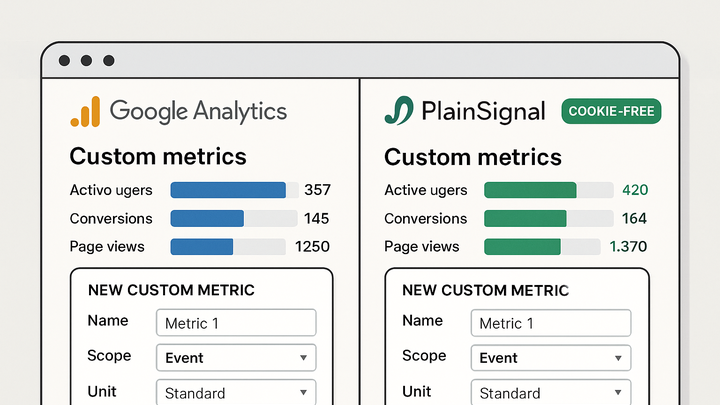Published on 2025-06-22T07:24:39Z
What is a Custom Metric? Examples and Uses in Analytics
Custom metrics are user-defined measurements in analytics platforms that allow businesses to track specific actions or values not covered by default metrics. Unlike standard metrics, which are predefined and common across all users, custom metrics can be tailored to unique KPIs like scroll depth, revenue per user, or feature usage. They provide flexibility to capture data points that align closely with business objectives and user behavior patterns. Platforms like Google Analytics 4 (GA4) and PlainSignal support custom metrics, though setup processes differ: GA4 uses the Admin interface to register event parameters, while PlainSignal leverages its lightweight JavaScript SDK. By defining and implementing custom metrics, organizations can gain deeper insights, improve data-driven decision making, and refine their digital strategies.
Custom metric
User-defined measurements in analytics that capture business-specific KPIs beyond default metrics.
Understanding Custom Metrics
This section defines custom metrics, explains why they are important, and how they differ from standard metrics provided by analytics platforms.
-
Definition
Custom metrics are measurements you define to capture data points specific to your organization, such as unique user actions or custom values.
-
Custom vs. standard metrics
Standard metrics are predefined by analytics tools and cover common measurements like pageviews or sessions. Custom metrics fill gaps by allowing bespoke tracking.
Implementing Custom Metrics
Step-by-step guidance on setting up custom metrics in GA4 and PlainSignal, including configuration and code snippets.
-
Configuring in google analytics 4
In GA4, navigate to Admin › Events › Custom Definitions to register a new custom metric. Associate it with an event parameter and specify the scope and formatting options.
-
Configuring in PlainSignal
PlainSignal enables custom metrics via its JavaScript SDK by sending tailored events or parameters in the tracking snippet.
-
Example tracking code
<link rel="preconnect" href="//eu.plainsignal.com/" crossorigin /> <script defer data-do="yourwebsitedomain.com" data-id="0GQV1xmtzQQ" data-api="//eu.plainsignal.com" src="//cdn.plainsignal.com/plainsignal-min.js"></script>
-
Use Cases and Examples
Illustrative scenarios where custom metrics deliver valuable insights across different business contexts.
-
E-commerce analytics
Track metrics like average order value, revenue per visitor, or checkout funnel steps to optimize sales performance.
-
Content engagement
Measure scroll depth, time on article, or video play percentage to understand how users interact with content.
Best Practices for Custom Metrics
Guidelines to ensure your custom metrics are reliable, actionable, and scalable.
-
Consistent naming conventions
Use clear and descriptive names, prefixed or suffixed with the event or category for easy identification.
-
Monitor limits and quotas
Be aware of platform limits (e.g., GA4 allows up to 50 custom metrics) and avoid exceeding them to prevent data loss.
-
Validation and testing
Regularly test custom metrics by sending test events, then cross-check values in your analytics reports to ensure accuracy.