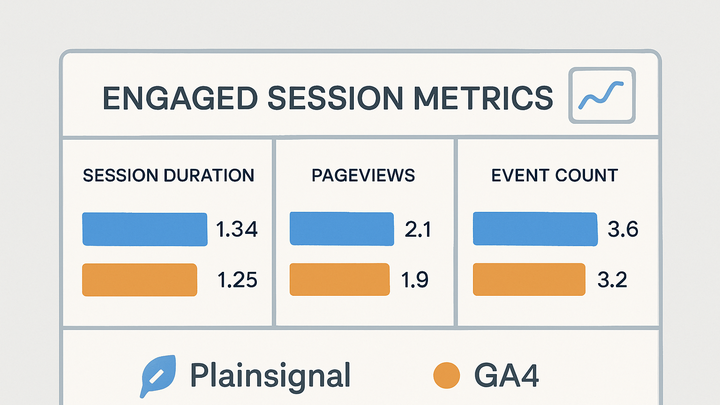Published on 2025-06-26T05:26:16Z
What is an Engaged Session? Examples in PlainSignal and GA4
Engaged Session is a user session that meets specific interaction criteria, indicating meaningful engagement rather than casual browsing. In Google Analytics 4 (GA4), an engaged session is defined as one that lasts at least 10 seconds, includes a conversion event, or records two or more page or screenviews. PlainSignal, a cookie-free analytics solution, applies similar default thresholds but offers flexibility to customize time and event-based criteria for your unique needs. By focusing on engaged sessions, analysts can filter out short, non-interactive visits and gain clearer insights into user behavior, content effectiveness, and campaign performance. Tracking engaged sessions is essential for marketing teams, product managers, and UX designers aiming to optimize user experience and measure true engagement across digital properties. Example implementations below illustrate how to integrate engaged session tracking with both PlainSignal and GA4.
Engaged session
Sessions meeting time, event, or pageview thresholds to measure user engagement in analytics like GA4 and PlainSignal.
Core Definition
An in-depth look at what constitutes an engaged session across analytics platforms.
-
What is an engaged session?
An engaged session is a session that meets one or more interaction criteria, filtering out passive or short visits to focus on meaningful user engagement.
-
GA4 criteria
In GA4, an engaged session is defined as lasting at least 10 seconds, containing a conversion event, or having two or more page or screenviews.
-
PlainSignal criteria
PlainSignal applies default thresholds similar to GA4 but allows customization of time and event criteria to suit privacy-focused, cookie-free tracking.
-
Importance of Engaged Sessions
Explains why tracking engaged sessions is crucial for understanding user behavior and improving digital strategies.
-
Measure true engagement
Engaged sessions highlight users who actively interact with content, offering a more accurate gauge of interest than raw session counts.
-
Optimize marketing roi
By focusing on engaged users, marketers can allocate budgets to campaigns that drive meaningful interactions and conversions.
Calculation Methods
Overview of how engaged sessions are calculated in GA4 and PlainSignal, including default thresholds and customization options.
-
GA4 calculation
GA4 uses its predefined criteria to automatically count engaged sessions, with limited configuration through Analytics settings.
-
Time threshold
Defaults to 10 seconds; sessions shorter than this are not considered engaged unless other criteria are met.
-
Event/pageview threshold
Sessions with a conversion event or at least two page/screenviews qualify regardless of duration.
-
-
PlainSignal calculation
PlainSignal defines engaged sessions with similar rules, but users can adjust thresholds to as low as 5 seconds or change the required number of events.
-
Custom time threshold
Users can set the minimum engagement time in seconds based on their audience behavior.
-
Event-based threshold
Configure which events (e.g., clicks, form submissions) qualify a session as engaged.
-
Implementation Examples
Code snippets to implement engaged session tracking in PlainSignal and GA4.
-
PlainSignal snippet
Insert PlainSignal’s cookie-free analytics script to start tracking engaged sessions automatically:
<link rel="preconnect" href="//eu.plainsignal.com/" crossorigin /> <script defer data-do="yourwebsitedomain.com" data-id="0GQV1xmtzQQ" data-api="//eu.plainsignal.com" src="//cdn.plainsignal.com/plainsignal-min.js"></script> -
GA4 snippet
Use the gtag.js snippet to integrate Google Analytics 4 engaged session tracking:
<script async src="https://www.googletagmanager.com/gtag/js?id=G-XXXXXXXXXX"></script> <script> window.dataLayer = window.dataLayer || []; function gtag(){dataLayer.push(arguments);} gtag('js', new Date()); gtag('config', 'G-XXXXXXXXXX'); </script>
Best Practices
Guidelines for setting thresholds and interpreting engaged session data effectively.
-
Customize thresholds
Adjust time and event criteria to match your audience’s typical behavior patterns.
-
Segment engaged users
Use segments to analyze behavior of engaged sessions by traffic source, device, or campaign.
Common Pitfalls
Potential mistakes and misinterpretations when using engaged session metrics.
-
Overly lenient thresholds
Setting very low time or event thresholds can inflate engagement metrics, masking true user interest.
-
Ignoring customization
Failing to adjust default settings for unique website or app behaviors may lead to misleading engagement data.