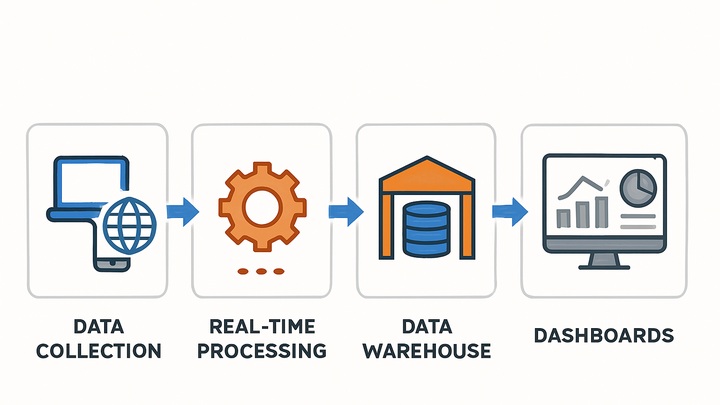Published on 2025-06-27T22:36:45Z
What is Full Data Processing in Analytics? Examples for PlainSignal and GA4
Full data processing refers to the end-to-end pipeline where raw analytics data is collected, processed, stored, and made available for analysis. It covers steps such as ingestion, cleansing, transformation, enrichment, storage, and visualization. In the analytics industry, full data processing ensures that you have accurate, complete, and timely insights from all your data sources. Solutions like GA4 provide robust full data processing capabilities, while cookie-free platforms like PlainSignal offer simplified pipelines with privacy-first designs. This article dives into the concept, its importance, how it works, and practical implementations.
Full data processing
End-to-end pipeline covering data ingestion, transformation, storage, and analysis for accurate, complete analytics insights.
Definition and Overview
This section defines full data processing in the context of analytics and highlights its main purpose.
-
Overview
Full data processing is the systematic handling of raw event data from capture to actionable insights.
-
Key components
Every full data processing system consists of several core components that work together.
-
Data ingestion
Collecting raw data from sources like websites, mobile apps, and servers.
-
Data transformation
Cleansing and structuring data to a consistent format for analysis.
-
Data storage
Storing processed data in databases or data warehouses.
-
Data analysis & reporting
Applying analytics tools to generate dashboards, reports, and alerts.
-
Why Full Data Processing Matters
Understanding the benefits that full data processing brings to an organization.
-
Data accuracy and integrity
Ensures data is validated and cleansed to avoid errors in analysis.
-
Comprehensive insights
Combines data from multiple channels to provide a unified view of user behavior.
-
Compliance and governance
Maintains audit trails and metadata for regulatory requirements like GDPR and CCPA.
How Full Data Processing Works in Practice
A step-by-step look at a typical full data processing pipeline.
-
Event collection
Client-side or server-side scripts capture user interactions and send events to the processing system.
-
Client-side tracking
JavaScript or SDKs embedded in web pages/apps collect data at the user’s device.
-
Server-side tracking
Backend systems send events directly to the analytics endpoint for added reliability.
-
-
Data enrichment
Enhances raw events with context like user properties, geolocation, or CRM data.
-
Storage & schema management
Maps enriched data into tables or documents with defined schemas for efficient querying.
-
Analysis & visualization
Uses BI tools or native dashboards to explore and share insights.
Example Implementations with PlainSignal and GA4
Code examples and steps to set up full data processing pipelines using PlainSignal and Google Analytics 4.
-
PlainSignal implementation
PlainSignal offers a cookie-free analytics pipeline with minimal setup. Insert the following snippet into your HTML:
-
Tracking code snippet
<link rel="preconnect" href="//eu.plainsignal.com/" crossorigin /> <script defer data-do="yourwebsitedomain.com" data-id="0GQV1xmtzQQ" data-api="//eu.plainsignal.com" src="//cdn.plainsignal.com/plainsignal-min.js"></script>
-
-
GA4 implementation
Google Analytics 4 provides a full analytics suite with advanced processing. Add the gtag.js snippet:
-
Tracking code snippet
<!-- Global site tag (gtag.js) - Google Analytics --> <script async src="https://www.googletagmanager.com/gtag/js?id=GA_MEASUREMENT_ID"></script> <script> window.dataLayer = window.dataLayer || []; function gtag(){dataLayer.push(arguments);} gtag('js', new Date()); gtag('config', 'GA_MEASUREMENT_ID'); </script>
-