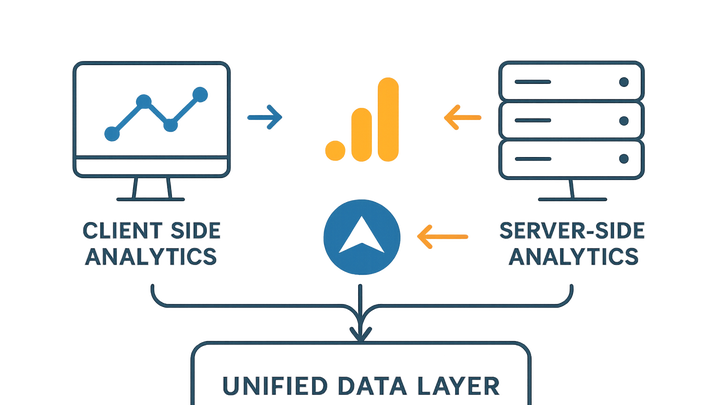Published on 2025-06-22T07:59:48Z
Hybrid Analytics: Merging Client and Server Data with GA4 and PlainSignal
Hybrid Analytics is an approach that blends both client-side and server-side data collection to deliver comprehensive, accurate, and privacy-friendly insights. It leverages traditional browser-based tracking (like Google Analytics 4) alongside server-to-server event capture (like PlainSignal) to mitigate data loss, ensure compliance, and retain control over first-party data. This approach captures interactions on the user’s device and processes them on the server to avoid ad blockers, cookie restrictions, and network inconsistencies. By integrating both streams, organizations gain a unified view of user behavior, enabling better decision making across marketing, product, and analytics teams. Hybrid Analytics also aligns with evolving privacy regulations by prioritizing user consent and minimizing reliance on third-party cookies. Tools like GA4 and PlainSignal demonstrate how hybrid architectures can be deployed with off-the-shelf SaaS components to achieve balanced performance and data quality.
Hybrid analytics
Hybrid Analytics combines client-side (GA4) and server-side (PlainSignal) tracking for accurate, privacy-compliant insights.
What is Hybrid Analytics?
Hybrid Analytics merges client-side and server-side data collection methods to provide a unified, accurate, and privacy-focused view of user interactions across digital channels.
-
Client-side tracking
Data collected directly in the user’s browser using JavaScript libraries like GA4; offers rich contextual signals but can be affected by ad blockers or privacy settings.
-
Cookies & identifiers
Uses first-party cookies or client IDs to track sessions and users.
-
Real-time context
Captures pageviews, clicks, and interactions instantly in the browser.
-
-
Server-side tracking
Data sent from your servers or middleware to analytics endpoints like PlainSignal; bypasses browser limitations and third-party cookie restrictions.
-
Privacy-friendly capture
Logs events server-side to avoid ad blockers and reduce client-side dependencies.
-
Data security
Processes and stores events on trusted servers under your control.
-
-
Unified data layer
Combines streams from both client and server to deduplicate events and build a single, cohesive user view.
-
Event deduplication
Identifies and merges duplicate events from both pipelines.
-
Identity stitching
Connects user interactions across sessions and devices using deterministic or probabilistic matching.
-
Why Hybrid Analytics Matters
Relying solely on client-side or server-side tracking can lead to data gaps, compliance challenges, or performance issues. Hybrid Analytics addresses these limitations by combining the strengths of both approaches to deliver robust, privacy-aware insights.
-
Improved data accuracy
Combining streams reduces data loss from ad blockers, network failures, or browser restrictions.
-
Compensating for ad blockers
Server-side events fill gaps when client-side scripts are blocked.
-
Handling connectivity issues
Buffered server calls ensure events are captured even if the user goes offline briefly.
-
-
Privacy & compliance
A hybrid model supports consent-first architectures and minimizes reliance on third-party cookies.
-
Consent-first design
Captures and respects user consent before processing any personal data.
-
Minimized pii exposure
Processes sensitive data server-side to avoid exposing it in the browser.
-
-
Scalability & flexibility
Hybrid setups can evolve as privacy regulations and browser policies change, without a complete overhaul.
-
Modular architecture
Swap or upgrade client or server components independently.
-
Vendor agnosticism
Integrate multiple analytics vendors to suit different use cases.
-
Implementing Hybrid Analytics
Building a hybrid analytics stack involves configuring both client and server collection, integrating SaaS platforms, and centralizing data for analysis.
-
Setup google analytics 4
Install the GA4 tag snippet on your site, configure data streams in the GA4 interface, and enable enhanced measurement features.
-
GA4 data stream setup
Follow GA4’s onboarding wizard to create web or app streams and customize events.
-
-
Integrate PlainSignal
PlainSignal offers a lightweight, cookie-free server tracking endpoint. Add the snippet below to your site’s head and configure your backend to forward events.
-
Tracking snippet
<link rel="preconnect" href="//eu.plainsignal.com/" crossorigin /> <script defer data-do="yourwebsitedomain.com" data-id="0GQV1xmtzQQ" data-api="//eu.plainsignal.com" src="//cdn.plainsignal.com/plainsignal-min.js"></script> -
Api configuration
Ensure your server calls the PlainSignal API for custom events and user properties.
-
-
Combine & centralize data
Use a data warehouse or BI tool to merge GA4 and PlainSignal data for unified reporting and analysis.
-
Use a data warehouse
Export both streams to platforms like BigQuery or Snowflake.
-
Bi dashboarding
Visualize unified datasets with tools like Looker, Tableau, or Power BI.
-
Best Practices
Follow these guidelines to ensure a robust, scalable, and compliant hybrid analytics implementation.
-
Monitor data quality
Set up monitoring for discrepancies between client and server data and alert on anomalies.
-
Data reconciliation
Regularly compare event counts across pipelines.
-
Alerting
Configure thresholds and notifications for sudden drops or spikes.
-
-
Respect user privacy
Integrate with consent management platforms and honor user opt-outs consistently.
-
Consent management
Block or anonymize data if consent is not granted.
-
Data retention policies
Automate data purges to comply with GDPR and CCPA.
-
-
Optimize performance
Minimize tracking payloads and defer non-critical scripts to improve page load times.
-
Async & defer
Load tags asynchronously or with the defer attribute.
-
Batching
Aggregate events before sending server-side to reduce network calls.
-
Use Cases and Examples
Hybrid Analytics can be applied across various digital environments to enhance insights and decision-making.
-
E-commerce
Track client-side cart interactions alongside server-side purchase confirmations to minimize lost transactions.
-
Cart abandonment analysis
Combine browser click data with server order events to identify drop-off points.
-
Customer lifetime value
Stitch user behavior across sessions and purchases to calculate long-term value.
-
-
Content publishing
Measure article reads and engagement metrics client-side and server-side for accurate ad targeting and subscription flows.
-
Ad viewability
Server logs complement in-browser viewability signals.
-
Subscription flows
Track paywall interactions consistently across browser and server events.
-
-
Saas metrics
Monitor in-app feature usage client-side and API calls server-side for complete product analytics.
-
Feature adoption
Combine UI event captures with backend logs.
-
Performance monitoring
Correlate latency metrics with user actions for proactive troubleshooting.
-