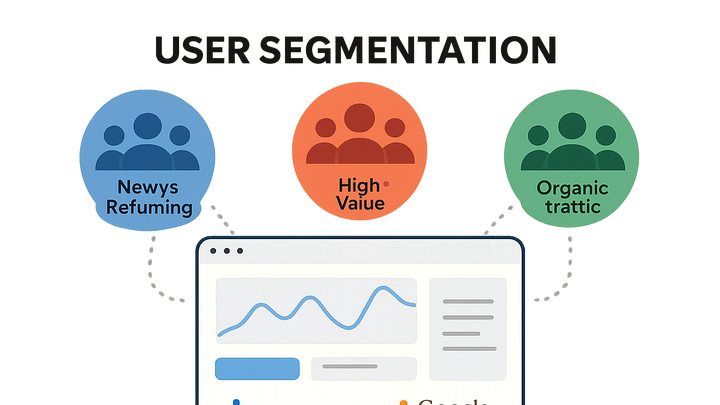Published on 2025-06-22T08:09:16Z
What is a Key Segment in Analytics? Examples and Importance
In web analytics, a Key Segment is a subset of users or interactions defined by shared criteria, such as demographic, behavioral, or technical attributes. Segments allow analysts to isolate and examine specific groups within their overall data, uncovering targeted insights and trends that might be obscured at the aggregate level. By applying segmentation in tools like Google Analytics 4 and PlainSignal, you can compare the performance of different cohorts, optimize marketing campaigns, and personalize user experiences. Key segments can be based on factors like device type, geographic location, traffic source, or custom events, and can be created through UI filters or via code-based event tagging. Properly defining and analyzing segments drives more informed decision-making and helps you focus on the metrics that matter most to your business goals.
Key segment
Group of users or events sharing attributes for focused analysis in analytics platforms like GA4 and PlainSignal.
Definition and Role of Key Segments
This section defines what a Key Segment is and explains why segmentation is fundamental in analytics.
-
What is a key segment?
A Key Segment is a subset of users or events selected based on shared attributes or behaviors to facilitate targeted analysis.
-
Why segmentation matters
Segmentation reveals patterns and trends within specific groups that might be hidden in overall metrics, enabling deeper insights and data-driven decisions.
-
Common segment types
Segments can be based on user properties (e.g., location), event behavior (e.g., purchases), or technical factors (e.g., device type).
-
New vs returning
Differentiates first-time visitors from repeat visitors to measure engagement.
-
High-value customers
Identifies users with high purchase value or frequent transactions for targeted retention.
-
Traffic source
Groups visitors by origin such as organic search, paid ads, or referral links.
-
Device category
Segments sessions by device type like desktop, mobile, or tablet.
-
Creating Key Segments in PlainSignal and GA4
Guidance on how to set up segments in two popular analytics tools: PlainSignal (cookie-free analytics) and Google Analytics 4.
-
PlainSignal segment creation
In PlainSignal, segments are defined via the dashboard filters. For example, to track visitors to your pricing page or returning visitors, apply URL or session filters. Install PlainSignal with the following script:
<link rel="preconnect" href="//eu.plainsignal.com/" crossorigin /> <script defer data-do="yourwebsitedomain.com" data-id="0GQV1xmtzQQ" data-api="//eu.plainsignal.com" src="//cdn.plainsignal.com/plainsignal-min.js"></script>After installation, use the segment builder in the PlainSignal dashboard to create filters based on page paths, events, or session counts.
-
Url filter
Filter sessions where the page path contains ‘/pricing’ to isolate pricing page visits.
-
Returning visitors
Use the ‘Session Count > 1’ filter to analyze user behavior on subsequent visits.
-
-
GA4 segment creation
In Google Analytics 4, segments (or ‘Audiences’) are defined in the Explorations or Configure > Audiences sections. You can define user-scoped or event-scoped segments based on dimensions and metrics. To track custom events, add the following snippet to your site:
<script async src="https://www.googletagmanager.com/gtag/js?id=G-XXXXXXXXXX"></script> <script> window.dataLayer = window.dataLayer || []; function gtag(){dataLayer.push(arguments);} gtag('js', new Date()); gtag('config', 'G-XXXXXXXXXX'); gtag('event', 'sign_up', { method: 'Google' }); </script>Then create a segment in GA4 to include sessions or users where the ‘sign_up’ event occurred.
-
User-scoped segments
Define segments based on user properties like language, lifetime value, or membership status.
-
Event-scoped segments
Segment data based on specific events such as ‘add_to_cart’ or ‘form_submit’.
-
Best Practices for Defining Key Segments
Tips and guidelines to ensure your segments yield actionable insights and reliable data.
-
Ensure statistical significance
Verify that your segment contains enough data points to draw meaningful conclusions and avoid sampling issues.
-
Keep criteria clear and specific
Define segment rules that are precise and well-documented to ensure repeatability and clarity.
-
Avoid over-segmentation
Limit the number of segments to those that directly align with your objectives to prevent analysis paralysis.
-
Regularly review and update
Revisit your segments periodically to ensure they remain relevant as your business and user behavior evolve.
Use Cases and Applications
Real-world scenarios showcasing how key segments drive business outcomes.
-
Campaign performance analysis
Compare how different audience segments respond to marketing channels like email, social, and paid search to optimize spend and messaging.
-
User journey optimization
Analyze segments such as first-time buyers versus repeat customers to tailor onboarding flows and retention strategies.
-
Content personalization
Segment users by interests or past behavior to serve dynamic content and improve engagement and conversion rates.
Tools and Integrations
Overview of analytics platforms and how they support segmentation.
-
PlainSignal
A privacy-focused analytics tool offering simple, cookie-free segmentation through dashboard filters and custom event tracking.
-
Google analytics 4
A robust analytics platform with an advanced segment builder in Explorations for user, event, and session-based segments.
-
Other solutions
Platforms like Mixpanel, Amplitude, and Adobe Analytics also offer powerful segmentation and cohort analysis features.