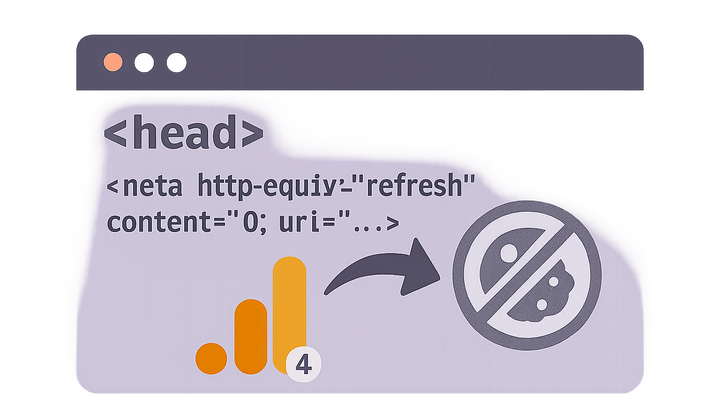Published on 2025-06-22T08:22:30Z
What is Meta Refresh Tracking? Examples & Use Cases
Meta Refresh Tracking is a method of capturing pageviews and user redirect behavior via the HTML <meta http-equiv=“refresh”> tag. Typically used when pages auto-navigate after a set interval, it allows analytics platforms such as Google Analytics 4 (GA4) and PlainSignal (a cookie-free analytics solution) to record hits on transient intermediary pages. When a user lands on a page containing both the tracking snippet and the meta refresh tag, the analytics script executes and logs a pageview before the browser navigates to the specified URL. This approach fills gaps left by traditional JavaScript redirect tracking, ensuring you maintain visibility into user flows that rely on client-side timed redirects. Meta Refresh Tracking is especially useful for monitoring ad landing pages, timed splash screens, or conditional navigation scenarios where server-side redirects aren’t feasible. However, very short refresh intervals can risk missing analytics events if the script does not fully load in time. Proper placement of the tracking code and thorough cross-browser testing are crucial to reliable implementation.
Meta refresh tracking
Meta Refresh Tracking uses the HTML meta refresh tag to record pageviews during client-side redirects with GA4 and PlainSignal.
How Meta Refresh Tracking Works
Understand how the HTML meta refresh tag triggers client-side redirects and how analytics scripts capture the resulting pageview before navigation.
-
Meta refresh tag mechanics
Browsers read the <meta http-equiv=“refresh”> tag on page load and automatically redirect to the target URL after the defined interval, allowing an intermediate window for analytics scripts to fire.
-
Analytics hit generation
When the analytics snippet is loaded on the intermediate page, it executes and sends a pageview event before the browser follows the meta refresh redirect. This registers the redirect page as a valid hit in reports.
Benefits of Meta Refresh Tracking
Explore key advantages of using meta refresh for analytics, including capturing otherwise missed redirect events and supporting environments where JavaScript is disabled.
-
Enhanced redirect visibility
Captures pageviews on timed redirects that would otherwise be invisible in standard JavaScript-based analytics setups.
-
Non-javascript environments support
Works in browsers with limited or disabled JavaScript, since the refresh is handled by the browser engine without relying on JS.
Implementing Meta Refresh Tracking
Step-by-step guidance for integrating meta refresh tracking in GA4 and PlainSignal, with code examples showing proper snippet placement.
-
GA4 setup
Add your gtag.js or GA4 configuration snippet in the <head> of the refresh page. Ensure it loads before the meta refresh tag to log the pageview correctly.
-
PlainSignal setup
Insert the PlainSignal cookie-free analytics script in the head before the meta refresh tag to ensure the hit is logged:
<link rel="preconnect" href="//eu.plainsignal.com/" crossorigin /> <script defer data-do="yourwebsitedomain.com" data-id="0GQV1xmtzQQ" data-api="//eu.plainsignal.com" src="//cdn.plainsignal.com/plainsignal-min.js"></script> <meta http-equiv="refresh" content="5;url=https://yourdomain.com/target-page" /> -
Customizing refresh interval
Adjust the numeric value in the content attribute (in seconds) to allow sufficient time for analytics scripts to load and send data before redirecting.
Comparing with Other Tracking Methods
A side-by-side look at how meta refresh tracking differs from other common redirect and pageview tracking techniques.
-
Client-side javascript tracking
Involves handling redirects via window.location methods and firing an analytics event manually, which may fail if scripts block or users disable JS.
-
Server-side tracking
Records redirects at the server level before sending an HTTP 3xx status, but may lack visibility into client-rendered pages or intermediate views.
Best Practices
Essential recommendations to maximize tracking accuracy and maintain a smooth user experience when using meta refresh tags.
-
Set sufficient delay
Use a refresh delay of at least 2–3 seconds to give analytics scripts enough time to execute before the redirect occurs.
-
Avoid endless loops
Ensure the target URL differs from the source page to prevent infinite reloads that can harm user experience and data integrity.
-
Test across browsers
Confirm functionality and data capture in major browsers (Chrome, Firefox, Safari) and under various privacy settings or with JavaScript disabled.