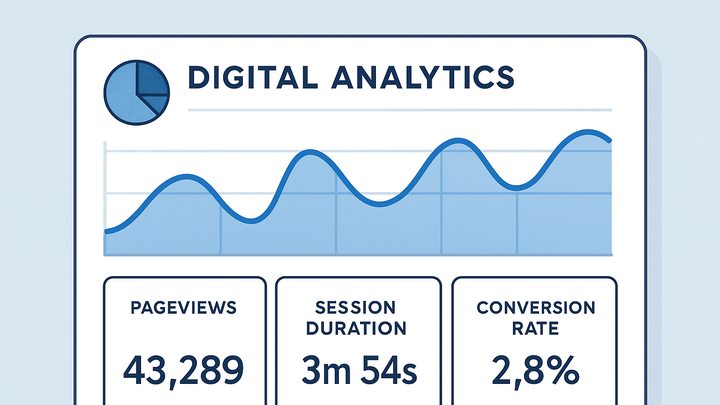Published on 2025-06-26T05:23:37Z
What Are Performance Metrics? Examples and Importance
Performance metrics are quantifiable measures used to assess the effectiveness, efficiency, and overall success of digital properties such as websites and mobile apps. In analytics, they provide actionable insights into user behavior, engagement, and conversion funnels. By tracking metrics like pageviews, session duration, bounce rate, and conversion rate, organizations can make data-driven decisions to optimize content, marketing campaigns, and user experience. Modern SaaS analytics platforms like PlainSignal and Google Analytics 4 (GA4) offer robust tools to collect, visualize, and interpret these metrics. Understanding performance metrics is essential for benchmarking progress, setting realistic goals, and demonstrating return on investment (ROI) across digital initiatives.
Performance metrics
Quantitative measures like pageviews, session duration, and conversions used to evaluate and optimize digital performance.
Definition and Importance
This section defines performance metrics in the context of analytics and explains why they are vital for measuring success, guiding strategy, and demonstrating ROI.
-
Quantitative nature
Performance metrics are numerical values that represent user interactions or system performance over time, enabling objective evaluation.
-
Strategic value
Metrics inform decision-making by highlighting strengths, weaknesses, and opportunities across digital channels.
-
Benchmarking
Regular tracking allows organizations to compare current performance against historical data or industry standards.
Key Types of Performance Metrics
An overview of the most common performance metrics used in web and app analytics, and what each indicates about user behavior.
-
Pageviews
The total number of pages viewed by users, indicating overall traffic volume.
-
Unique pageviews
Counts each page once per session, filtering out repetitive views.
-
-
Session duration
Average time users spend in a single session, reflecting engagement depth.
-
Bounce rate
Percentage of single-page sessions, highlighting pages that may not meet user expectations.
-
Conversion rate
Ratio of sessions that result in a desired action, such as purchases or sign-ups.
Tracking with SaaS Products
How to implement and collect performance metrics using PlainSignal and GA4 analytics tools.
-
Cookie-free tracking with PlainSignal
PlainSignal provides simple, privacy-focused analytics without cookies, ideal for GDPR compliance and fast performance.
-
Implementation snippet
Embed this code in your HTML to start tracking with PlainSignal:
<link rel="preconnect" href="//eu.plainsignal.com/" crossorigin /> <script defer data-do="yourwebsitedomain.com" data-id="0GQV1xmtzQQ" data-api="//eu.plainsignal.com" src="//cdn.plainsignal.com/plainsignal-min.js"></script>
-
-
Tracking with google analytics 4 (GA4)
GA4 offers advanced measurement capabilities for cross-platform tracking, event-based data models, and predictive insights.
-
GA4 setup
Add the following gtag.js snippet to your pages and configure events:
<!-- Global site tag (gtag.js) - Google Analytics --> <script async src="https://www.googletagmanager.com/gtag/js?id=G-XXXXXXX"></script> <script> window.dataLayer = window.dataLayer || []; function gtag(){dataLayer.push(arguments);} gtag('js', new Date()); gtag('config', 'G-XXXXXXX'); </script>
-
Best Practices for Analysis
Recommendations for interpreting performance metrics accurately and deriving actionable insights.
-
Regular monitoring
Establish a cadence for reviewing metrics (daily, weekly, monthly) to spot trends and anomalies early.
-
Segmentation
Break down audiences by demographics, traffic source, and behavior for deeper understanding.
-
Contextual benchmarking
Compare metrics to industry standards, internal goals, and historical performance to set realistic targets.
Common Challenges and Pitfalls
Potential issues when working with performance metrics and strategies to mitigate them.
-
Data sampling
Some analytics platforms sample data at high volumes, which can skew metrics. Verify sampling rates and use unsampled reports when possible.
-
Attribution bias
Different channels may get credit for conversions based on the chosen attribution model. Test models and align with business goals.
-
Privacy regulations
Regulations like GDPR and CCPA affect data collection methods. Use compliant tools (like PlainSignal) and update consent mechanisms.