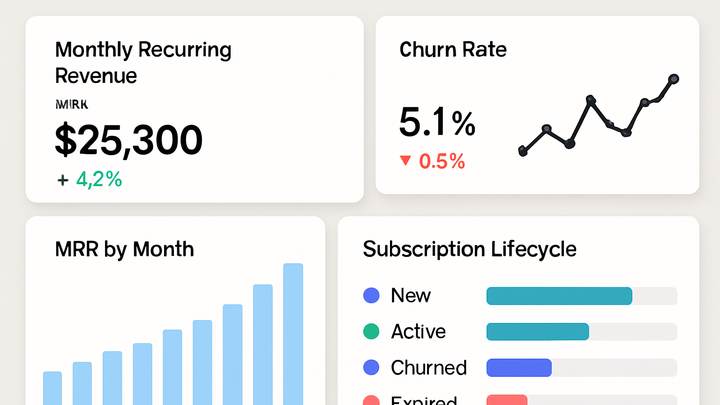Published on 2025-06-26T05:17:28Z
What is Subscription Billing? Examples and Tracking in Analytics
Subscription billing refers to the model where customers are charged on a recurring basis for access to a product or service. In analytics, tracking subscription billing events helps businesses measure recurring revenue, identify churn, and optimize pricing. By instrumenting key events such as subscription start, renewal, upgrade, downgrade, and cancellation, analytics platforms like Google Analytics 4 (GA4) and cookie-free solutions like PlainSignal can provide insights into subscriber behavior over time. These metrics inform decisions around pricing strategy, customer retention, and forecasting. Accurate subscription billing analytics is critical for SaaS companies, membership sites, media services, and any business relying on periodic billing. The following sections explore why subscription billing matters, how to implement tracking, and best practices for deriving actionable insights.
Subscription billing
Tracking recurring subscription events (start, renewal, upgrade, cancellation) in analytics to measure revenue, churn, and growth.
Why Subscription Billing Matters in Analytics
- Helps businesses measure and predict recurring revenue streams.
- Reveals patterns in customer retention and churn.
- Informs pricing and upsell strategies based on subscriber behavior.
- Supports accurate revenue forecasting and financial planning.
-
Measure recurring revenue
Tracking subscription billing events breaks down revenue into predictable units, such as MRR and ARR, giving clear visibility into business health.
-
Monthly recurring revenue (mrr)
Normalized revenue expected each month from active subscriptions.
-
Annual recurring revenue (arr)
Normalized revenue expected each year from active subscriptions.
-
-
Identify churn and retention
By monitoring cancellations and renewals, analytics teams can calculate churn rates and retention metrics to gauge customer satisfaction.
-
Churn rate
Percentage of subscribers who cancel in a given period.
-
Retention rate
Percentage of subscribers who continue their subscription over time.
-
-
Forecast business growth
Historical subscription data helps predict future revenue, inform budgeting, and adjust marketing spend for acquisition and retention.
-
Revenue projection
Utilize trends in subscription starts and renewals to model expected income.
-
Key Subscription Billing Events
To build a robust analytics setup, instrument lifecycle events that capture every stage of the subscription model. Each event should include contextual properties for accurate analysis.
-
Subscription start
Triggered when a user successfully initiates a new subscription.
-
Event properties
- plan_id: Identifier for the subscription plan
- price: Amount charged
- currency: Currency code (e.g., USD)
- user_id: Unique user identifier
-
-
Subscription renewal
Captures when an existing subscription period is successfully renewed.
-
Event properties
- renewal_date: Date of renewal
- price: Charged amount
- currency: Currency code
- user_id: Unique user identifier
-
-
Subscription upgrade / downgrade
Tracks when a user changes their subscription tier, up or down.
-
Event properties
- previous_plan_id: Old plan identifier
- new_plan_id: Updated plan identifier
- price_difference: Change in price
- user_id: Unique user identifier
-
-
Subscription cancellation
Records when a user cancels their subscription before renewal.
-
Event properties
- cancellation_date: Date of cancellation
- refund_amount: If any
- user_id: Unique user identifier
-
-
Subscription expiration
Denotes when a subscription period ends without automatic renewal or cancellation.
-
Event properties
- expiration_date: End date of subscription
- user_id: Unique user identifier
-
Implementing Subscription Billing Tracking with GA4
Google Analytics 4 provides flexible event tracking that can capture custom subscription billing events. Use the GA4 gtag snippet or Google Tag Manager to send data.
-
Setting up GA4 property
Create a GA4 property in the Google Analytics dashboard and obtain your Measurement ID (G-XXXXXXXXXX).
-
Using gtag for subscription events
Embed the gtag snippet and dispatch custom events for each subscription action. Example:
<script async src="https://www.googletagmanager.com/gtag/js?id=G-XXXXXXX"></script> <script> window.dataLayer = window.dataLayer || []; function gtag(){ dataLayer.push(arguments); } gtag('js', new Date()); gtag('config', 'G-XXXXXXX'); // Subscription Start Event gtag('event', 'subscription_start', { currency: 'USD', value: 29.99, plan_id: 'pro_monthly' }); </script> -
Mapping events to reports
Navigate to the Events section in GA4 to mark key events as conversions and view them in the eCommerce and retention reports.
-
Enable enhanced measurement
Turn on automatic tracking for basic events, then create custom definitions for subscription events.
-
Implementing Subscription Billing Tracking with PlainSignal
PlainSignal offers cookie-free, privacy-friendly analytics. Add the script to your site and send custom subscription events via their API.
-
Adding PlainSignal script
Include the following in your site’s
<head>:<link rel="preconnect" href="//eu.plainsignal.com/" crossorigin /> <script defer data-do="yourwebsitedomain.com" data-id="0GQV1xmtzQQ" data-api="//eu.plainsignal.com" src="//cdn.plainsignal.com/plainsignal-min.js"></script> -
Tracking subscription events
Use the PlainSignal API to dispatch lifecycle events. Example:
window.PlainSignal.track('subscription_start', { plan: 'premium_annual', price: 199.00, currency: 'EUR', user_id: '12345' });-
Best practices
- Include consistent user identifiers
- Attach plan and price details
- Send events synchronously on transaction completion
-
Best Practices for Subscription Billing Analytics
Follow these guidelines to ensure accurate, consistent, and actionable subscription billing data.
-
Standardize event naming
Use clear, consistent event names (e.g.,
subscription_start,subscription_renewal) across all platforms. -
Include consistent user identifiers
Pass a unique
user_idwith each event to tie subscription actions to individual customers. -
Validate data quality
Regularly audit event payloads and compare with billing records to catch discrepancies early.
-
Leverage cohort analysis
Group subscribers by start date or plan type to analyze retention curves and lifetime value.
-
Integrate with business tools
Sync analytics data with CRM or billing systems to automate actionable workflows like churn alerts.