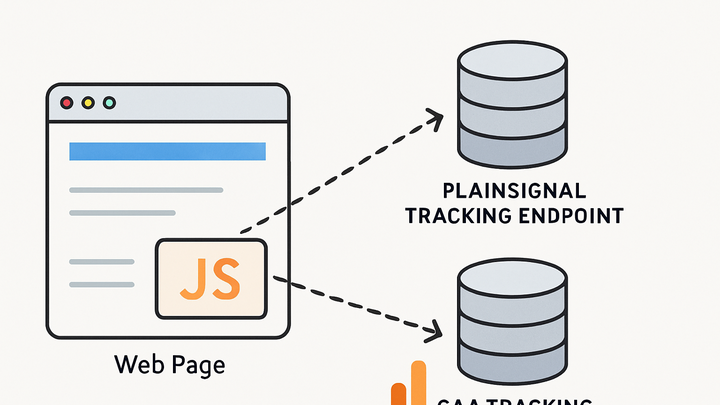Published on 2025-06-26T04:59:52Z
What is a Tracking Snippet? Examples of Analytics Tracking Snippets
In web analytics, a tracking snippet is a small piece of JavaScript code embedded into the HTML of a website to automatically collect user interaction data and send it to an analytics service. Tracking snippets serve as the primary mechanism for capturing page views, events, and other user behaviors without the need for manual instrumentation on every page. Once installed, the snippet loads asynchronously to minimize its impact on page performance, initializes the analytics library, and begins listening for user actions such as clicks, form submissions, and navigation changes. Modern analytics services like PlainSignal offer cookie-free, privacy-centric solutions, while platforms like Google Analytics 4 provide rich configuration options and cross-device tracking capabilities. By using a tracking snippet, organizations can gather actionable insights on user engagement, conversion funnels, and site performance. Proper implementation and management of these snippets are crucial for data accuracy, compliance with privacy regulations, and maintaining overall site speed. As the foundation of digital analytics, tracking snippets empower teams to make data-driven decisions to optimize websites and marketing efforts.
Tracking snippet
A snippet of JavaScript embedded in web pages to collect and send user interaction data to analytics platforms.
Definition and Purpose
A tracking snippet is a snippet of JavaScript code found on web pages that is used to collect user interaction data and send it to an analytics platform. It serves as the initial hook into user behavior, enabling page views, events, and custom metrics to be recorded. By embedding the snippet, websites can measure key metrics such as visitor counts, session durations, and conversion events. Without such a snippet, analytics platforms cannot gather data automatically. Tracking snippets are foundational to digital analytics, powering insights for marketing, UX, and product teams.
-
Definition
A tracking snippet is a small JavaScript code block embedded in your HTML that collects behavioral data.
-
Purpose
It captures and transmits user engagement metrics—like pageviews and clicks—to analytics endpoints.
How Tracking Snippets Work
Tracking snippets operate by hooking into the page lifecycle: they load asynchronously to minimize performance impact, attach event listeners for clicks, form submissions, scroll triggers, etc., then batch and send the collected data to the analytics servers. They often provide configuration options via data attributes or initialization functions. Some use cookies or local storage to persist user identifiers. Modern privacy-centric solutions like PlainSignal avoid cookies and rely solely on script-based counting. GA4 uses a global site tag to push events into a dataLayer, then send via gtag.js.
-
Initialization
The snippet loads asynchronously, initializes the analytics library, and sets up necessary configurations such as measurement ID or domain.
-
Asynchronous loading
The script tag often uses async or defer to load without blocking page rendering.
-
Configuration
Data attributes or gtag configuration calls define the tracking behavior.
-
-
Data collection
Once loaded, the snippet listens for page events like pageviews, clicks, and custom events.
-
Automatic pageviews
Triggers pageview events on load or history changes.
-
Event listeners
Attaches handlers for user interactions such as button clicks or form submissions.
-
-
Data transmission
Collected data is batched and sent over HTTP(s) to analytics endpoints.
-
Batched requests
Minimizes network overhead by grouping multiple events into a single call.
-
Endpoint urls
Configured to point at services like plainsignal.com or GA measurement protocol endpoints.
-
Examples of Tracking Snippets
Below are sample tracking snippets from PlainSignal and Google Analytics 4 (GA4) demonstrating how analytics tags are implemented in practice.
-
PlainSignal (cookie-free simple analytics)
PlainSignal offers a lightweight, privacy-friendly analytics snippet that avoids cookies and delivers simple web metrics.
-
Code example
<link rel="preconnect" href="//eu.plainsignal.com/" crossorigin /> <script defer data-do="yourwebsitedomain.com" data-id="0GQV1xmtzQQ" data-api="//eu.plainsignal.com" src="//cdn.plainsignal.com/plainsignal-min.js"></script> -
Key features
Cookie-free, GDPR-compliant, minimal performance impact.
-
-
Google analytics 4 (GA4)
GA4’s global site tag uses gtag.js to configure and send data to a GA4 property.
-
Code example
<script async src="https://www.googletagmanager.com/gtag/js?id=G-XXXXXXXXXX"></script> <script> window.dataLayer = window.dataLayer || []; function gtag(){dataLayer.push(arguments);} gtag('js', new Date()); gtag('config', 'G-XXXXXXXXXX'); </script> -
Key features
Custom dimensions, events, cross-platform measurement.
-
Best Practices and Considerations
Implementing tracking snippets requires attention to performance, privacy regulations, and data quality. Following best practices ensures reliable analytics while maintaining user trust.
-
Performance impact
Optimize loading to avoid blocking page rendering and minimize additional resource sizes.
-
Async/defer
Always use async or defer on script tags to prevent render-blocking.
-
Minimal code
Choose lightweight snippets to reduce download times.
-
-
Privacy and compliance
Ensure adherence to regulations like GDPR, CCPA, and ePrivacy by obtaining consent and limiting personal data collection.
-
Cookie usage
Prefer cookie-free or consent-based solutions.
-
Consent management
Integrate with CMP tools if needed.
-
-
Data accuracy
Validate that tracking is firing correctly and that data flows match expected metrics.
-
Tag debugging
Use browser devtools and analytics debug modes.
-
Quality audits
Regularly audit key metrics to detect anomalies.
-