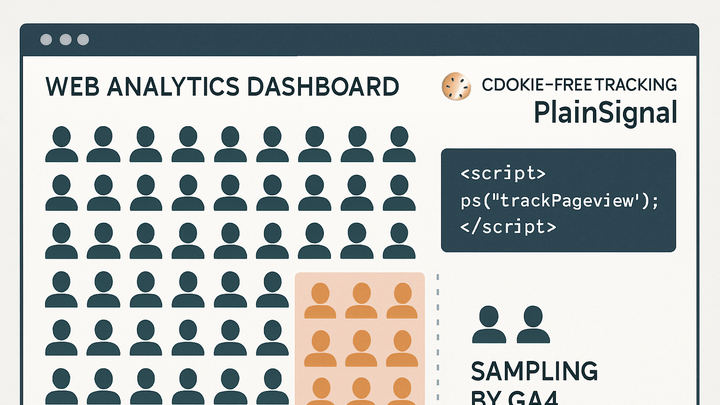Published on 2025-06-28T08:48:12Z
What is User Sampling? Examples in Analytics using PlainSignal and GA4
User sampling is the practice of selecting a representative subset of website or app visitors for analysis, rather than processing every single user interaction. In analytics, sampling helps manage data volume, reduce processing time, control costs, and improve performance without significantly sacrificing accuracy. By analyzing a carefully chosen sample, teams can draw statistically valid insights about the entire user base. Different analytics platforms implement sampling in various ways; for example, GA4 applies automatic sampling in certain report types when large data thresholds are exceeded, while PlainSignal offers cookie-free tracking with optional sampling configurations to balance precision and efficiency. Understanding how and when to apply user sampling ensures scalable, compliant, and cost-effective analytics workflows. However, improper sampling can introduce bias or diminish data fidelity, making sampling strategy a critical component in any analytics implementation.
User sampling
Selecting and analyzing a representative subset of users to optimize analytics performance, cost, and accuracy.
Purpose and Benefits of User Sampling
User sampling serves multiple purposes in analytics, including reducing data processing load, controlling costs, and ensuring performance at scale. By analyzing a subset of users, you can still derive meaningful insights about user behavior while optimizing your analytics infrastructure.
-
Performance optimization
Sampling reduces the volume of data processed in real-time dashboards and reports, speeding up query response times and lowering CPU usage on analytics servers.
-
Quicker queries
Smaller datasets lead to faster query execution and more responsive interfaces.
-
Reduced server load
By limiting data volume, sampling lowers memory and CPU requirements for data processing pipelines.
-
-
Cost efficiency
With fewer events or users processed, organizations can save on data storage fees, cloud compute costs, and third-party analytics charges.
-
Storage savings
Lowered data retention needs translate into reduced disk usage and related costs.
-
Api call reduction
Fewer tracking hits and data exports decrease per-request billing on analytics APIs.
-
-
Privacy and compliance support
Sampling can limit the amount of personal data collected and stored, aiding in compliance with regulations like GDPR and CCPA.
-
Data minimization
Collecting only a subset of data aligns with privacy-by-design principles.
-
Anonymization ease
Smaller datasets simplify implementing anonymization or pseudonymization techniques.
-
Implementation in PlainSignal and GA4
Different analytics platforms provide varying approaches to sampling. Understanding how PlainSignal and GA4 implement user sampling helps you choose the right strategy for your needs.
-
User sampling in PlainSignal
PlainSignal by default processes all events in a cookie-free manner, but offers configurable sampling settings via its tracking snippet or API. You can adjust the sampling rate using the
data-sample-rateattribute in the script tag. Example tracking snippet:<link rel="preconnect" href="//eu.plainsignal.com/" crossorigin /> <script defer data-do="yourwebsitedomain.com" data-id="0GQV1xmtzQQ" data-api="//eu.plainsignal.com" src="//cdn.plainsignal.com/plainsignal-min.js"></script> ```To sample 10% of users, add the attribute: ```html <script defer data-do="yourwebsitedomain.com" data-id="0GQV1xmtzQQ" data-api="//eu.plainsignal.com" data-sample-rate="0.1" src="//cdn.plainsignal.com/plainsignal-min.js"></script>-
No-code sampling switch
Easily configure sampling rates without writing additional backend code.
-
Custom api controls
Use PlainSignal’s management API to adjust sampling dynamically based on traffic patterns.
-
-
User sampling in google analytics 4 (GA4)
GA4 automatically applies sampling in ad-hoc explorations and API queries when data volumes exceed certain limits. Standard accounts sample when queries exceed roughly 10 million events per day, while GA4 360 accounts have higher thresholds. To minimize sampling, narrow your date range, simplify filters, or upgrade to GA4 360.
-
Sampling thresholds
Standard GA4 samples when queries exceed 10M events; GA4 360 raises this limit significantly.
-
Reducing sampled queries
Use narrower date ranges, simplified filters, or aggregated data to avoid sampling in reports.
-
Best Practices and Considerations
Implementing user sampling effectively requires careful planning to maintain data accuracy and avoid biases. Consider statistical principles, monitor sample performance, and ensure your sampling approach aligns with privacy requirements.
-
Determining the right sampling rate
Choose a sampling fraction that balances system performance and analytical precision. Factors to consider include traffic volume, metric volatility, and required confidence levels.
-
Statistical significance
Ensure your sample size meets confidence interval requirements (e.g., 95% confidence level).
-
Adaptive sampling
Adjust sampling rates dynamically based on traffic spikes or campaign events.
-
-
Validating sample representativeness
Regularly compare sampled data distributions against full datasets or benchmark periods to detect sampling bias.
-
Distribution checks
Check key metrics like conversion rate or average session duration for consistency.
-
Segment audits
Validate that important user segments (e.g., new vs. returning) are proportionally represented.
-
-
Privacy and compliance alignment
Align sampling strategies with data protection regulations and internal privacy policies. Sampling can reduce PII exposure but must be complemented by anonymization and data retention controls.
-
Anonymization techniques
Remove or hash personal identifiers before analysis.
-
Retention policies
Define and enforce data purging rules for sampled datasets in line with GDPR and CCPA.
-