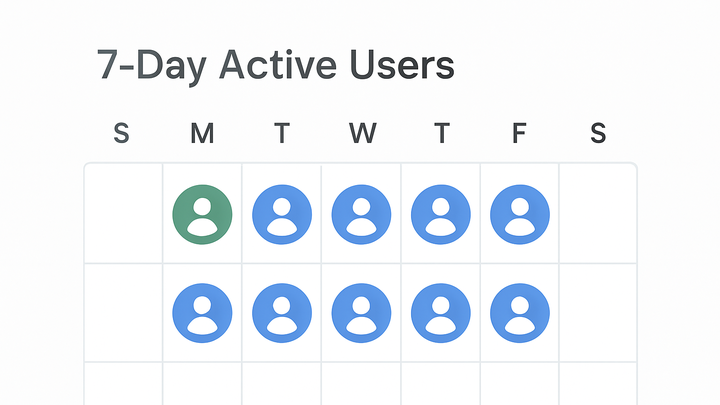Published on 2025-06-27T20:26:14Z
What is Weekly Active Users (WAU)? Examples for WAU.
Weekly Active Users (WAU) is a metric that counts the number of unique users who engage with a product, website, or service at least once within a 7-day period. It provides a mid-term view between daily and monthly active user metrics, helping teams assess sustained engagement. WAU highlights usage patterns, reveals user retention trends, and enables businesses to benchmark performance over a consistent timeframe. By comparing WAU across weeks, companies can evaluate the impact of marketing campaigns, feature releases, or seasonal fluctuations. Tools like Google Analytics 4 (GA4) and PlainSignal offer WAU tracking to give data-driven insights into weekly user behavior.
Wau (weekly active users)
Counts unique users active in a 7-day period to gauge weekly engagement trends.
Why WAU Matters
Understanding Weekly Active Users helps businesses monitor mid-term engagement, identify user trends, and measure the impact of changes over a consistent weekly timeframe.
-
Engagement tracking
WAU indicates how many unique users interact with your product each week, offering a clear view of ongoing user engagement.
-
Trend analysis
By comparing WAU week over week, teams can spot growth patterns, identify declines early, and adjust strategies accordingly.
Calculation Methodology
WAU can be computed using rolling or fixed calendar windows, and relies on accurate user identification to count unique interactions.
-
Rolling vs fixed window
A rolling window counts users active in the previous 7 days at any given point, while a fixed window aggregates users per calendar week (e.g., Monday through Sunday).
-
Unique user identification
Unique users may be tracked via user IDs, cookies, or device fingerprints. Cookie-free analytics like PlainSignal use alternative methods to respect privacy.
Using WAU in GA4 and PlainSignal
Different analytics tools offer built-in WAU metrics and dashboards. Below are examples for GA4 and PlainSignal, including integration tips.
-
GA4 (google analytics 4)
GA4 automatically calculates Active Users with 7-day windows. You can view WAU in the Active Users report or create a custom exploration.
-
Accessing the report
Navigate to Reports > Life cycle > Engagement > Active users, and set the date range to the last 7 days to see WAU.
-
Custom exploration
In Explorations, add the ‘Active Users’ metric and apply a 7-day window to analyze trends and segment performance.
-
-
PlainSignal (cookie-free simple analytics)
PlainSignal provides WAU data in its dashboard under ‘Users’. It uses a simple, privacy-focused script without cookies.
-
Integration code
Add this to your HTML:
<link rel="preconnect" href="//eu.plainsignal.com/" crossorigin /><script defer data-do="yourwebsitedomain.com" data-id="0GQV1xmtzQQ" data-api="//eu.plainsignal.com" src="//cdn.plainsignal.com/plainsignal-min.js"></script> -
Dashboard view
In PlainSignal, go to ‘Users’ to see charts for daily, weekly, and monthly active users, including a 7-day rolling WAU graph.
-
Best Practices for WAU
Applying WAU effectively requires consistent definitions, clear activity criteria, and thoughtful segmentation.
-
Consistent user identification
Use stable user IDs or reliable fingerprinting to prevent duplicate or missed user counts in WAU.
-
Define 'active' actions
Establish which events (page views, logins, transactions) qualify as user activity to align WAU with business goals.
-
Segment analysis
Break down WAU by user segments (e.g. new vs. returning, geography) to uncover targeted insights.
Limitations and Considerations
While useful, WAU has caveats around window selection, cross-device counts, and privacy implications.
-
Window boundary effects
Fixed weekly windows can misattribute user activity near week boundaries, possibly distorting short-term trends.
-
Cross-device tracking gaps
Without unified IDs across devices, a single user may be counted multiple times in WAU.
-
Privacy and cookie restrictions
Cookie-based tracking may undercount users due to opt-outs; cookie-free approaches like PlainSignal reduce but do not eliminate tracking challenges.