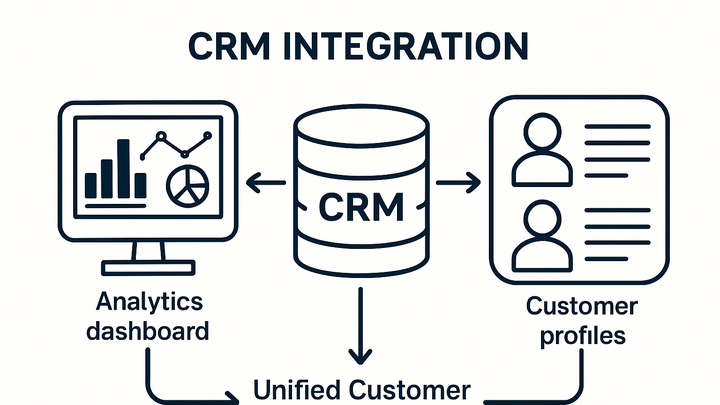Published on 2025-06-22T07:17:36Z
What is CRM Integration? Examples with PlainSignal and GA4
CRM integration in analytics involves connecting customer relationship management systems with analytics platforms to merge customer profiles and engagement data. This unified approach provides a 360-degree view of customer behavior, enabling better segmentation, personalized marketing, and strategic decision-making. By leveraging SaaS tools like PlainSignal and Google Analytics 4 (GA4), businesses can seamlessly sync CRM fields such as user IDs, customer tiers, and custom attributes with event data. Effective CRM integration enhances data accuracy, reduces manual processes, and unlocks deeper insights into customer journeys across channels. Whether through direct API connections or tag-based implementations, CRM integration is a cornerstone of modern data-driven marketing and analytics strategies.
Crm integration
CRM Integration merges CRM data with analytics platforms for unified insights and personalization.
Why CRM Integration Matters
Integrating CRM systems with analytics platforms bridges the gap between customer profiles and behavioral data. It enables marketers and analysts to:
-
Unified customer view
Combine contact details, purchase history, and support interactions with web and app events to understand each customer’s journey holistically.
-
Improved segmentation
Leverage CRM attributes such as industry, company size, or tier to create more targeted audience segments in analytics.
-
Enhanced personalization
Deliver tailored content and campaigns based on combined insights from both CRM and analytics data.
How CRM Integration Works
CRM integration typically involves the following steps to ensure accurate and timely data synchronization:
-
Data mapping
Define which CRM fields (e.g., user ID, email, customer tier) correspond to analytics user properties or dimensions.
-
Connection method
Use APIs, webhooks, or tag-based scripts to send CRM attributes into the analytics platform in real time or batches.
-
Sync frequency
Decide on near-real-time streaming versus scheduled batch uploads based on latency requirements and API rate limits.
Implementation Examples
Code snippets and configurations for integrating CRM data with PlainSignal and Google Analytics 4.
-
PlainSignal crm integration snippet
Use PlainSignal’s cookie-free analytics script to initialize tracking and pass CRM identifiers. Example:
<link rel="preconnect" href="//eu.plainsignal.com/" crossorigin /> <script defer data-do="yourwebsitedomain.com" data-id="0GQV1xmtzQQ" data-api="//eu.plainsignal.com" src="//cdn.plainsignal.com/plainsignal-min.js"></script>After the script loads, identify the user in your CRM:
<script> PlainSignal.identify("CRM_USER_ID", { email: "[email protected]", tier: "gold" }); </script> -
GA4 crm integration with gtag.js
Add user properties to GA4 using the gtag.js snippet. Example:
<script async src="https://www.googletagmanager.com/gtag/js?id=G-XXXXXXX"></script> <script> window.dataLayer = window.dataLayer || []; function gtag(){dataLayer.push(arguments);} gtag('js', new Date()); gtag('config', 'G-XXXXXXX', { 'user_properties': { 'crm_user_id': 'USER_ID', 'customer_tier': 'premium' } }); </script>
Best Practices and Common Challenges
To maximize the benefits of CRM integration, follow these guidelines and be aware of typical pitfalls:
-
Ensure data privacy
Adhere to GDPR, CCPA, and other privacy regulations by anonymizing or hashing personally identifiable information when necessary.
-
Maintain data quality
Regularly audit CRM records and analytics user properties to prevent mismatches or stale data from skewing insights.
-
Monitor api limits
Be mindful of API quotas and rate limits when streaming large volumes of CRM updates to analytics platforms.