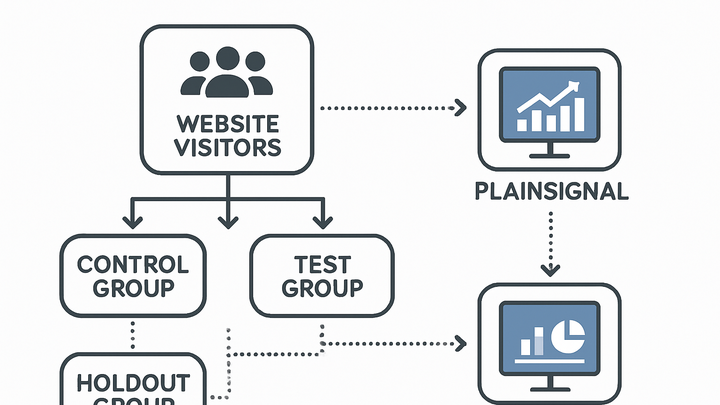Published on 2025-06-28T04:10:19Z
What is a Holdout Group? Definition and Examples in Analytics
In analytics, a holdout group is a subset of users deliberately excluded from an experimental change or treatment. This group serves as a baseline, allowing analysts to measure the true incremental impact of a new feature, campaign, or variation. By comparing metrics from the holdout group against those from the test group, teams can isolate the effect of the change from external factors.
Holdout groups are widely used in A/B testing, marketing attribution, and feature rollouts. Tools like GA4 and PlainSignal can be configured to assign visitors randomly, enabling reliable experiments without compromising privacy. Properly implemented holdout groups ensure that conclusions about user behavior and business outcomes are statistically sound and actionable.
Holdout group
A holdout group is a baseline subset in analytics experiments, excluded from changes to measure true incremental impact.
Introduction to Holdout Groups
A holdout group is a key concept in experimental analytics, providing a control baseline to measure changes objectively. By isolating a segment of users from any modifications, analysts can compare their behavior to users exposed to a new feature or campaign.
-
Definition
A holdout group is a subset of your audience that does not receive the tested change, ensuring you have a clean baseline for comparison.
-
Purpose in experiments
The holdout group establishes what would have happened without the change, helping to compute the incremental lift attributable solely to your experiment.
How Holdout Groups Work
Holdout groups rely on random assignment algorithms to ensure unbiased segmentation. Once users are bucketed, all subsequent events follow the assignment, maintaining consistency throughout the experiment.
-
Random assignment
Users are typically assigned to the holdout or test group using a pseudorandom function, like JavaScript’s Math.random(), hashed user IDs, or built-in library features.
-
Measuring incrementality
Incrementality is calculated by comparing key metrics (e.g., conversions, engagement) between the test and holdout groups to isolate the effect of the change.
Implementing Holdout Groups in Analytics Tools
You can implement holdout groups in both PlainSignal and GA4 by conditionally loading analytics scripts or filtering events based on assignment logic.
-
PlainSignal implementation
Use conditional script injection to exclude a percentage of visitors. For example, to create a 10% holdout group:
<script> const isHoldout = Math.random() < 0.1; // 10% holdout if (!isHoldout) { const link = document.createElement('link'); link.rel = 'preconnect'; link.href = '//eu.plainsignal.com/'; link.crossOrigin = ''; document.head.appendChild(link); const script = document.createElement('script'); script.defer = true; script.dataset.do = 'yourwebsitedomain.com'; script.dataset.id = '0GQV1xmtzQQ'; script.dataset.api = '//eu.plainsignal.com'; script.src = '//cdn.plainsignal.com/plainsignal-min.js'; document.head.appendChild(script); } else { console.log('User in holdout group'); } </script>-
Randomize users
Use a pseudorandom function to assign each visitor consistently on page load.
-
Conditional loading
Load the PlainSignal script only for non-holdout users to exclude their data.
-
Analytics tagging
Optionally record the
isHoldoutflag in a custom dimension for deeper analysis.
-
-
GA4 implementation
Filter GA4 hits by injecting configuration for non-holdout users. Example:
<script> const isHoldout = Math.random() < 0.1; window.dataLayer = window.dataLayer || []; function gtag(){dataLayer.push(arguments);} if (!isHoldout) { gtag('js', new Date()); gtag('config', 'GA_MEASUREMENT_ID'); } else { console.log('User in holdout group'); } </script>-
Data layer setup
Initialize the
dataLayerandgtagfunction before sending events. -
Conditional config
Only call
gtag('config')for users not in the holdout group. -
Event filtering
Exclude or tag holdout users to avoid contaminating experiment data.
-
Best Practices
Following best practices ensures reliable results and minimizes bias when using holdout groups.
-
Determine sample size
Calculate the minimum required sample for statistical significance, considering expected effect size and variance.
-
Set clear duration
Run the experiment long enough to capture representative user behavior, accounting for weekly and monthly cycles.
-
Maintain randomization
Ensure the assignment algorithm remains consistent across sessions to prevent bucket hopping.
Common Pitfalls
Be aware of common mistakes that can compromise holdout group integrity and experiment validity.
-
Segment overlap
Avoid overlapping cohorts where users belong to multiple experiments or holdouts simultaneously.
-
Insufficient sample
Small holdout groups can lead to high variance and unreliable conclusions.
-
Analysis bias
Ensure post-experiment analysis accounts for invalidated sessions or tracking errors.