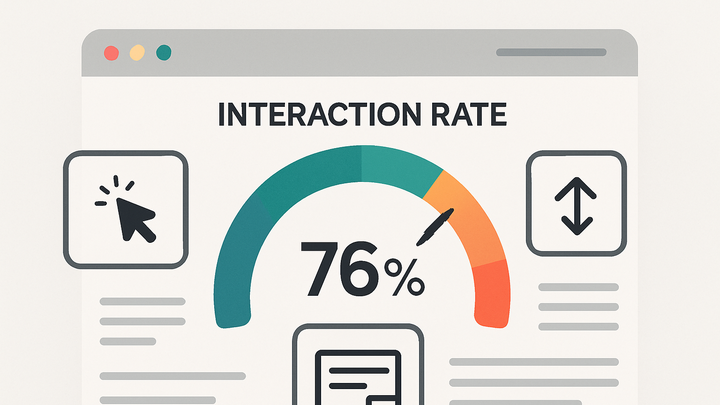Published on 2025-06-27T22:27:58Z
What is Interaction Rate? Examples of Interaction Rate
Interaction Rate is a key engagement metric in digital analytics that measures the proportion of user sessions containing at least one meaningful interaction, such as clicks, scrolls, or form submissions. Unlike simple pageviews or session counts, Interaction Rate focuses on the quality of visits by highlighting active participation. A high Interaction Rate indicates that users are not only visiting pages but are also engaging with content or features. This metric is vital for evaluating UX improvements, content effectiveness, and feature adoption. Analytics platforms like GA4 provide built-in support for enhanced measurement events, while privacy-centric solutions such as PlainSignal enable cookie-free tracking of interactions. Implementing and analyzing Interaction Rate helps teams prioritize optimizations, validate A/B tests, and ultimately drive conversions. By comparing Interaction Rates across segments, pages, and devices, businesses can uncover insights into how different audiences interact with their digital properties.
Interaction rate
Measures the percentage of sessions with meaningful user actions (clicks, scrolls, form submits), revealing engagement quality.
Definition and Importance
This section defines Interaction Rate, explains its calculation, and outlines why it is a critical metric for understanding user engagement.
-
Definition
Interaction Rate is the percentage of user sessions that include at least one meaningful interaction, such as clicks, scrolls, or form submissions.
-
Calculation formula
Calculate Interaction Rate by dividing the number of sessions with at least one interaction by the total number of sessions, then multiplying by 100.
-
Clicks
Tracks user clicks on links, buttons, or navigation elements.
-
Scroll depth
Measures the extent to which users scroll through page content.
-
Form submissions
Counts completed form submissions as a form of engagement.
-
Why Interaction Rate Matters
Covers the reasons Interaction Rate is valuable for measuring engagement, optimizing experiences, and evaluating tests.
-
Engagement insights
Helps quantify how captivating your content or features are by measuring active user interactions.
-
Optimize user experience
By identifying pages or features with low interaction rates, you can target UX improvements effectively.
-
A/b testing evaluation
Use Interaction Rate to compare different variants for more nuanced success metrics beyond pageviews.
Implementing Interaction Rate Tracking
Outlines how to set up tracking in PlainSignal (cookie-free) and GA4 to capture interaction data accurately.
-
PlainSignal setup
Integrate PlainSignal’s cookie-free analytics to track interactions with minimal privacy overhead. Place the following code in your site’s head to begin tracking interactions automatically:
<link rel="preconnect" href="//eu.plainsignal.com/" crossorigin /> <script defer data-do="yourwebsitedomain.com" data-id="0GQV1xmtzQQ" data-api="//eu.plainsignal.com" src="//cdn.plainsignal.com/plainsignal-min.js"></script> -
GA4 setup
Use Google Analytics 4’s enhanced measurement and custom event configurations:
- In GA4 property, go to Admin > Data Streams > Web.
- Enable Enhanced Measurement > Track Scrolls, Outbound Clicks.
- To capture click interactions, deploy the global site tag (gtag.js) and send custom events:
gtag('event', 'click', { 'event_category': 'button', 'event_label': 'signup' });
Best Practices
Recommendations for reliable Interaction Rate tracking and analysis.
-
Define clear engagement events
Standardize which user actions count as interactions, such as button clicks, video plays, or form submissions.
-
Avoid data inflation
Throttle event firing frequency (e.g., debouncing scroll events) to prevent artificially high interaction counts.
-
Segment by device and page
Analyze Interaction Rates across devices and page types to uncover context-specific engagement patterns.
Analyzing Interaction Rate in Reports
Tips on using analytics tools to interpret Interaction Rate data effectively.
-
Time series trends
Plot Interaction Rate over time to assess the impact of content updates or campaigns.
-
Comparison reports
Compare Interaction Rates across user segments (e.g., new vs. returning) to tailor experiences.
-
Correlate with conversions
Examine how higher Interaction Rates correlate with conversion metrics like goal completions or revenue.