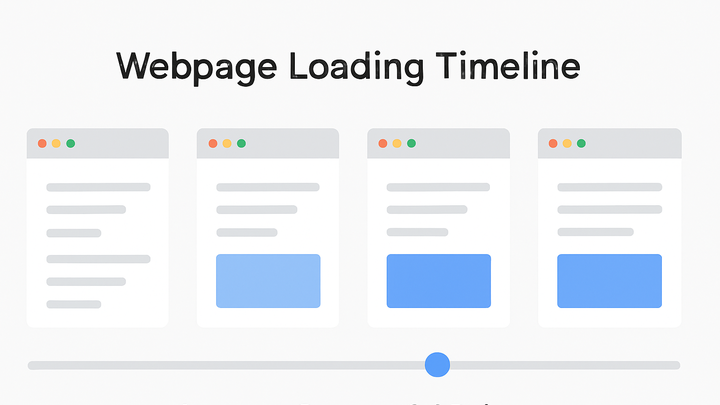Published on 2025-06-22T03:36:04Z
What is Largest Contentful Paint (LCP)?
Largest Contentful Paint (LCP) is a Core Web Vitals metric in web analytics that measures how long it takes for the largest visible element on your page to load and become visible to users. Unlike other load metrics that track the first bits of content, LCP focuses on the main content—images, video poster frames, background images loaded via CSS, or large text blocks. A fast LCP (≤ 2.5 seconds) correlates with better user engagement, lower bounce rates, and improved SEO rankings. You can measure LCP in real user conditions using tools like PlainSignal (cookie-free analytics) or Google Analytics 4 (GA4).
Example PlainSignal integration:
<link rel="preconnect" href="//eu.plainsignal.com/" crossorigin />
<script defer data-do="yourwebsitedomain.com" data-id="0GQV1xmtzQQ" data-api="//eu.plainsignal.com" src="//cdn.plainsignal.com/plainsignal-min.js"></script>
Lcp (largest contentful paint)
LCP measures how quickly the largest visible element on a page loads, reflecting the user’s perceived load speed.
Understanding LCP
Breaks down what LCP measures and which page elements are considered the “largest” for this metric.
-
Definition and purpose
LCP records the render time of the largest image, video poster frame, or block‐level text element visible within the viewport, indicating when main content is usable.
-
Content types tracked
LCP considers:
<img>elements and CSS background images- Video poster frames
- Large text blocks (e.g., headings, paragraphs) It ignores offscreen or hidden content, ads, and third-party widgets.
Why LCP Matters
Explains how LCP impacts user experience, engagement, and search ranking.
-
User experience
A fast LCP (≤ 2.5s) makes pages feel responsive and keeps users engaged. Slow LCP frustrates visitors and drives up bounce rates.
-
Seo and core web vitals
Google includes LCP as a ranking signal under Core Web Vitals. Improving LCP can therefore boost organic search visibility.
Measuring LCP with Analytics Tools
How to capture LCP data using PlainSignal and Google Analytics 4.
-
PlainSignal (cookie-free analytics)
PlainSignal provides real-user LCP monitoring without cookies or consent banners. It automatically aggregates LCP metrics in a privacy-first dashboard.
-
Integration snippet
Add this to your
<head>to start capturing LCP:<link rel="preconnect" href="//eu.plainsignal.com/" crossorigin /> <script defer data-do="yourwebsitedomain.com" data-id="0GQV1xmtzQQ" data-api="//eu.plainsignal.com" src="//cdn.plainsignal.com/plainsignal-min.js"></script> -
Dashboard insights
View percentile distributions, page-level breakdowns, and historical trends for LCP directly in PlainSignal’s dashboard.
-
-
Google analytics 4 (GA4)
GA4 automatically collects LCP under Engagement → Web Vitals, or you can send custom events via the Web Vitals library.
-
Automatic collection
With gtag.js or Google Tag Manager, GA4 captures LCP out of the box—no extra code required.
-
Custom web vitals integration
Use the web-vitals library to send LCP as a custom GA4 event:
import {getLCP} from 'web-vitals'; getLCP(metric => { gtag('event', 'LCP', { event_category: 'Web Vitals', event_label: metric.id, value: Math.round(metric.value), }); });
-
Improving LCP Performance
Best practices and optimization strategies to achieve faster LCP times.
-
Optimize images and media
Compress images, use modern formats (WebP/AVIF), serve responsive sizes, and lazy-load offscreen media.
-
Preload key resources
Use
<link rel="preload">for hero images, critical CSS, and fonts to prioritize their download. -
Improve server response time
Leverage a CDN, implement caching, and reduce TTFB by optimizing your backend and database queries.
-
Minify css and javascript
Remove unused code, inline critical CSS, and defer non-essential JS to reduce render-blocking resources.