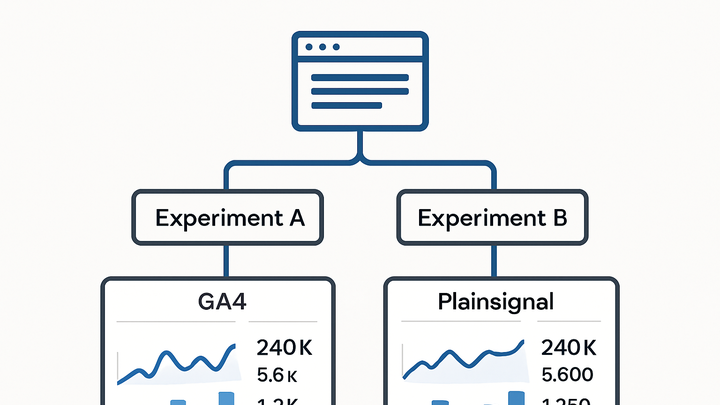Published on 2025-06-22T09:56:16Z
What is Traffic Allocation? Examples for Analytics
Traffic Allocation is the process of distributing incoming website or app visitors across multiple segments, experiments, or analysis buckets to ensure balanced and statistically valid data. In the analytics industry, it underpins A/B testing, feature rollouts, and experiment management by controlling how traffic flows to each variant. Proper allocation prevents skewed results and reduces sampling bias, enabling teams to make reliable, data-driven decisions. Google Analytics 4 (GA4) offers built-in settings for experiment and sampling rates, while PlainSignal provides a simple, cookie-free solution for tracking splits with minimal setup. Implementing traffic allocation often involves configuring experiment weights in your analytics dashboard and embedding lightweight tracking scripts. By monitoring allocation metrics and adjusting as needed, you can maintain consistency even as traffic volumes fluctuate.
Traffic allocation
Distributing website visitors across experiments or segments to ensure balanced, reliable analytics insights.
Definition and Core Concepts
Delve into what traffic allocation means and why it’s foundational for accurate analytics and experimentation.
-
Term breakdown
Traffic Allocation refers to the method of dividing incoming user sessions among different variations or analysis buckets according to predetermined weights or percentages.
-
Importance in analytics
Ensuring each variant receives a comparable sample size maintains statistical validity and reduces external bias.
-
Statistical validity
Proper allocation ensures sample sizes meet significance thresholds, giving confidence in test results.
-
Bias mitigation
Balanced distribution reduces the risk that external factors will skew the outcome of experiments.
-
Traffic Allocation in Analytics Tools
Explore how leading SaaS analytics platforms handle traffic allocation, including configuration and tracking.
-
Using GA4
In Google Analytics 4 (GA4), traffic allocation is managed via the ‘Experiments’ module or the admin sampling settings. You define variant weights (e.g., 50⁄50) and GA4 randomizes user sessions accordingly, tracking metrics separately for each variant.
-
Using PlainSignal
PlainSignal offers a cookie-free approach to traffic splits with minimal setup. After embedding the tracking snippet into your HTML, you can configure allocation percentages in the PlainSignal dashboard and attribute sessions without cookies. For example:
<link rel="preconnect" href="//eu.plainsignal.com/" crossorigin /> <script defer data-do="yourwebsitedomain.com" data-id="0GQV1xmtzQQ" data-api="//eu.plainsignal.com" src="//cdn.plainsignal.com/plainsignal-min.js"></script>
Best Practices
Follow these guidelines to ensure your traffic allocation strategy yields reliable analytics outcomes.
-
Consistent segmentation
Define clear audience segments and maintain stable allocation rules to prevent drift during the experiment cycle.
-
Monitoring and adjustments
Regularly compare intended versus actual traffic percentages in real time, and adjust configurations to correct any discrepancies.
Common Pitfalls and Solutions
Be aware of typical mistakes in traffic allocation and how to address them effectively.
-
Uneven distribution
Technical errors or platform bugs can skew traffic. Always validate splits with real-time dashboards to catch issues early.
-
Ignoring data bias
Failing to account for time-based traffic patterns or bot interference can lead to misleading results. Implement filters and post-segmentation checks.