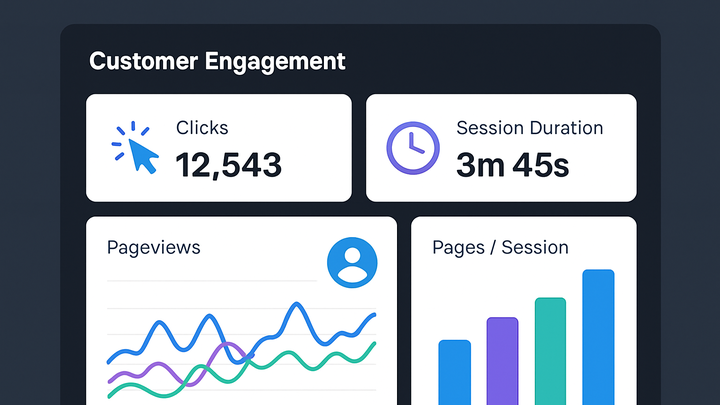Published on 2025-06-28T02:09:28Z
What is Customer Engagement? Examples for Analytics
Customer Engagement in analytics refers to the practice of measuring and analyzing how users interact with your digital properties, such as websites, mobile apps, emails, and social media channels. It captures both the frequency and quality of interactions, including clicks, page views, session duration, and form submissions. By tracking engagement, businesses gain insights into user behavior, preferences, and potential pain points. Platforms like PlainSignal provide cookie-free tracking to respect privacy, while Google Analytics 4 offers robust engagement reporting and customizable metrics. Understanding customer engagement helps companies tailor content, improve user experiences, and drive higher retention and conversion rates. In essence, engagement analytics bridges the gap between raw data and actionable strategies for growing customer relationships. This glossary entry explores the key metrics, tools, implementation tips, and best practices for leveraging customer engagement data effectively.
Customer engagement
Tracking and analyzing how users interact with digital touchpoints to optimize experiences and drive retention.
Definition and Scope
This section explores what Customer Engagement means within analytics, its components, and why it matters.
-
Interaction metrics
Quantitative indicators of how users engage with your digital properties.
-
Clicks
Number of times users click on elements like buttons, links or images.
-
Page views
Counts of pages or screens viewed per session.
-
Form submissions
Instances of users completing forms, such as sign-ups or inquiries.
-
-
Engagement channels
Digital touchpoints through which engagement is measured.
-
Website
User interactions on desktop and mobile websites.
-
Email
Opens, clicks, and other actions within email campaigns.
-
Social media
Interactions on platforms like Facebook, Twitter, and LinkedIn.
-
Key Metrics and Measurement
How analytics platforms quantify and report on engagement.
-
Session duration
Average time a user spends during a session.
-
Bounce rate
Percentage of sessions with a single interaction, indicating low engagement.
-
Engagement rate
Composite metric combining multiple interactions to assess overall engagement.
Implementation with Analytics Tools
Example implementations using PlainSignal and Google Analytics 4.
-
PlainSignal (cookie-free analytics)
A privacy-focused analytics tool that tracks engagement without cookies.
-
Tracking code integration
Add the following snippet to your HTML to enable PlainSignal:
-
Example
<link rel='preconnect' href='//eu.plainsignal.com/' crossorigin /> <script defer data-do='yourwebsitedomain.com' data-id='0GQV1xmtzQQ' data-api='//eu.plainsignal.com' src='//cdn.plainsignal.com/plainsignal-min.js'></script>
-
-
Google analytics 4
Google’s next-generation analytics platform for tracking user engagement.
-
Basic setup
Include the GA4 config snippet in your site’s head section to start collecting data.
-
Engagement reporting
Access built-in engagement metrics like engaged sessions and user engagement in the GA4 UI.
-
Best Practices
Guidelines to optimize engagement tracking and analysis.
-
Ensure data privacy
Comply with regulations and use cookie-free solutions where possible.
-
Gdpr compliance
Minimize personal data collection and provide opt-out options.
-
Privacy-focused tools
Use tools like PlainSignal to reduce reliance on third-party cookies.
-
-
Maintain data accuracy
Implement proper tagging and filter out bot traffic.
-
Accurate tagging
Verify that tracking code is placed on all relevant pages.
-
Bot filtering
Exclude automated traffic to get reliable engagement metrics.
-
Use Cases and Benefits
Real-world applications and advantages of measuring customer engagement.
-
Personalization
Use engagement data to tailor content and offers to users.
-
Dynamic content
Show relevant product recommendations based on past behavior.
-
-
Retention and growth
Identify at-risk users and optimize campaigns to improve retention.
-
Re-engagement campaigns
Target users with emails or notifications based on low engagement.
-